Email Notifications
Introduction
This feature allows users to stay informed about every action performed in the projects they have access to.
It's worth noting that users currently have two options: receiving notifications for every action or opting out of notifications entirely.
Usage: Configuring email notifications
To configure email notifications, follow these steps:
Step 1 - Log in to Conviso Platform. On the top bar menu, click on your Profile (1). From the drop-down list, select "Edit Profile” (2).
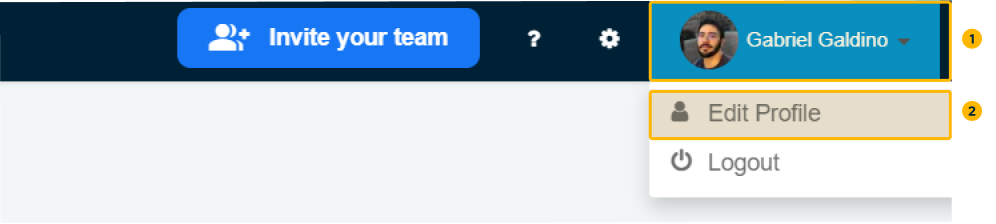
Step 2 -. Navigate to the "Preferences" (3) tab to configure your notification settings:
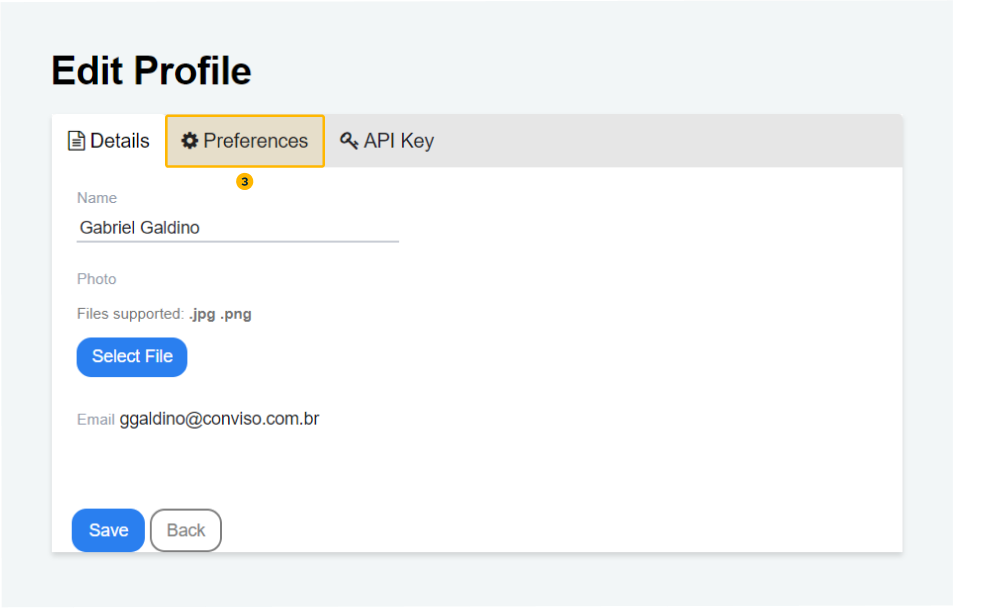
Step 4 - Select one of the two currently available options have two options: receiving notifications for every action or opting out of notifications entirely (4):
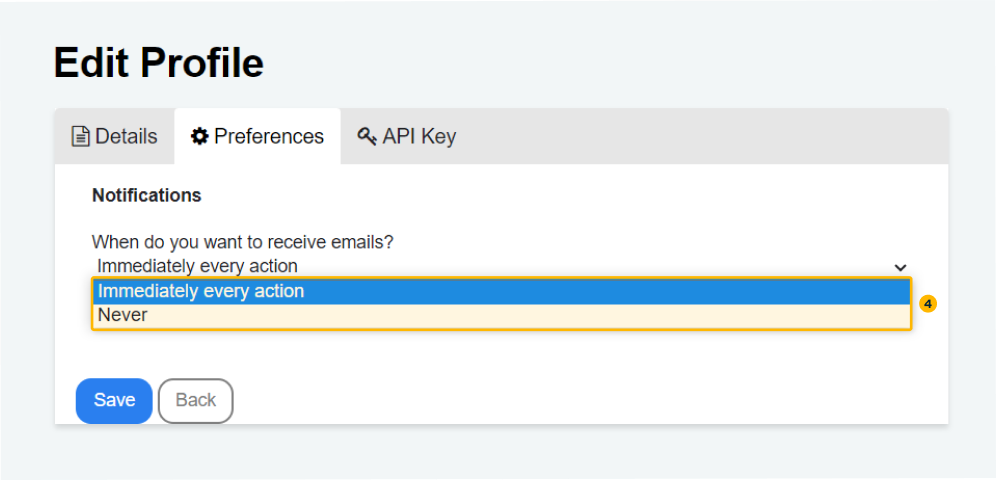
Support
If you have any questions or need help using Conviso Platform, please don't hesitate to contact our support team.
Contribute to the Docs
Found something outdated or missing? Help us improve the documentation with a quick suggestion or edit.
How to contributeResources
By exploring our content, you'll find resources that will enhance your understanding of the importance of a Security Application Program.
Conviso Blog: Explore our blog, which offers a collection of articles and posts covering a wide range of AppSec topics. The content on the blog is primarily in English.
Conviso's YouTube Channel: Access a wealth of informative videos covering various topics related to AppSec. Please note that the content is primarily in Portuguese.