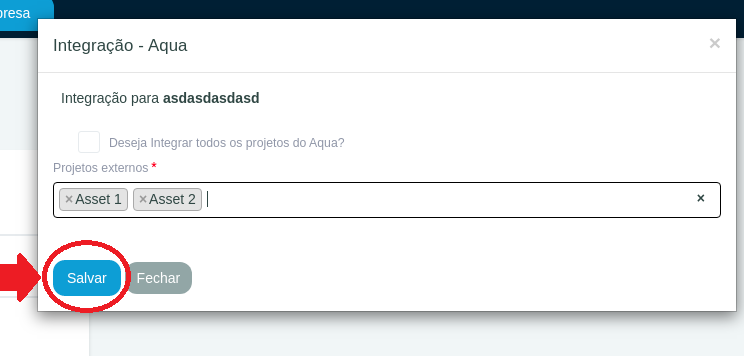Aqua Integration
First time using Aqua? Please refer to the following documentation.
Introduction
This integration allows the import of issues (vulnerabilities) found in Aqua to Conviso Platform, allowing the user to take advantage of Conviso Platform's full potential for vulnerability management.
Requirements
Aqua User ID: The user you will use to log in to your Aqua instance;
Aqua User Password: The corresponding user password you will use to log in to your Aqua instance;
Aqua URL: Your Aqua instance URL.
Conviso Platform Setup
Log in to the Conviso Platform;
On the left Menu, click on Integrations, then choose Container Security Platform on the right panel menu. Click on the Integrate button at the Aqua card to start configuring it:
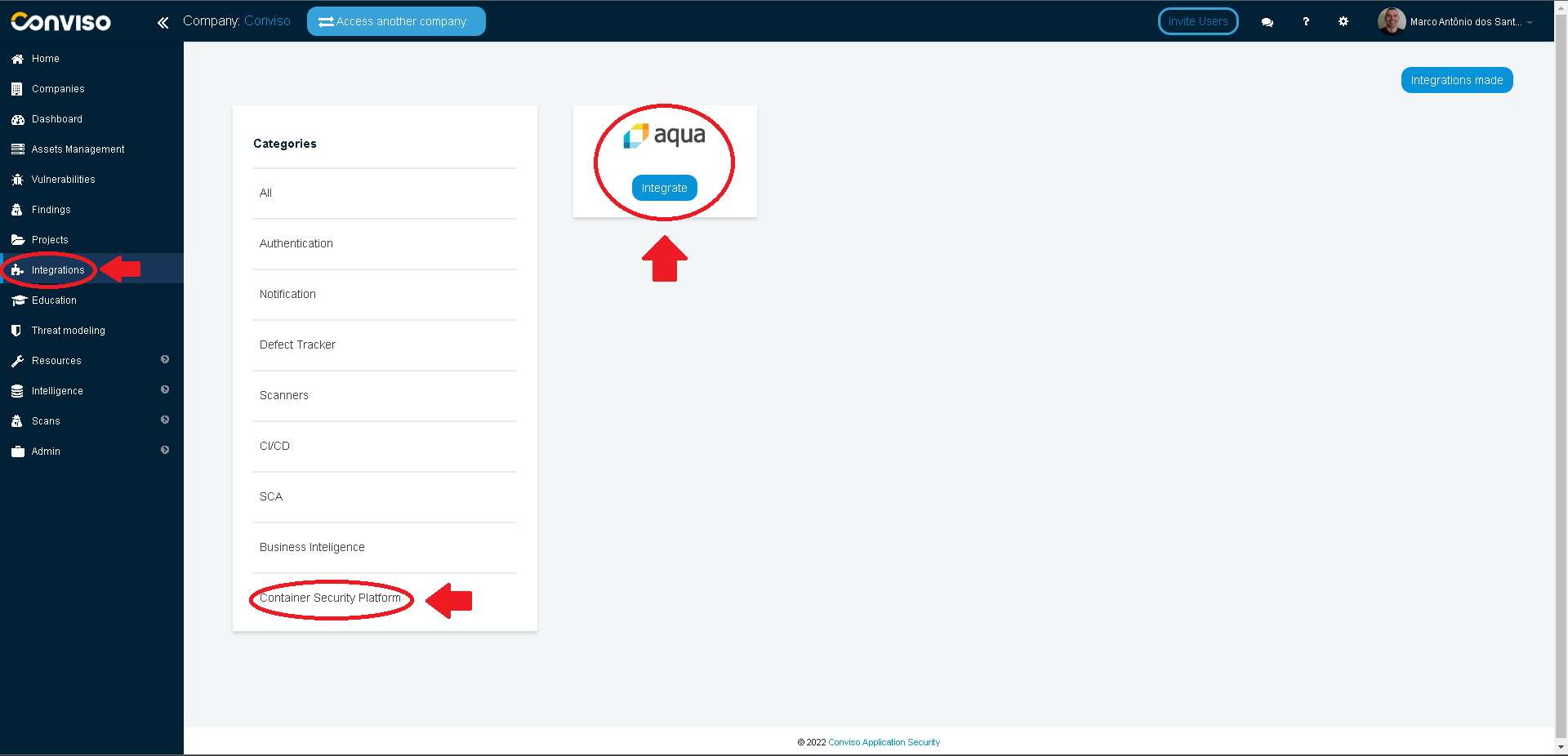
Fill in the form fields with proper data: Your user ID at the field labeled Aqua; the user password at the field Aqua password and your Aqua URL instance at the field Aqua URL. When done filling the form, click on the button Next to continue:
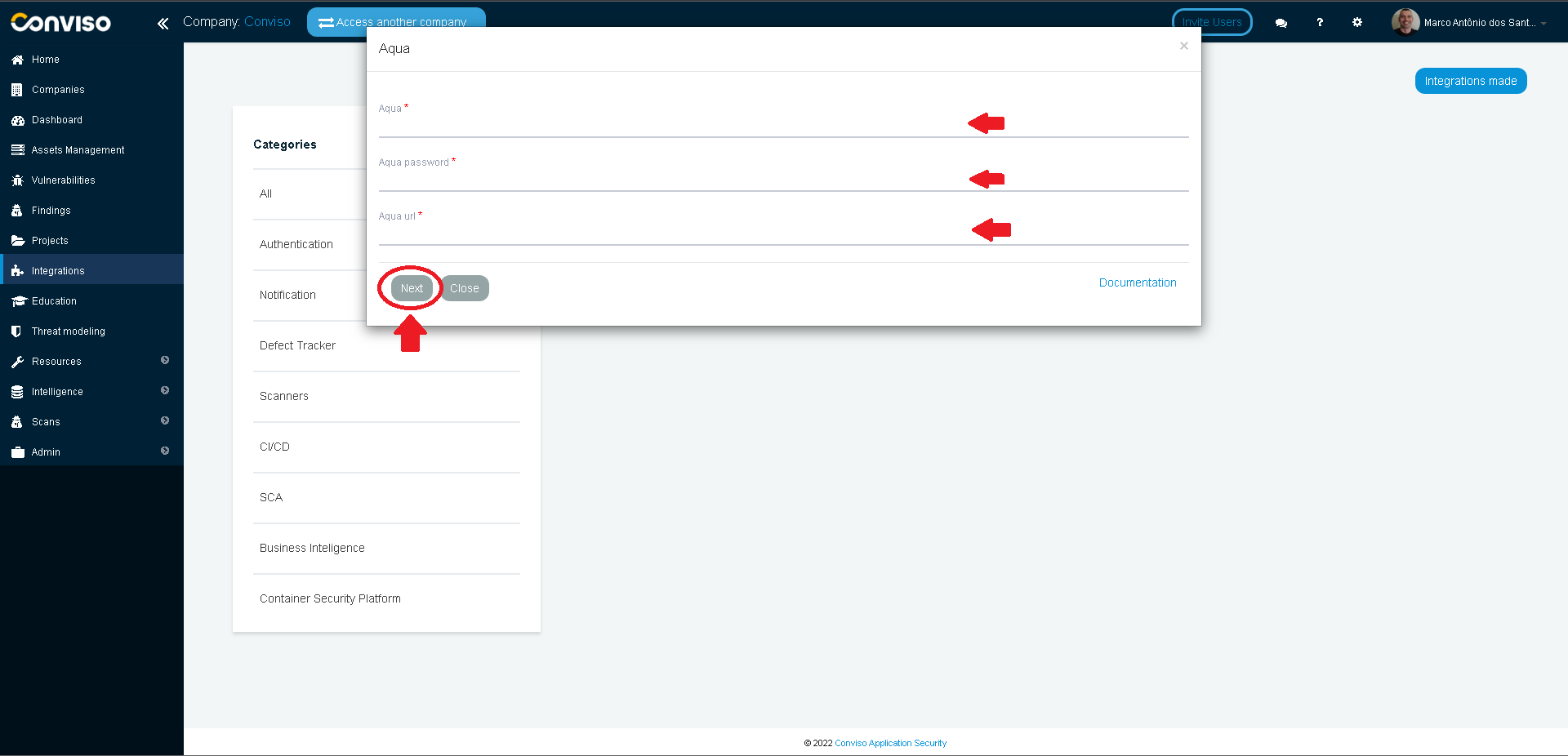
In the new modal opened, you can integrate all of your Aqua projects, by checking the box Do you want to integrate all Aqua projects? or you can choose single projects to integrate, by filling the External Projects list. After choosing the projects you want to integrate, click on the Save button to store your Aqua integration configuration settings: