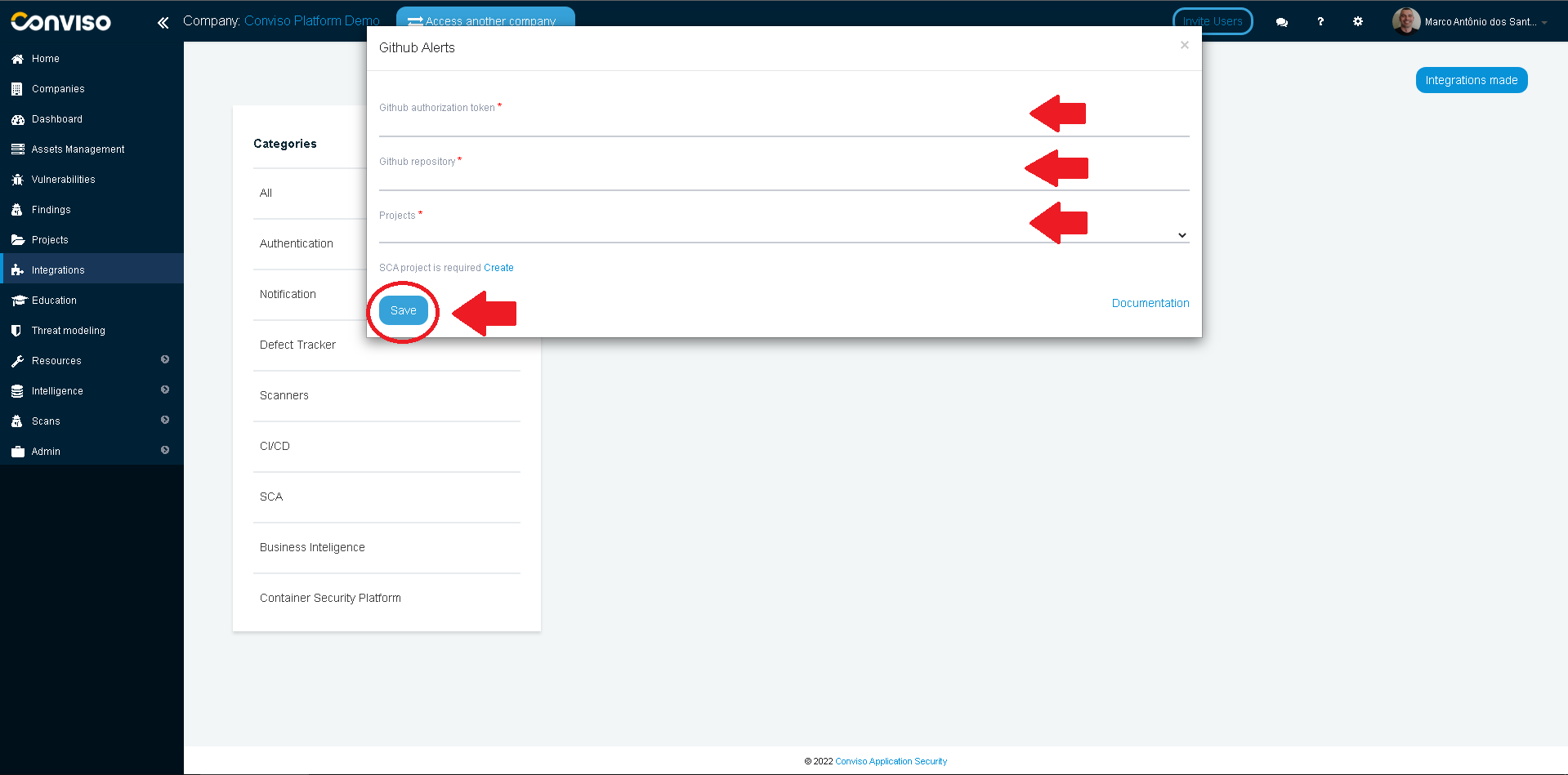Github SCA

First time using GitHub SCA? Please refer to the following documentation.
Requirements
In order to integrate GitHub SCA to Conviso Platform, we will need the following data:
GitHub token;
GitHub Repository Name;
A Conviso Platform SCA Project.
GitHub Setup
In order to get your GitHub token, please refer to this guide.
Dependabot
Check if Dependabot is enabled on the project you will integrate. To do this, open the project in GitHub and go to Security > Dependabot Alerts, and if it’s disabled, go to Settings > Code security and analysis > Dependabot alerts > Enable to turn it on.
Conviso Platform Setup
Log in to the Conviso Platform;
On the main menu to the left, click on Integrations. At the panel to the right, click on the Scanners option, then click on the Integrate button on the GitHub SCA card:
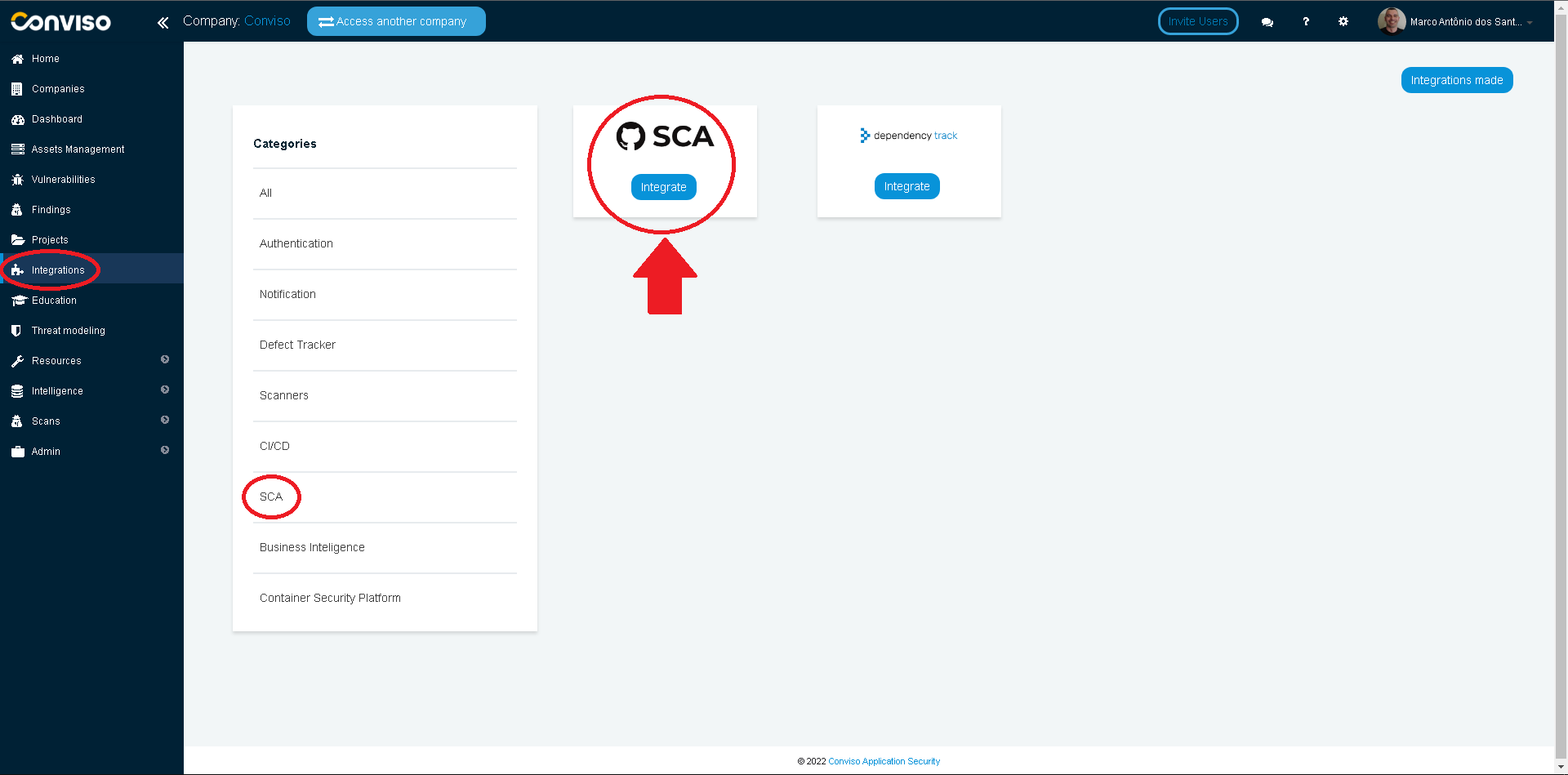
Fill the modal with the GitHub authorization token and the GitHub repository obtained from GitHub. Also, select the Conviso Platform SCA Projects you wish to integrate (if you do not have an SCA Project yet, you may use the Create link to create a new one). When done filling the form, click on the Save button to store your integration configuration settings: