Qualys
First time using Qualys? Please refer to the following documentation
Introduction
Consolidate vulnerabilities: From a single console, you can consolidate and apply analysis of vulnerabilities identified by scan, develop action plans for the treatment of vulnerabilities.
The integration allows the import of issues (vulnerabilities) found in Qualys to Conviso Platform, allowing the user to take advantage of Conviso Platform full potential for vulnerability management.
Requirements
For configuring Qualys and Conviso Platform integration, you will need:
Qualys Username;
Qualys Password;
Qualys API URL.
Retrieving Qualys API URL
Login to your Qualys instance with your Qualys Username and Password;
At the top bar menu, click on Help, then click on About, at the drop-down list:
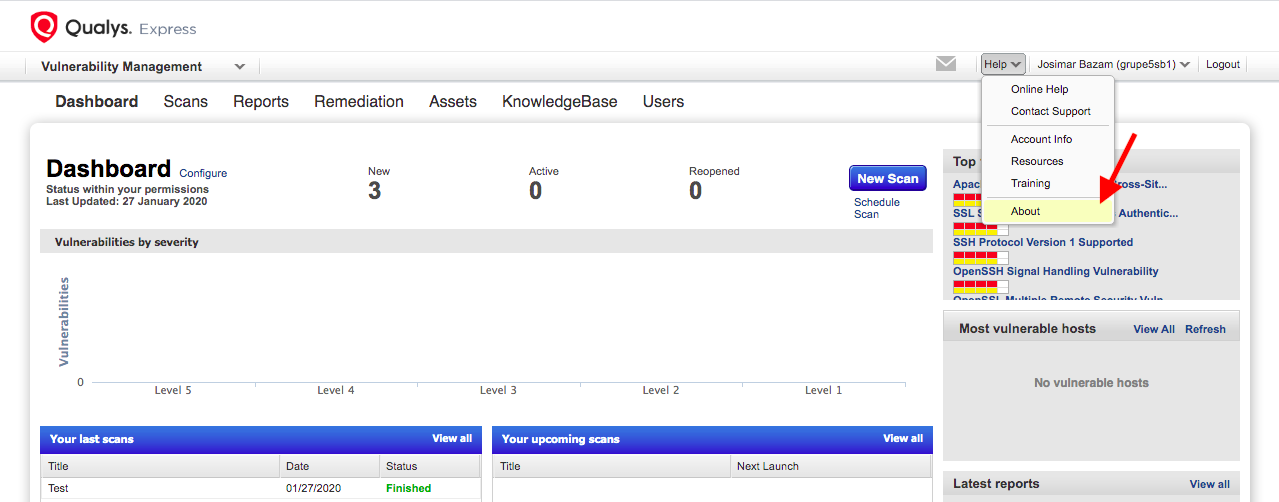
On the About window opened, select and copy the Qualys API URL (the second one on the list, beginning with qualysapi):
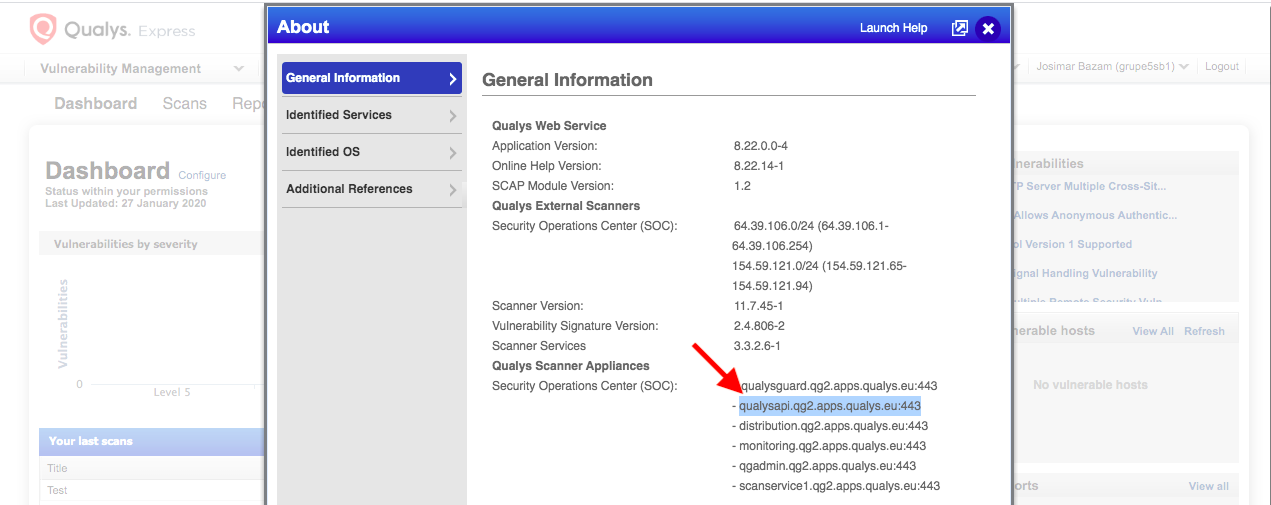
Conviso Platform Setup
Log in to the Conviso Platform;
On the main menu to the left, click on Integrations. At the panel to the right, click on the Scanners option, then click on the Integrate button on the Qualys card:
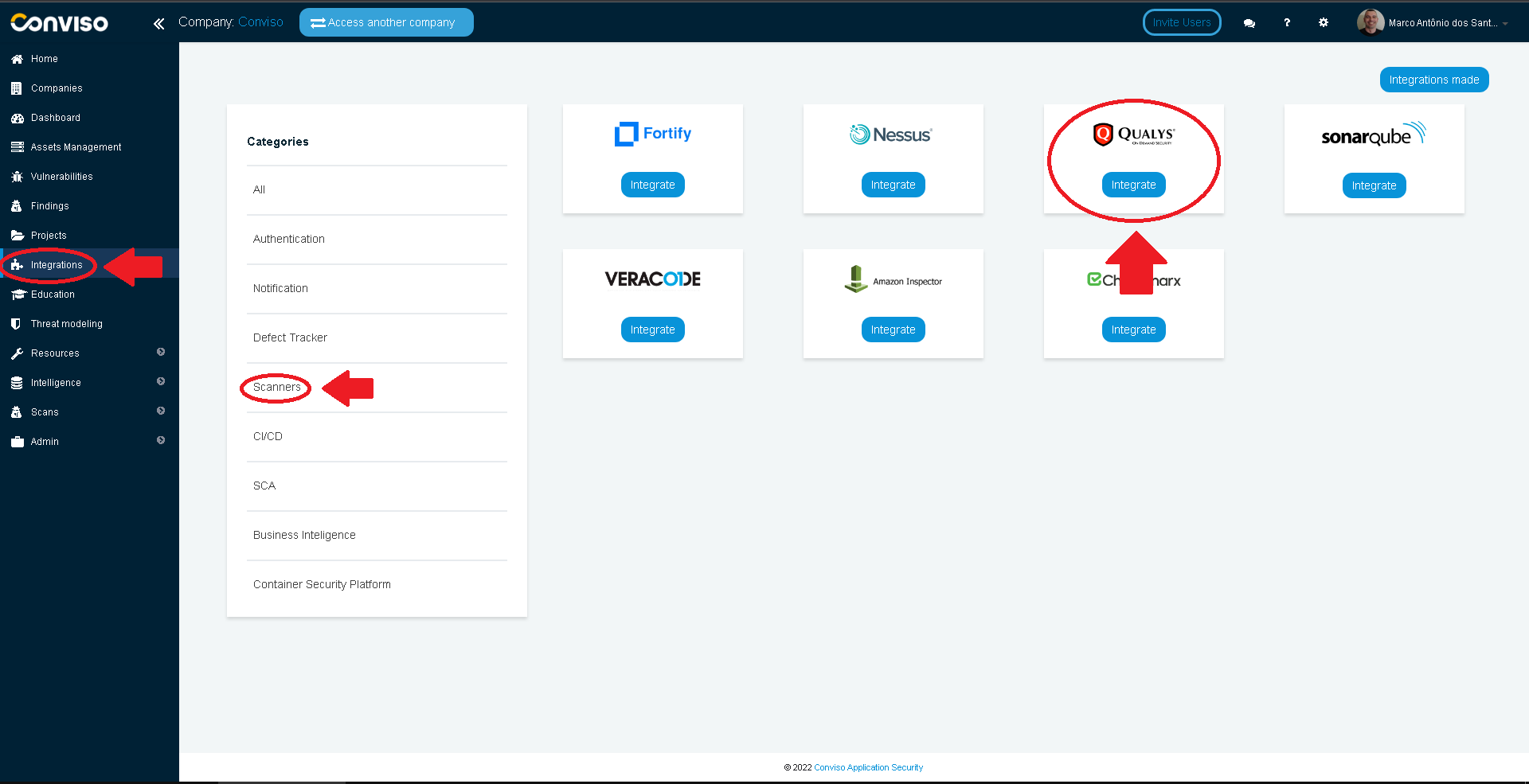
Fill the Qualys API Username, Qualys API Password and URL with the data retrieved from the preceding section on this document. When done filling all the required fields, click on the Save button to store your Qualys integration configuration settings:
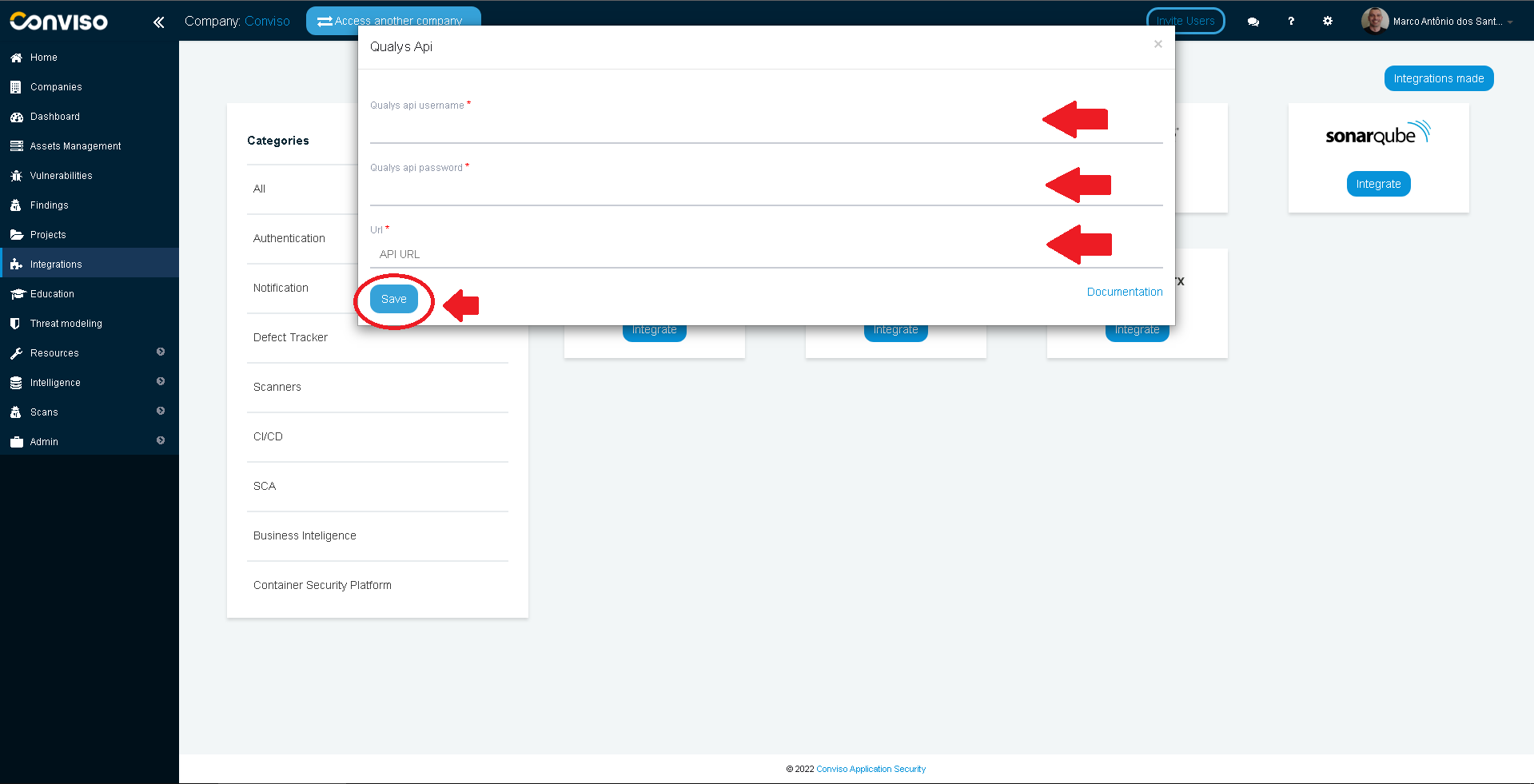
Connecting Conviso Platform Assets to Qualys
On the main menu to the left, click on Assets Management. Then, on the asset you want to integrate with Qualys, select the Edit icon to its right:
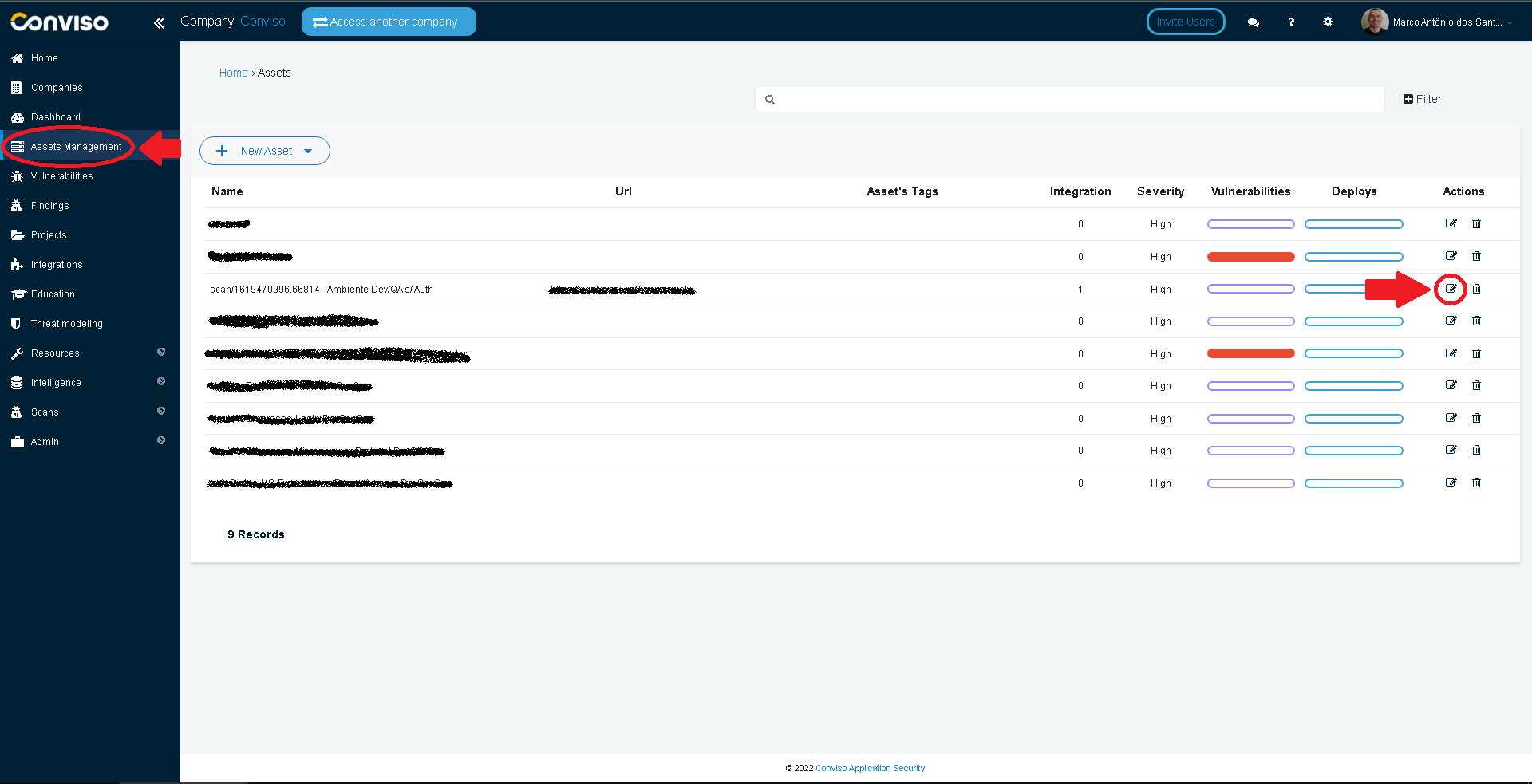
Click on the Advanced Options button to expand the asset's properties:
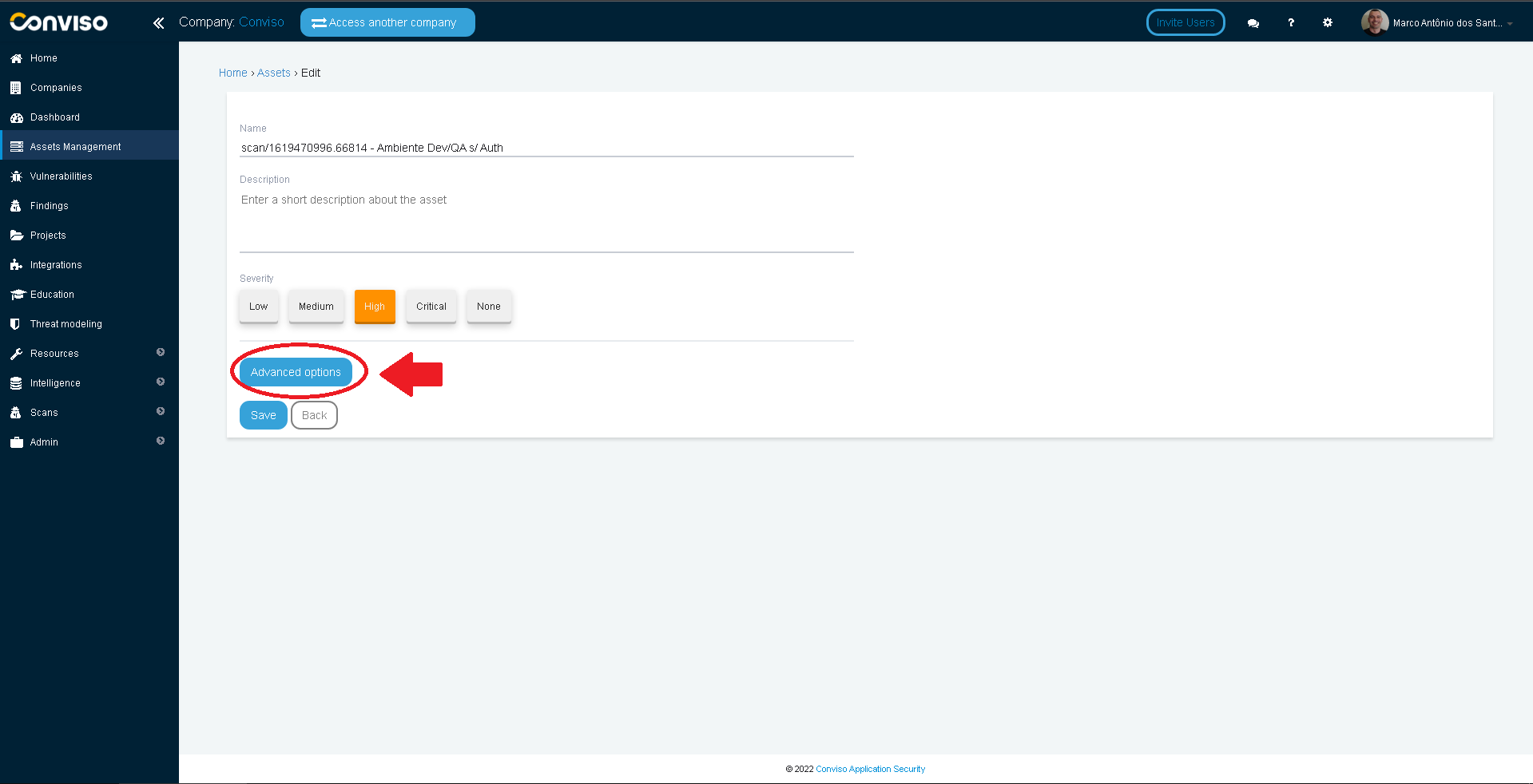
On the Integrations section of the asset's properties, type QUALYS to narrow your search and then select the Qualys integration you just created in the preceding section:
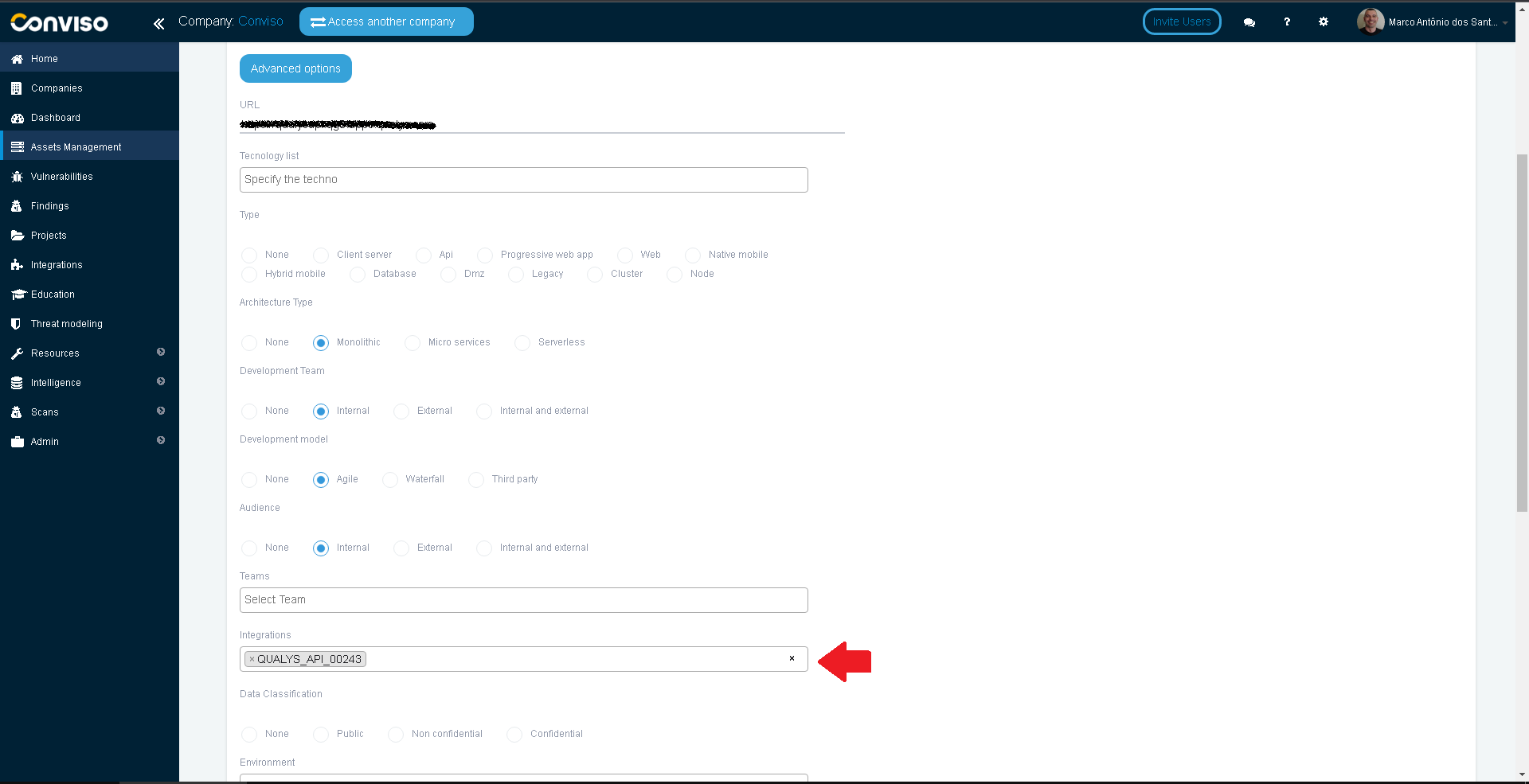
After selecting the Qualys Integration for your asset, scroll down to the end of the form and click on the Save button, to store your new configuration settings for the asset:
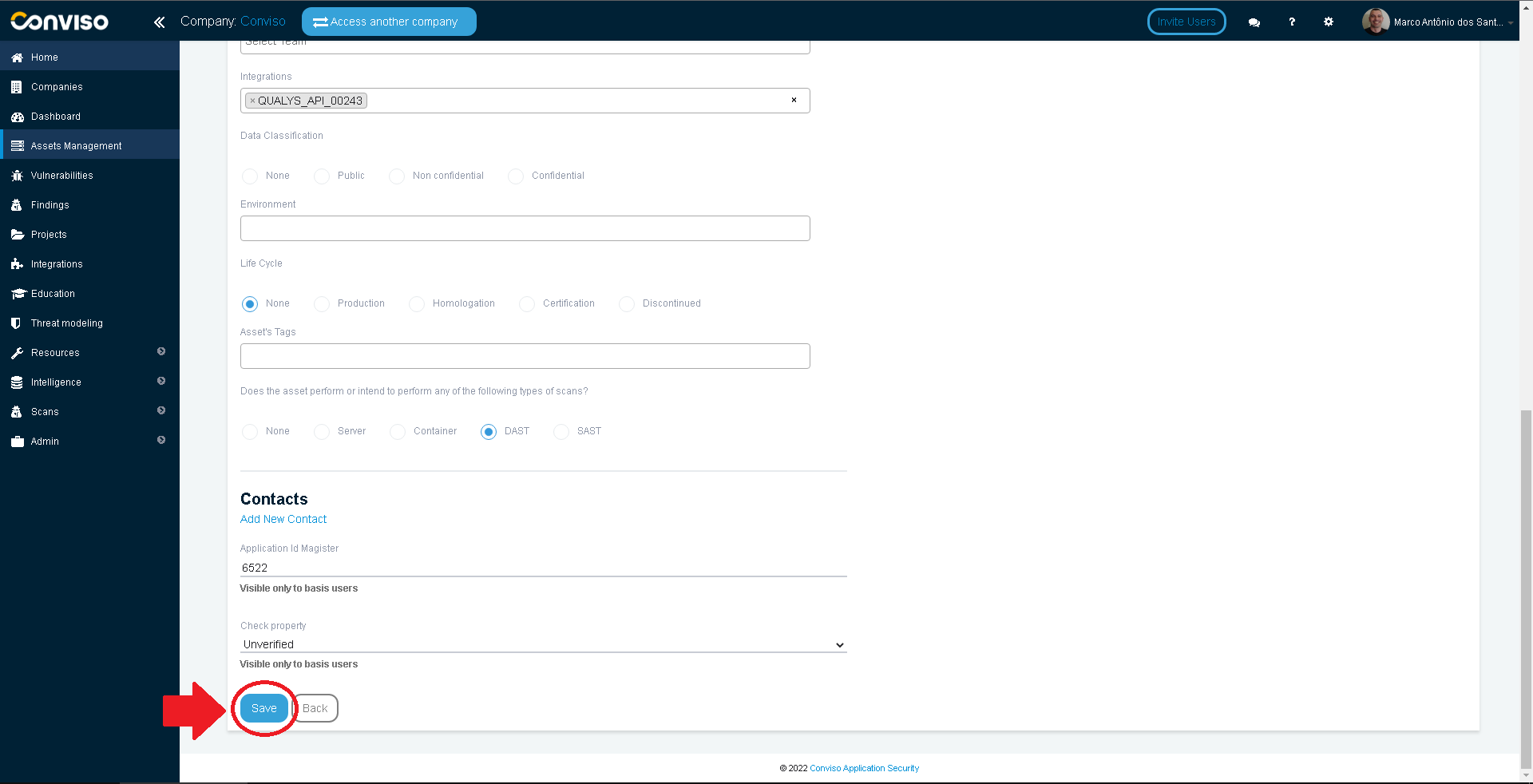
Importing Qualys Issues
On the Assets Management, click on the asset you want to import issues from Qualys:
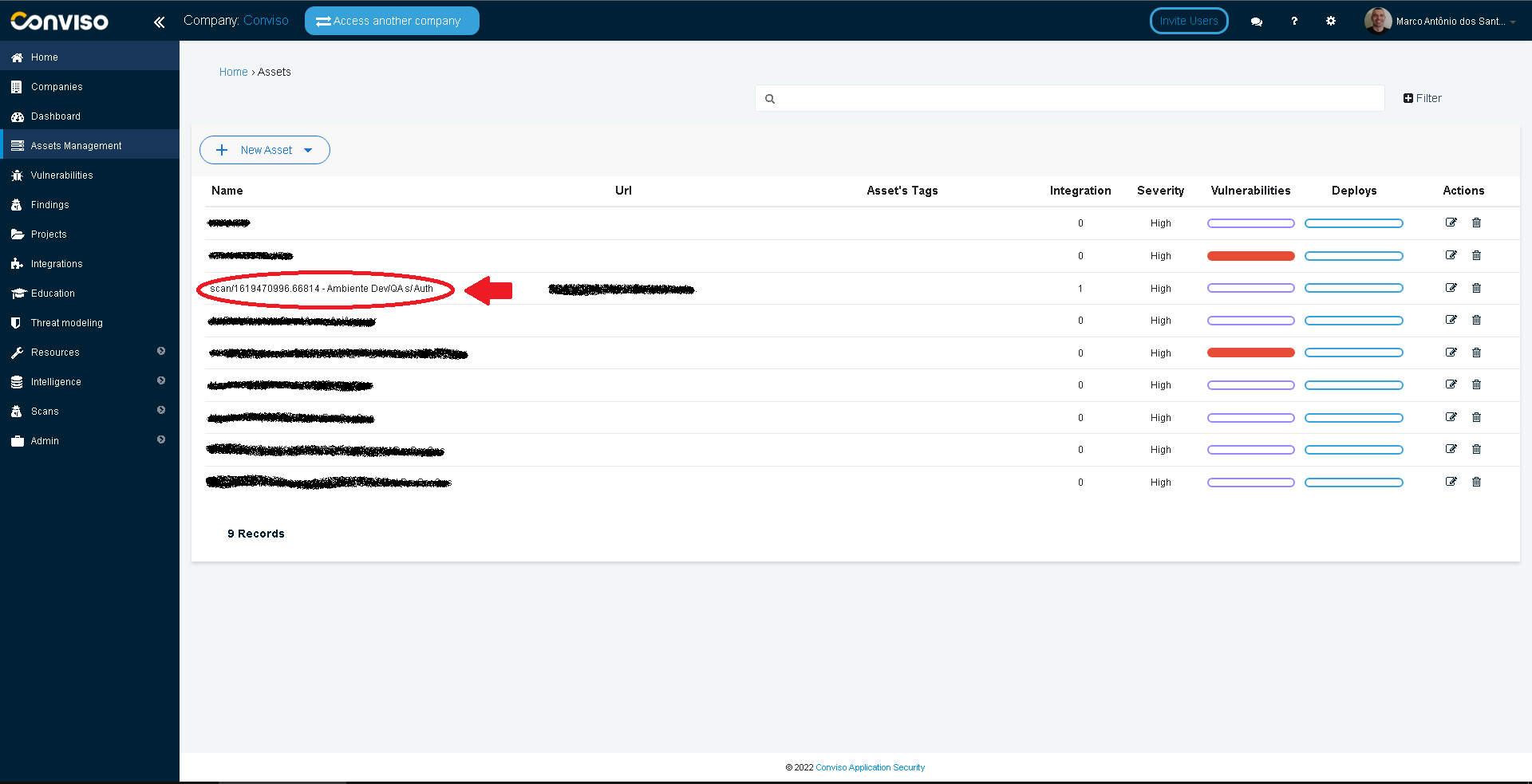
Scroll down to the end of the form, then click on the Synchronize button to start importing the Qualys issues for the asset:
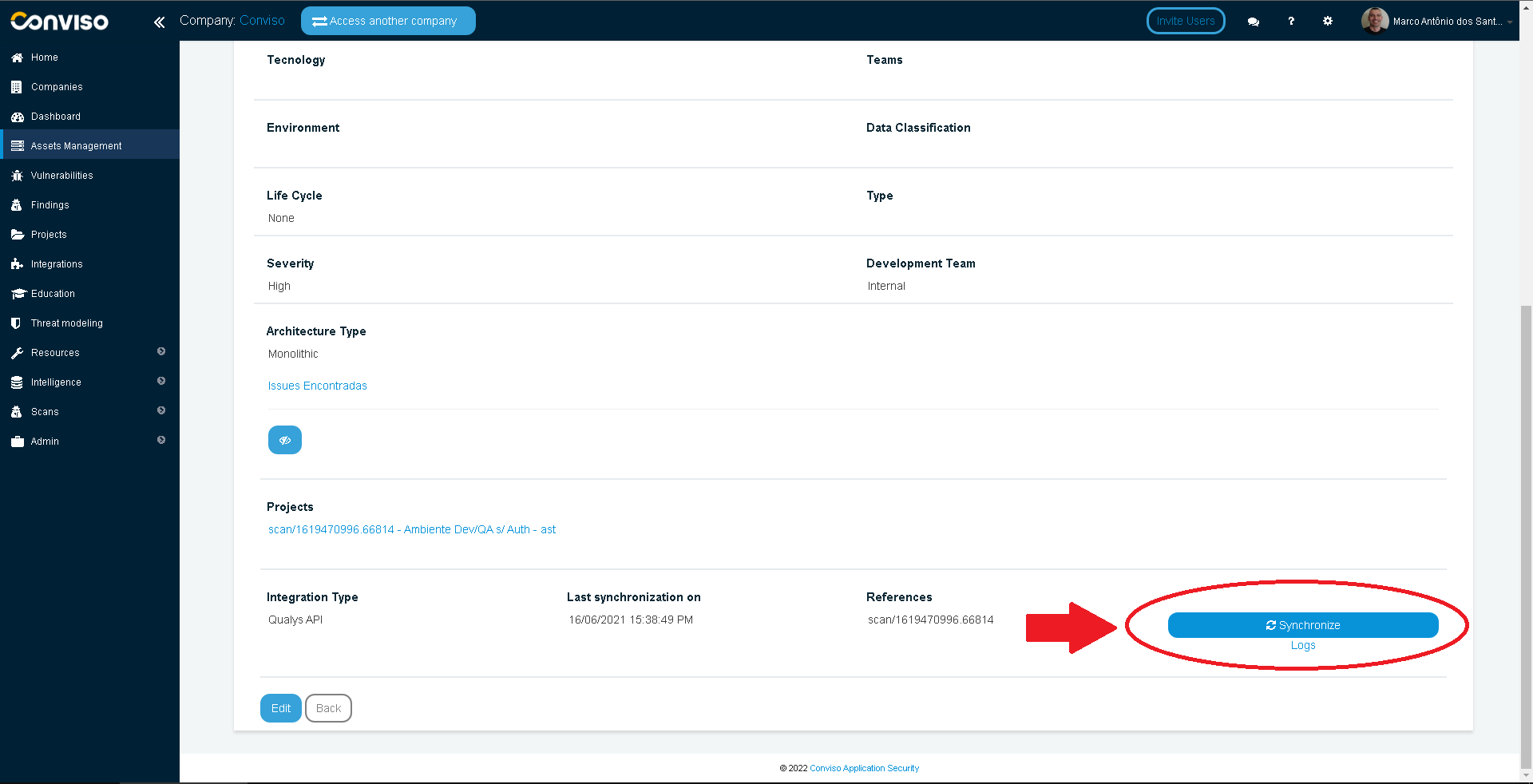
The imported issues will be found on the Findings Menu.
