Add extension to Burp
To add an extension to Burp manually, follow the steps below.
1.
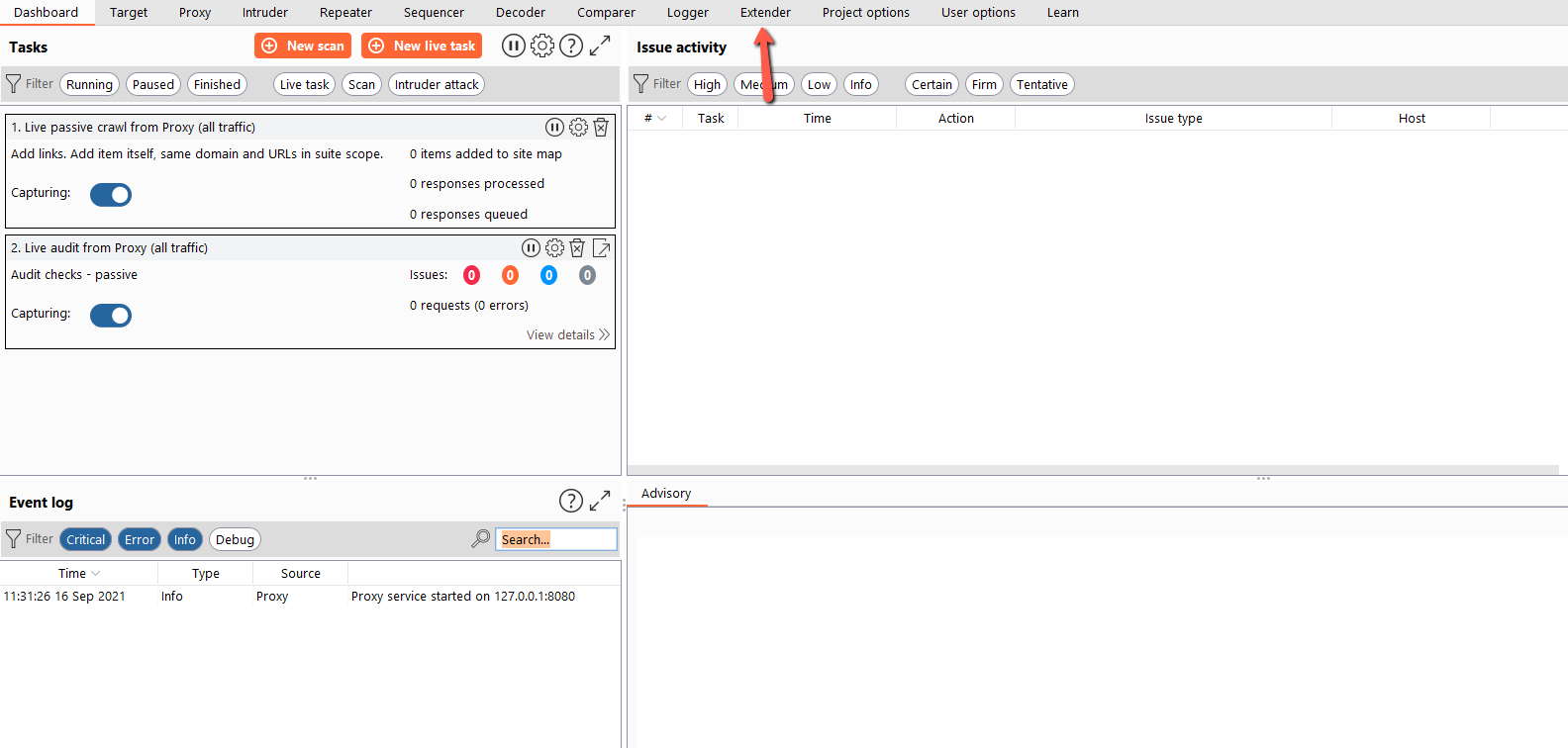
2.
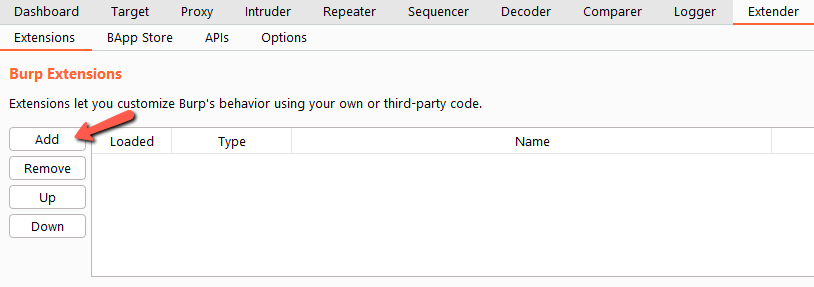
3.
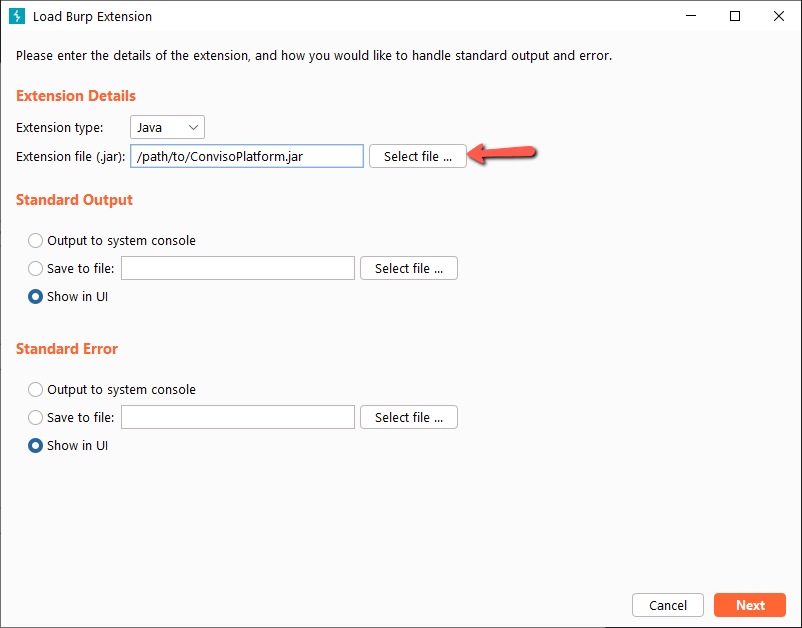
4.
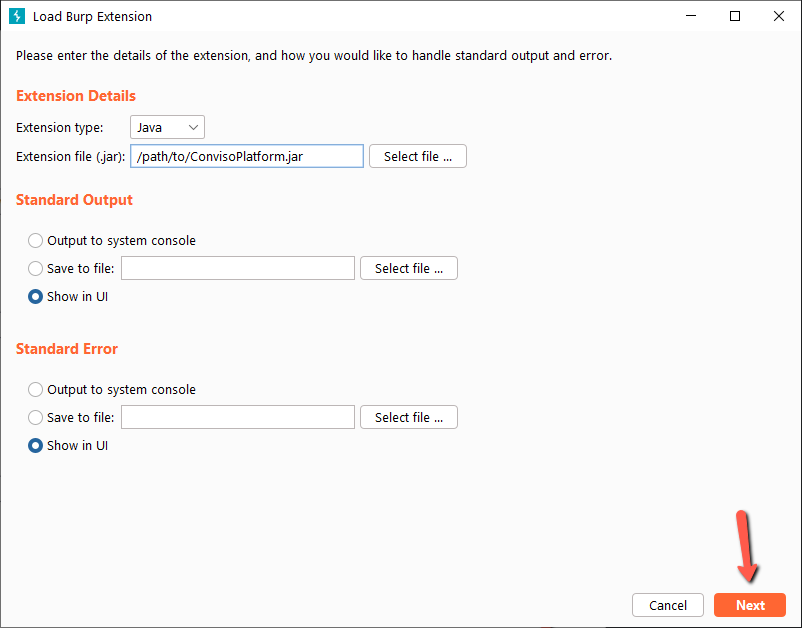
5.
If you can see the message Extension loaded, the extension loaded correctly. So if you have already used the extesion, it will load already known and stored info, like working project, activities of that project, etc. It will also request to the API, to update already known informations.
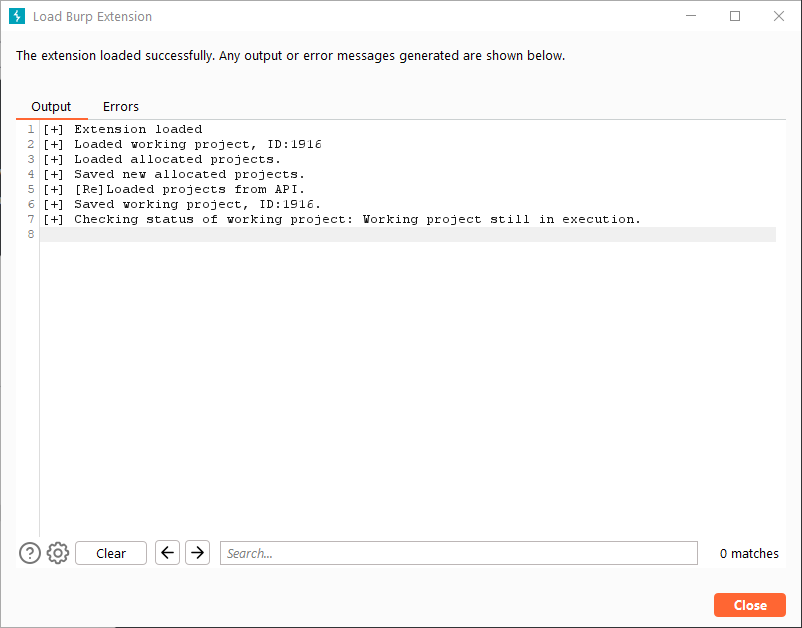
6.
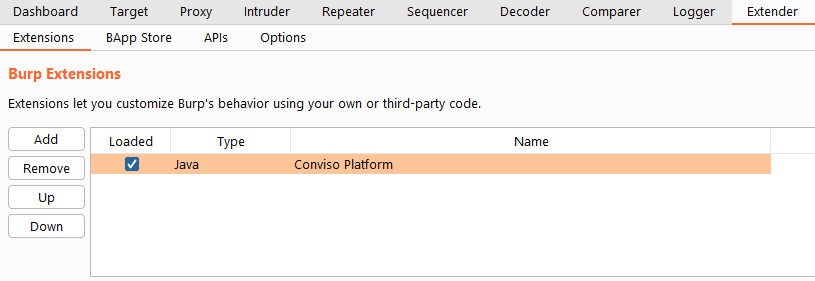
Resources
By exploring our content, you'll find resources that will enhance your understanding of the importance of a Security Application Program.
Conviso Blog: Explore our blog, which offers a collection of articles and posts covering a wide range of AppSec topics. The content on the blog is primarily in English.
Conviso's YouTube Channel: Access a wealth of informative videos covering various topics related to AppSec. Please note that the content is primarily in Portuguese.
