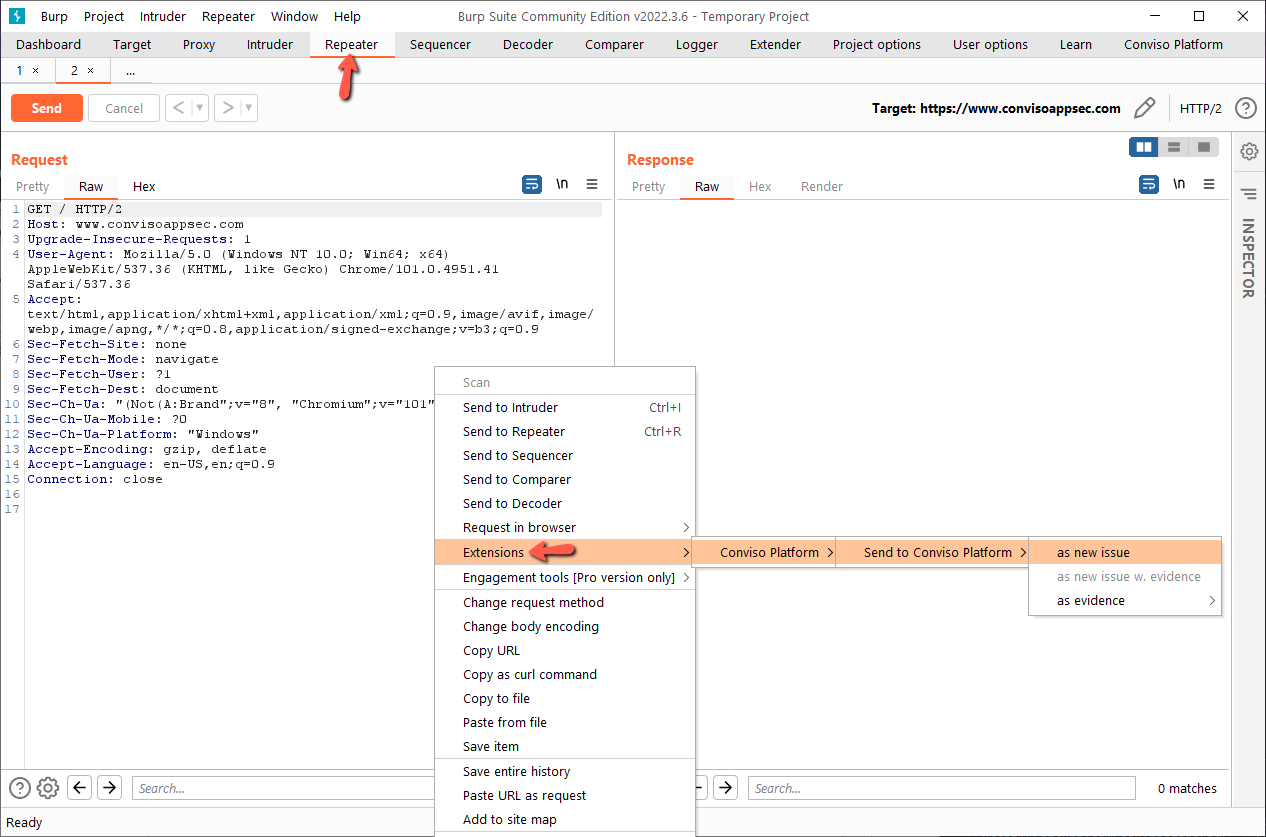Auto fill
The Burp extension adds items to the Burp's context menu, that is, regardless of where you are in the Burp application, you can send a REQUEST / RESPONSE to the extension and fill in the fields automatically. To send a request to the extension, just right click on the request/response and select an option in the Conviso Platform > Send to Conviso Platform submenu.
Here are the categories that can are supported with auto fill of camps:
Target tab
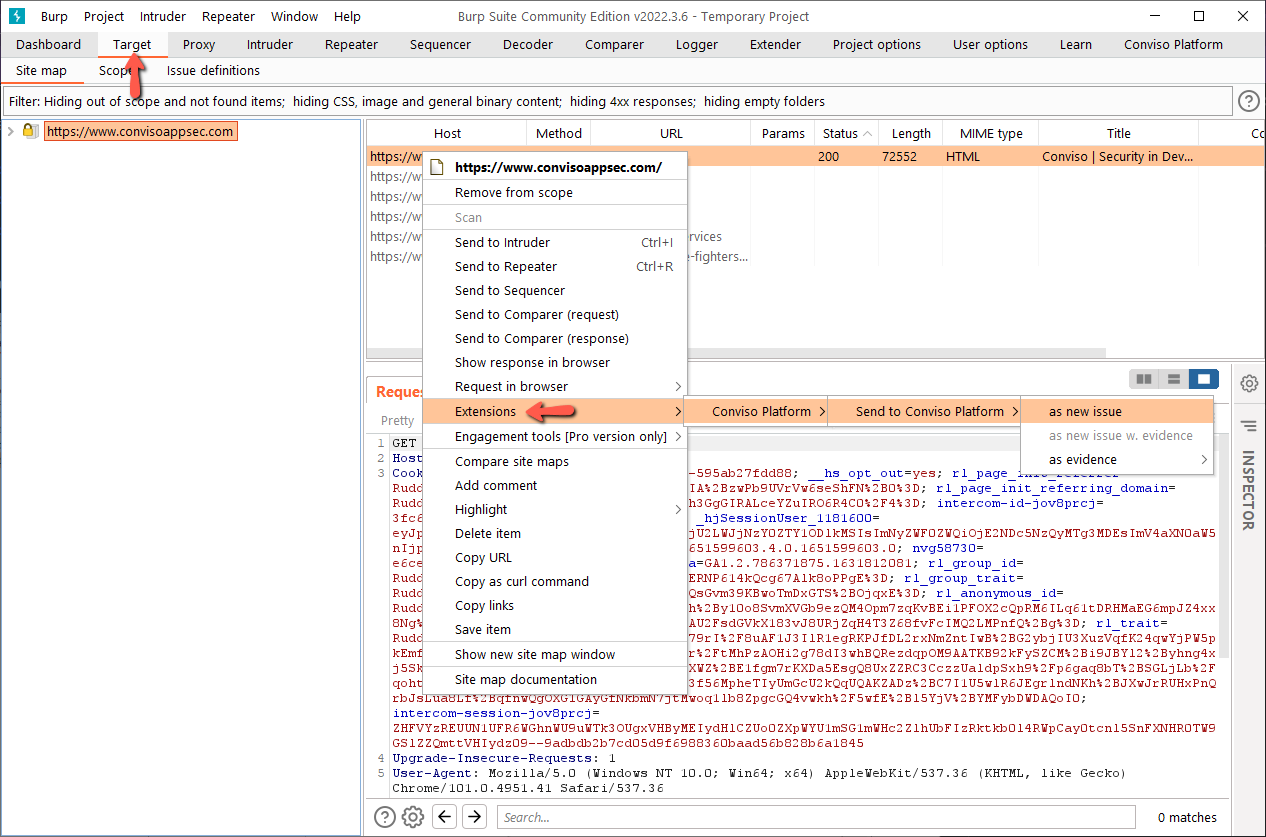
Proxy tab
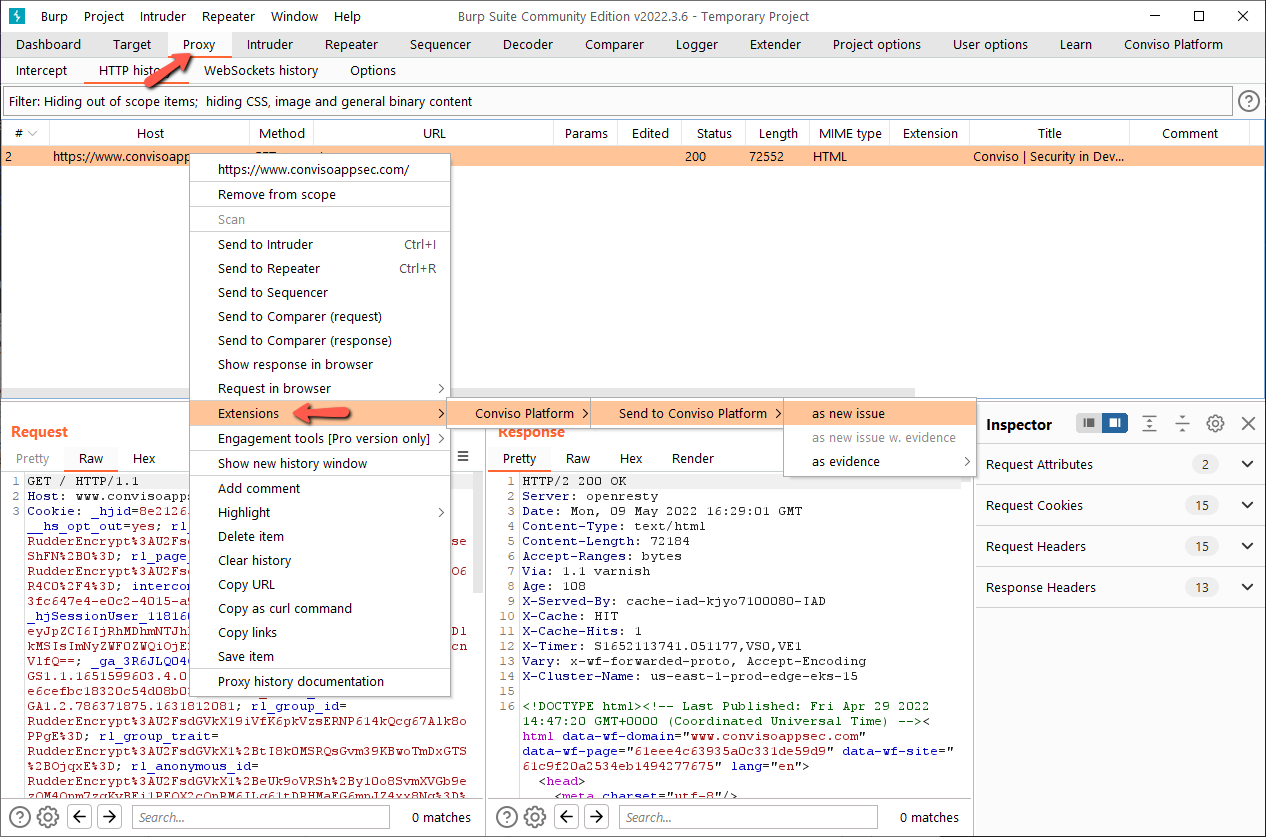
Intruder tab
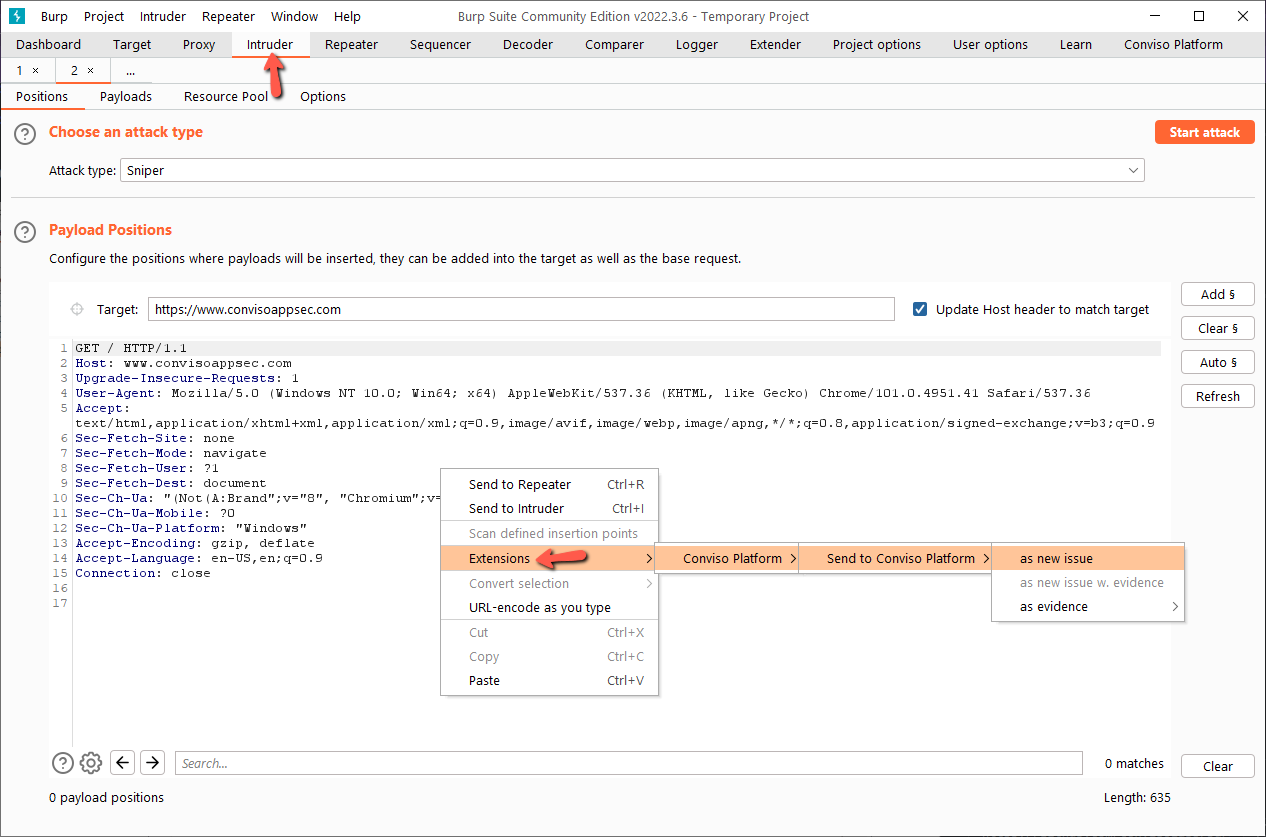
Repeater tab