Azure Boards
Azure Boards Integration
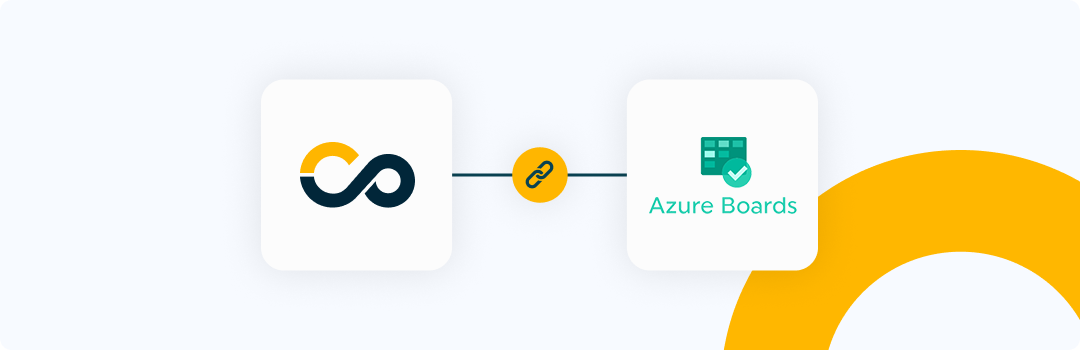
Introduction
Integrating Azure Boards in Conviso Platform will let developers gain productivity while we do all the hard work by automating the whole vulnerability management triage process.
New vulnerabilities identified in Conviso Platfom are created in real time directly in Azure Boards.
With our two-way integration capability, every status update from both solutions are automatically updated in order to reduce the toil and increase productivity.
This integration is designed to:
- Maintain traceability between vulnerabilities and development tasks
- Reduce manual triage effort
- Ensure continuous technical validation through security scans
- Provide governance without coupling security validation to workflow actions
Key Concepts
Before configuring the integration, it is important to understand how vulnerability lifecycle, status, and workflow states work together.
Core Principle
- Azure Boards manages the development workflow.
- Conviso Platform manages vulnerability lifecycle and validation.
Actions taken in Azure Boards reflect progress and intent, but never replace technical validation, which is always scan-driven. Closing or moving a card in Azure Boards does not validate a vulnerability. Validation only happens through security scans.
Vulnerability Lifecycle in Conviso Platform
Status Mapping: Conviso ↔ Azure Boards
Identified Meaning: Vulnerability detected Typical Azure Boards State: New
In Progress Meaning: Under remediation Typical Azure Boards State: Active
Awaiting Validation Meaning: Fix applied, awaiting scan Typical Azure Boards State: Testing / Done
Risk Accepted Meaning: Business decision Typical Azure Boards State: Risk Accepted
False Positive Meaning: Technical discard Typical Azure Boards State: Done
Integration Capabilities
This integration enhances issue control management and vulnerability consolidation between systems. It facilitates seamless interaction and communication between various aspects of the process. The integration offers the following capabilities:
From Azure Boards to Conviso Platform:
- Foster interaction by providing data from Azure Boards with the development team responsible for corrections in Vulnerability Management from Conviso Platform.
- Synchronizes workflow state and board movement
- Does not trigger scans or technical validation
From Conviso Platform to Azure Boards:
- Generates new issues in Azure Boards based on events within Conviso Platform's Vulnerability Management System, such as identified vulnerabilities or completed security assessments.
- Automatically creates one Azure Boards work item per vulnerability. A vulnerability will never generate more than one card in Azure Boards.
- Keeps a persistent linkage between vulnerabilities detected in Conviso Platform and their relevant issues in Azure Boards, enhancing traceability and collaborative efforts.
- Updates Azure Boards issues when specific actions occur in Conviso Platform's Vulnerability Management System, such as changes in vulnerability status, assessment completions, or updates to risk levels.
- Transitions Azure Boards issues to appropriate workflow stages when vulnerabilities are resolved or mitigated within Conviso Platform's Vulnerability Management System.
Prerequisites
To set up the integration, you'll need the following information:
- Azure Boards's login
- Admin permission for the project you're integrating (to ensure this, verify that your user is listed on the page below by accessing Project Settings):
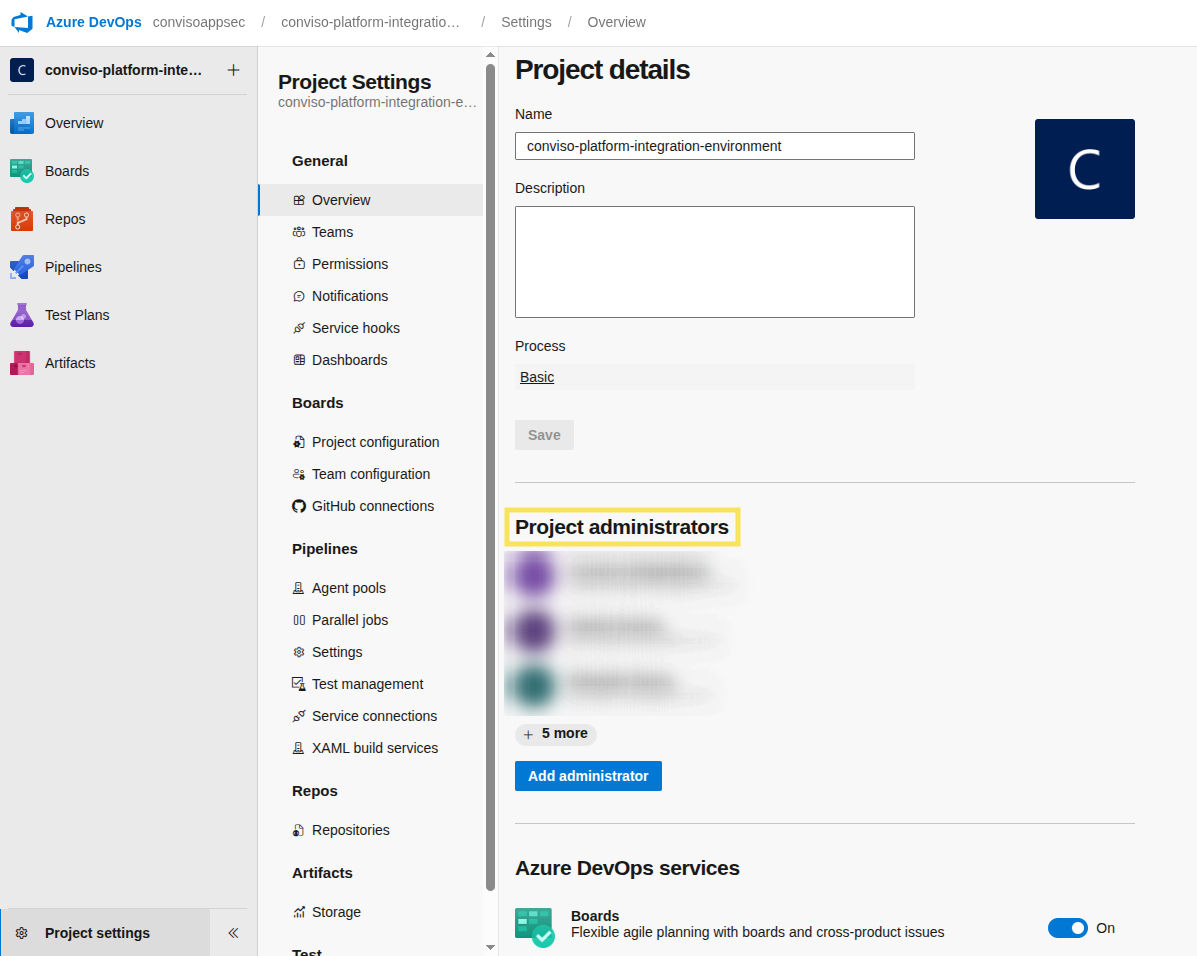
- Ensure you have the Third-party application access via OAuth policy enabled.
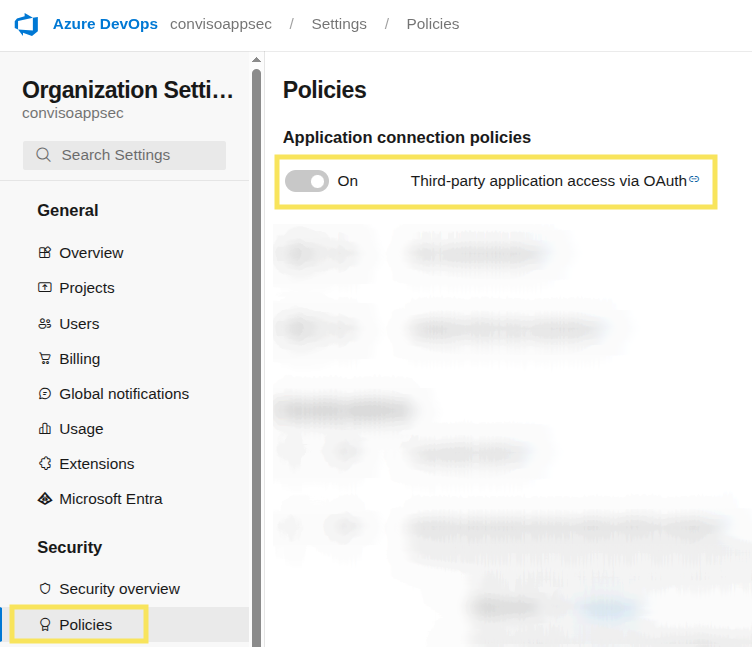
Usage
To seamlessly integrate Conviso Platform with Azure Boards, follow these step-by-step procedures:
1 - Configure the integration between Conviso Platform and AzureBoards
2 - Synchronize vulnerability statuses between Conviso Platform and Azure Boards using Webhooks
Configure the integration between Conviso Platform and Azure Boards
Follow the instructions below to complete the integration setup.
Step 1 - Go to Conviso Platform, look for the Integrations (1) on the left side menu, choose Defect Tracker (2) at the Categories panel to the right and finally click the Integrate (3) button just below Azure Boards's card, as illustrated in the example image below:
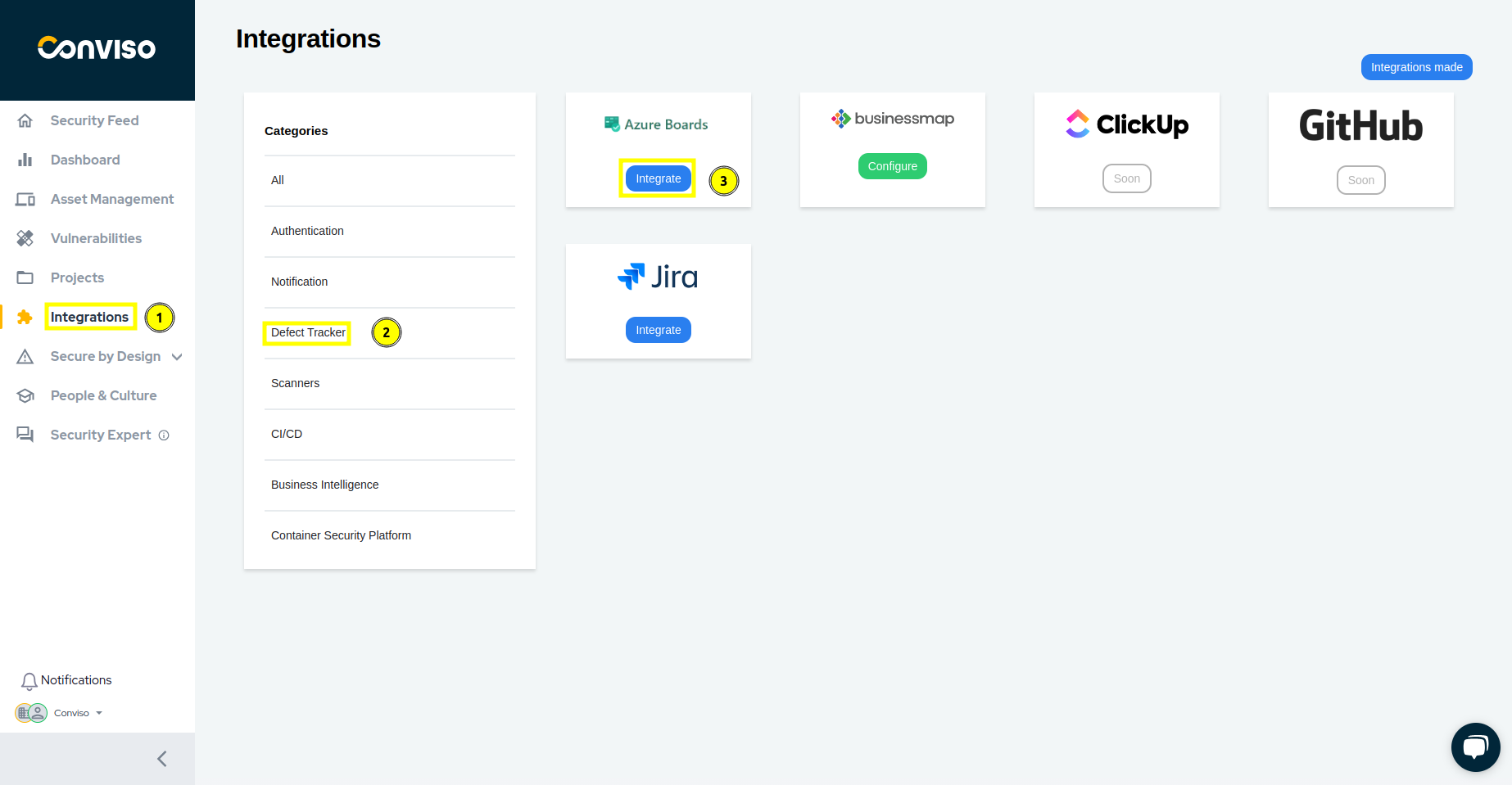
Step 2 - Log in with your Azure account and authorize Conviso Platform to integrate with your Organization and Projects
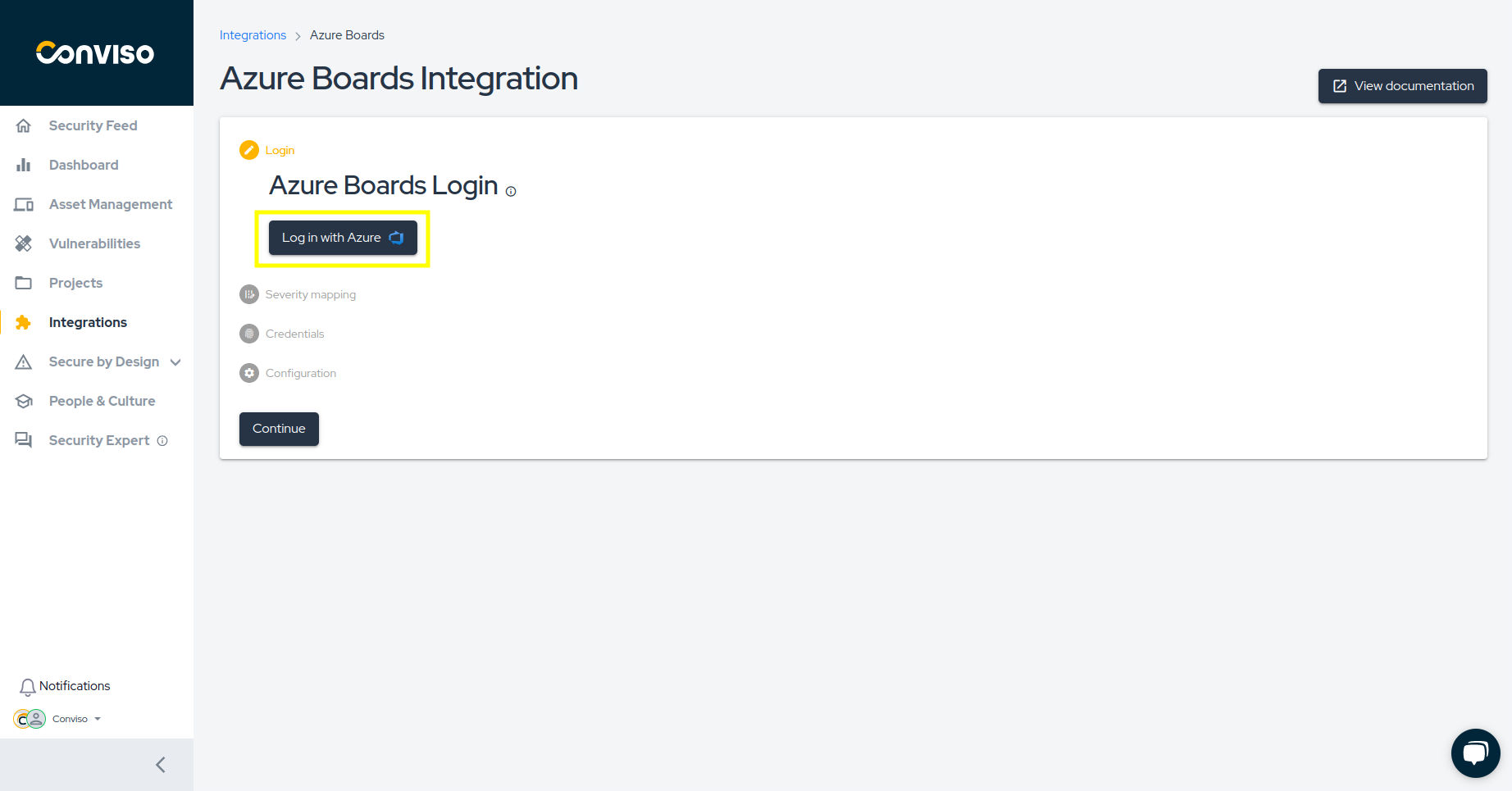
Step 3 - Severity Mapping refers to Azure Boards's card priority. Select which severity will be referenced to Azure Boards's priority:
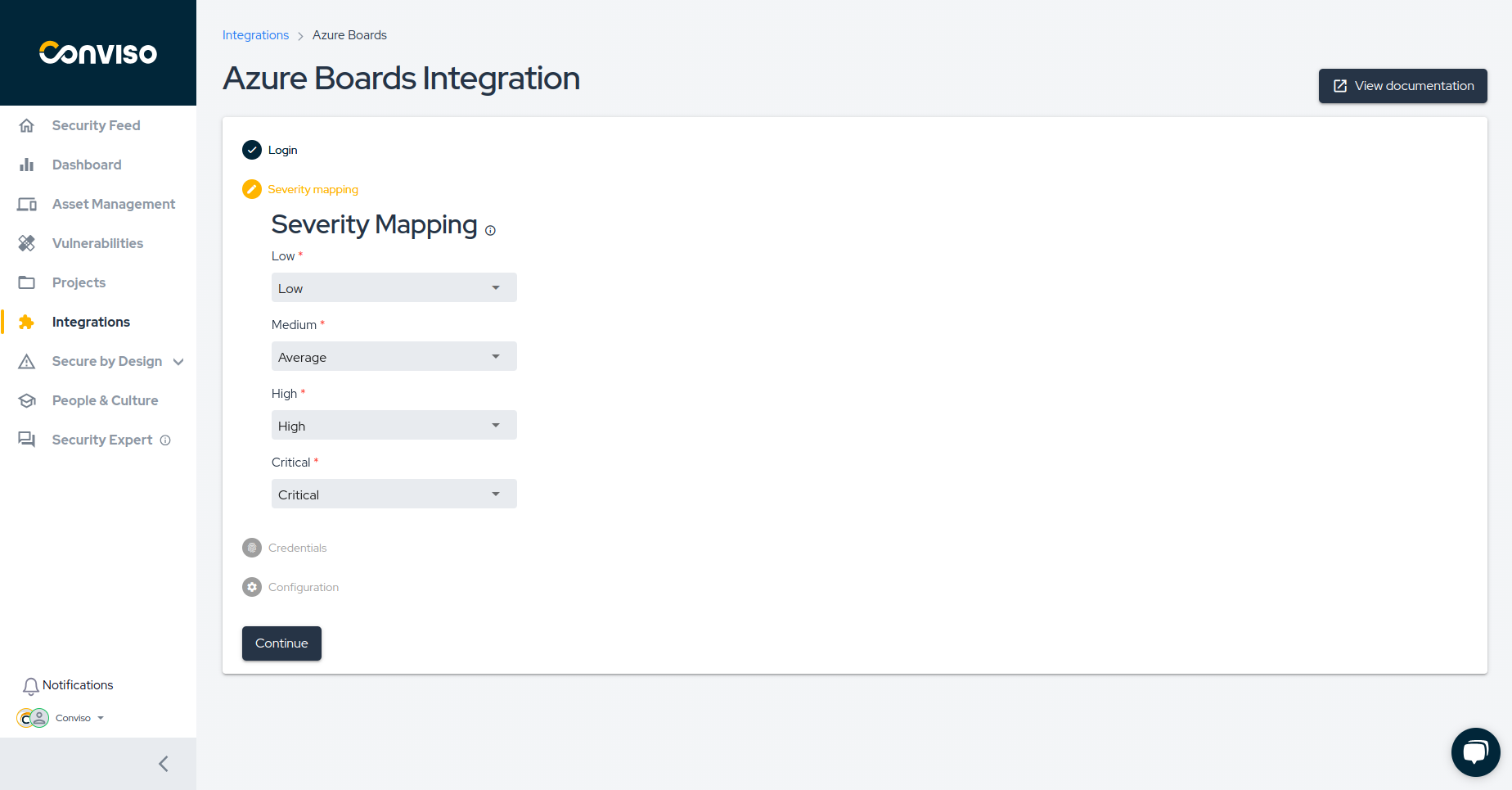
Step 4 - Enter your Organization Name(1), then click Continue(2), you can get it by following image 2
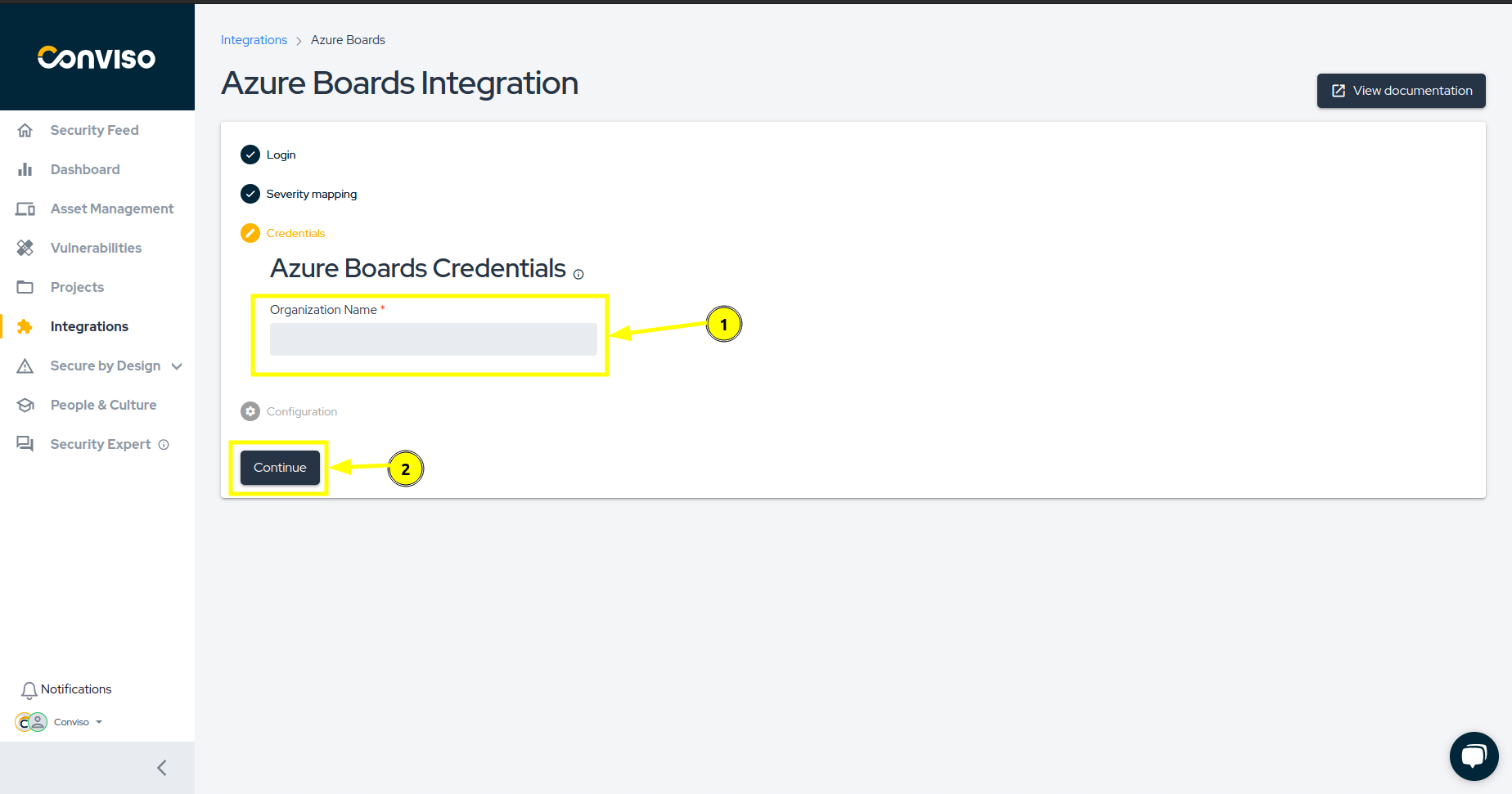
If you don't know your Organization Name, there's no problem, you can get it by logging in your Azure Boards's account, it shows in the page and in the url
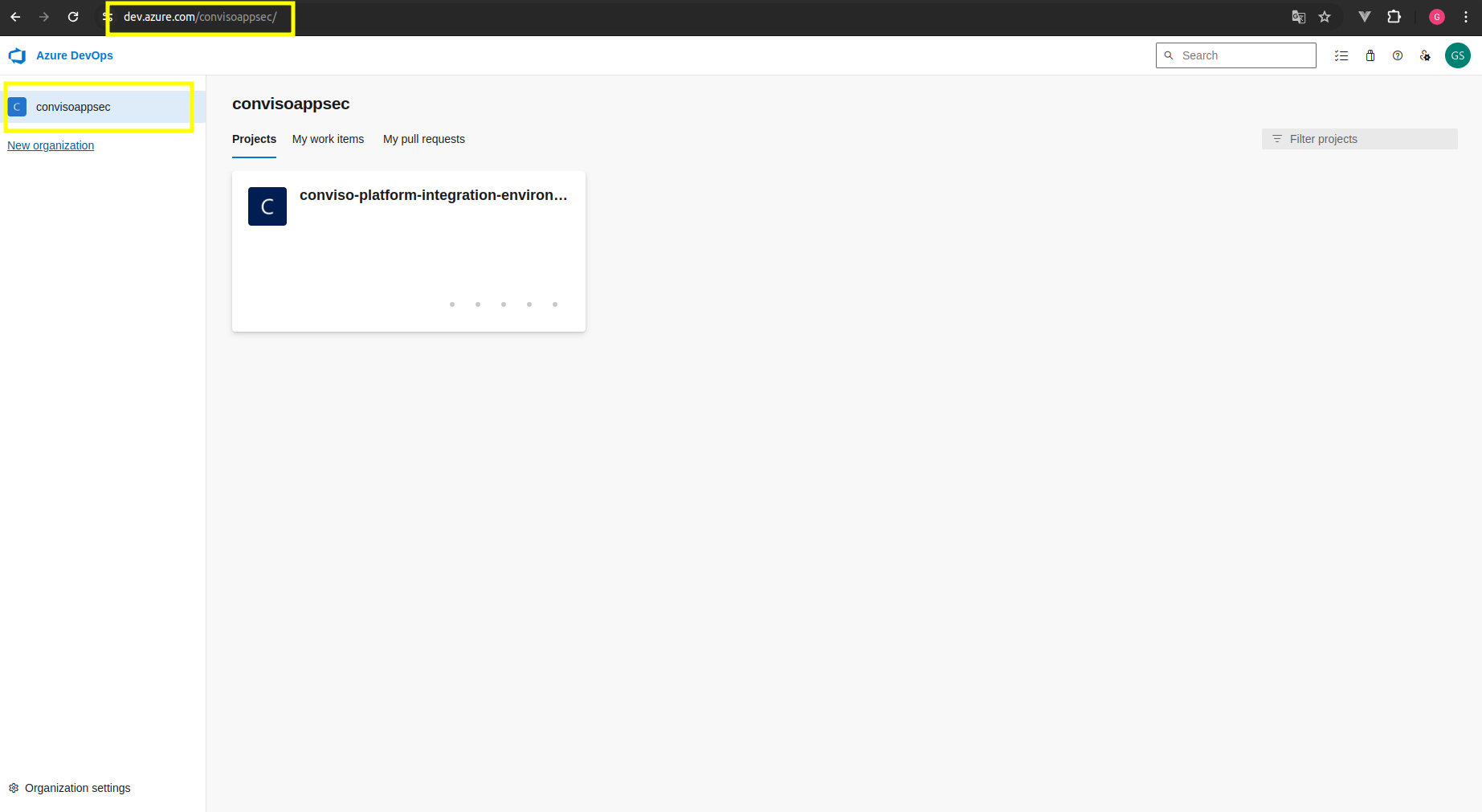
Step 5 - Click the Add button the link an asset in Conviso Platform to a board in Azure Boards
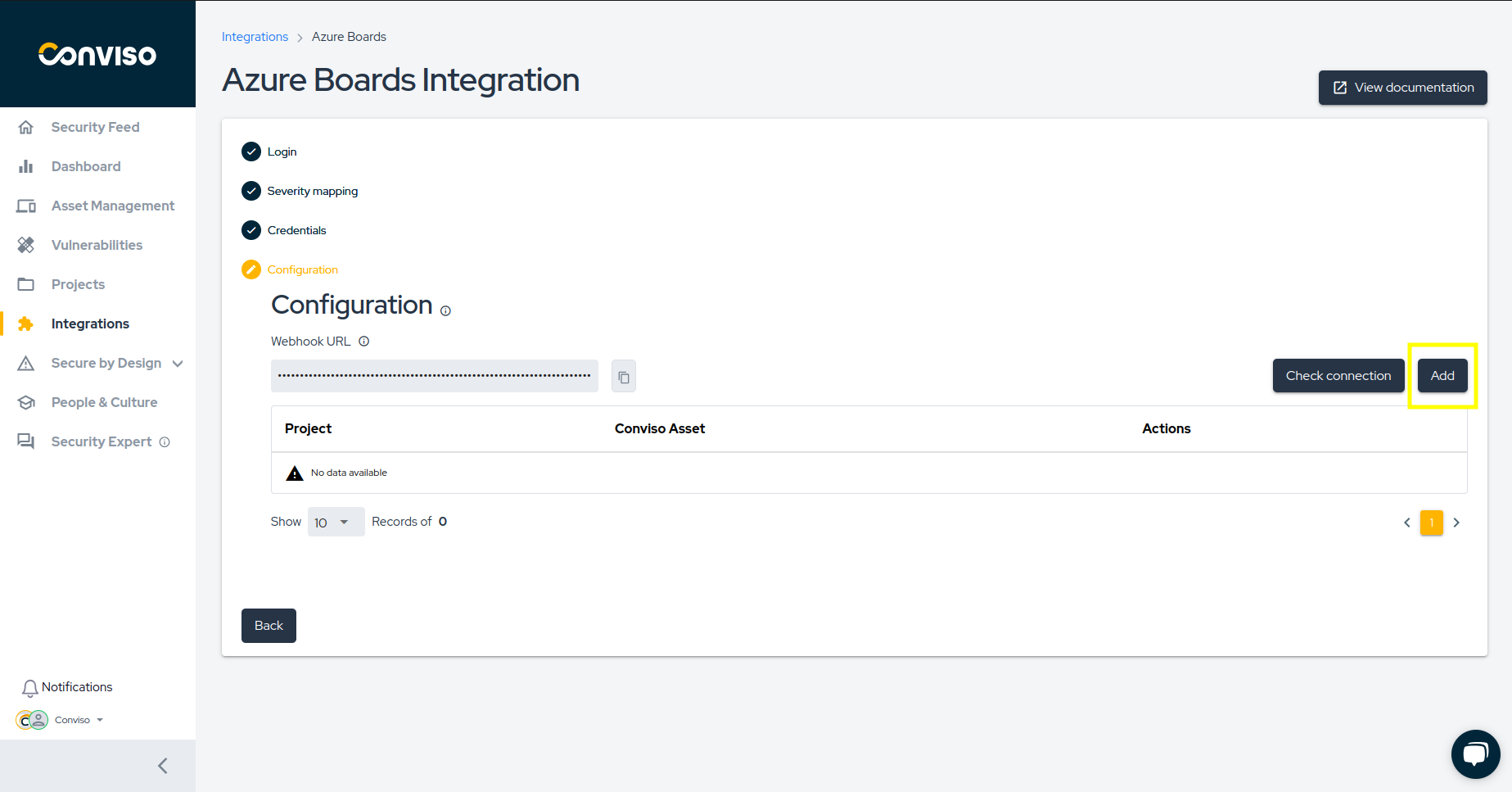
Custom Configuration vs Default Configuration
At this point in the process, you have two options: Custom Configuration or Default Configuration.
With Custom Configuration, you can specifically link a Conviso Platform asset to a single Azure Boards board. On the other hand, Default Configuration enables you to link all available assets under Conviso Platform to a single Azure Boards board by default — providing a standard integration setup.
Note: In the event that you have both a custom configuration for a specific asset and a default configuration for the integration, the custom configuration will always take precedence over the default configuration.
a) Custom Configuration
Step 6 - Select the Conviso Platform Asset you want to associate with your Azure Boards Project, Team, Board, Work Item Type, and finally the Lane.
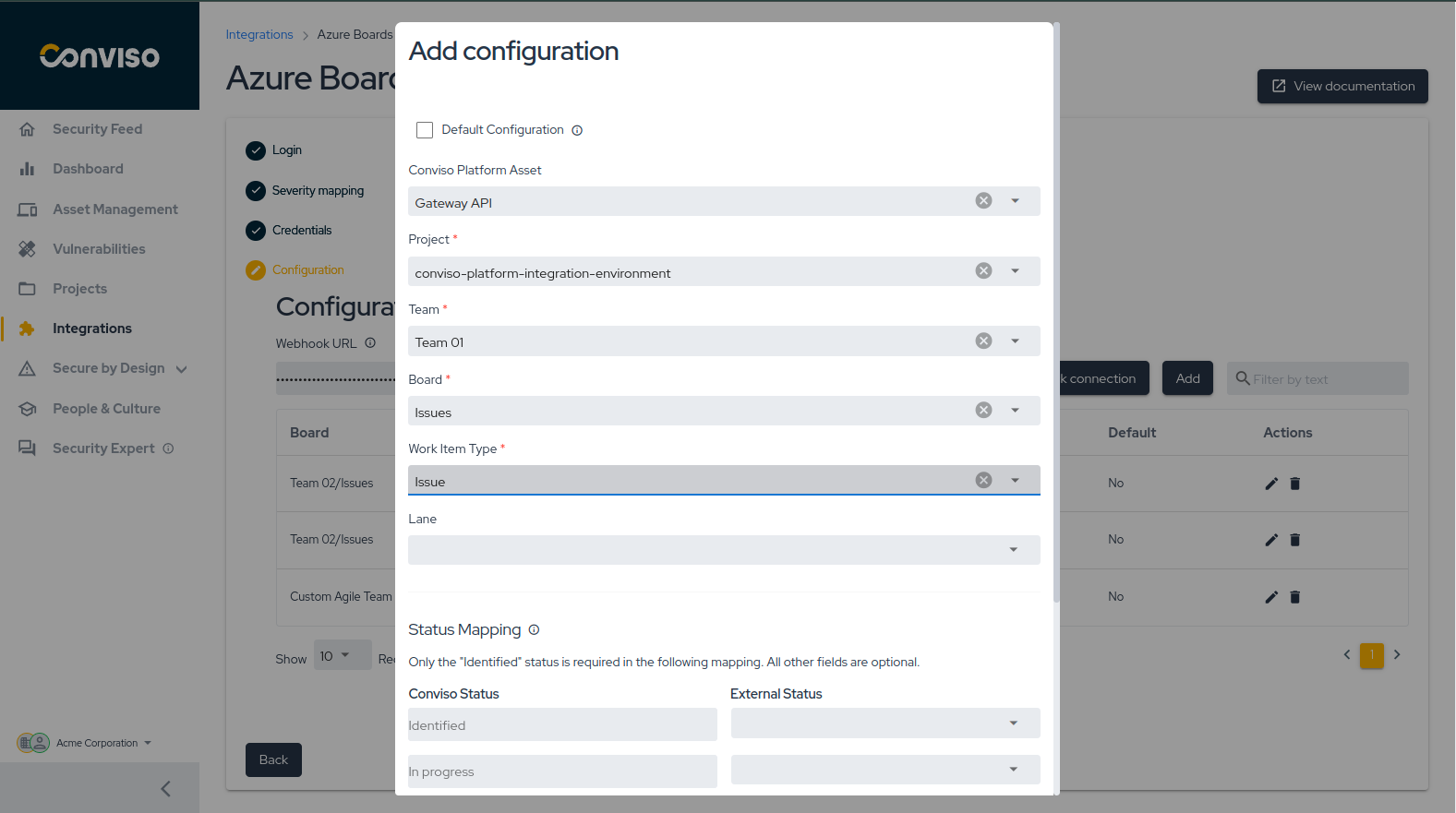
b) Default Configuration
Step 6 - Check the Default Configuration field, notice that the Asset label will is no longer available, select the Azure Boards Project, Team, Board, Work Item Type, and finally the Lane.
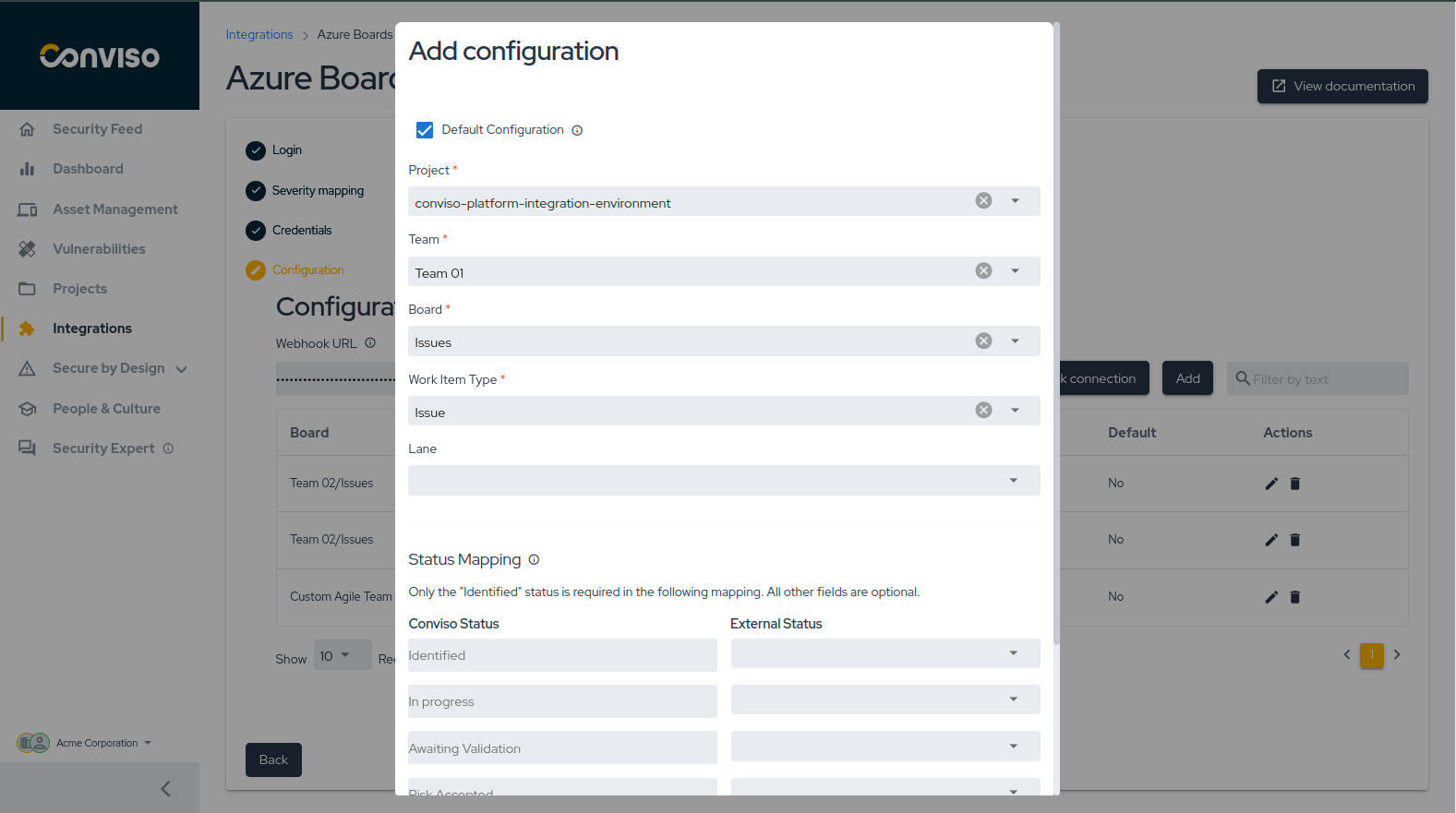
Step 7 - Consider the following in order to map Conviso Platform statuses to Azure Boards statuses: Identified status (1) is required to map the vulnerabilities from Conviso Platform to Azure Boards, while other fields (2) are optional. After mapping all the statuses, click on the Add button.
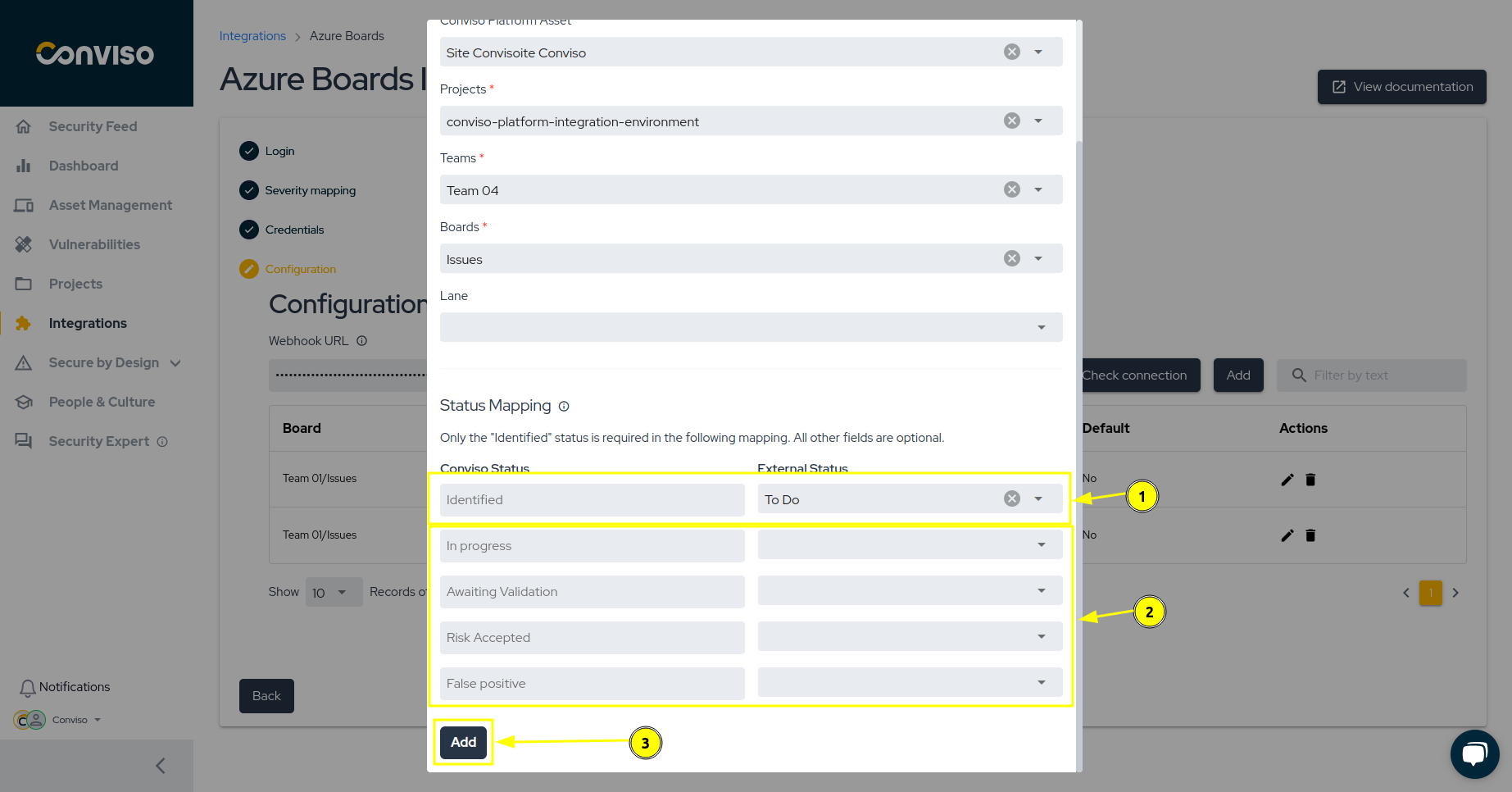
Synchronize vulnerability statuses between Conviso Platform and Azure Boards using Webhooks
Step 1 - Copy and save the WebHook URL, you're going to use it in Azure Boards for a future step.
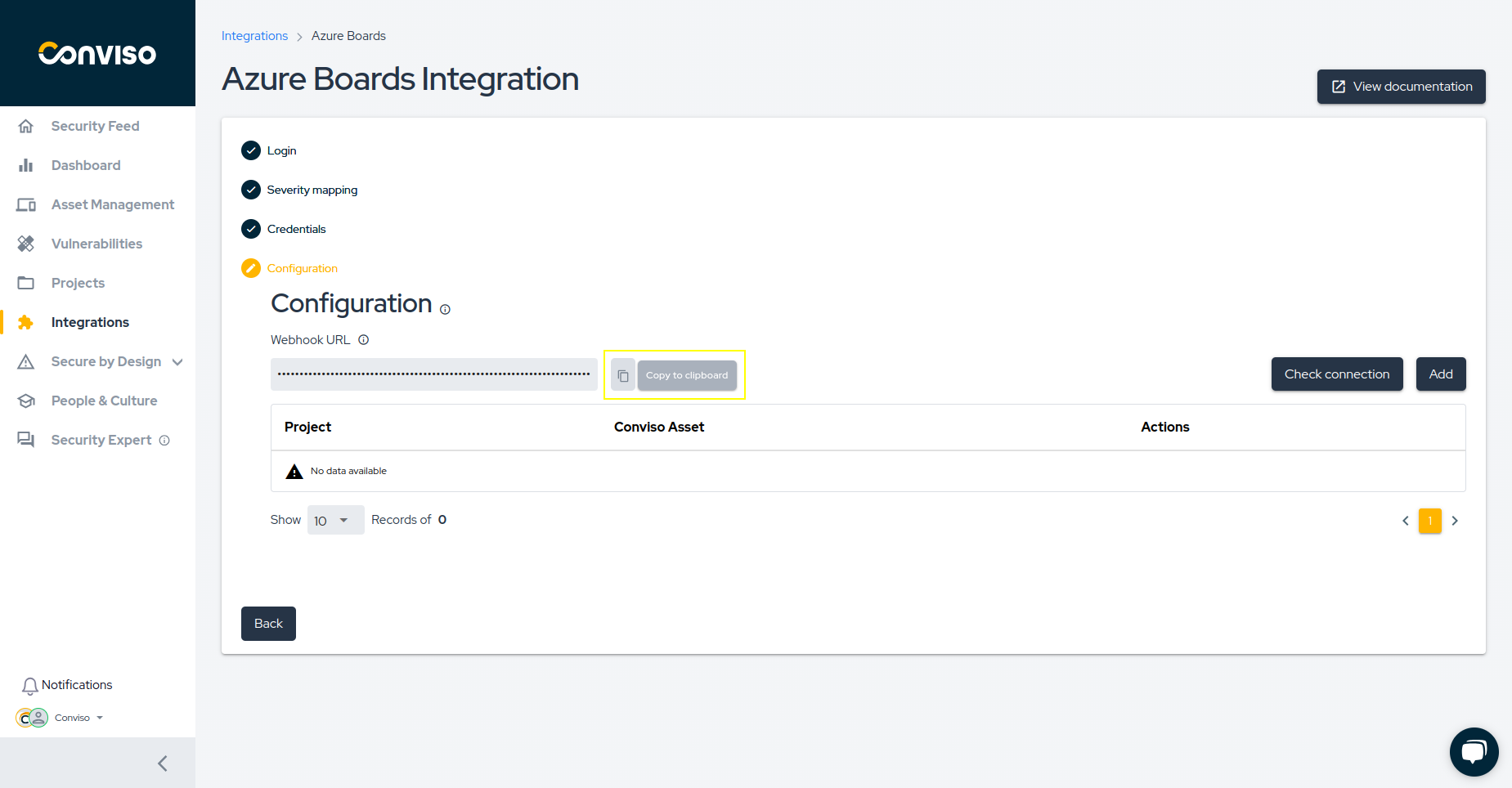
Step 2 - In the Project page, go for Project Settings, then to Service hooks(you'll only be able to get here if you're a project admin), and then, click in the add icon.
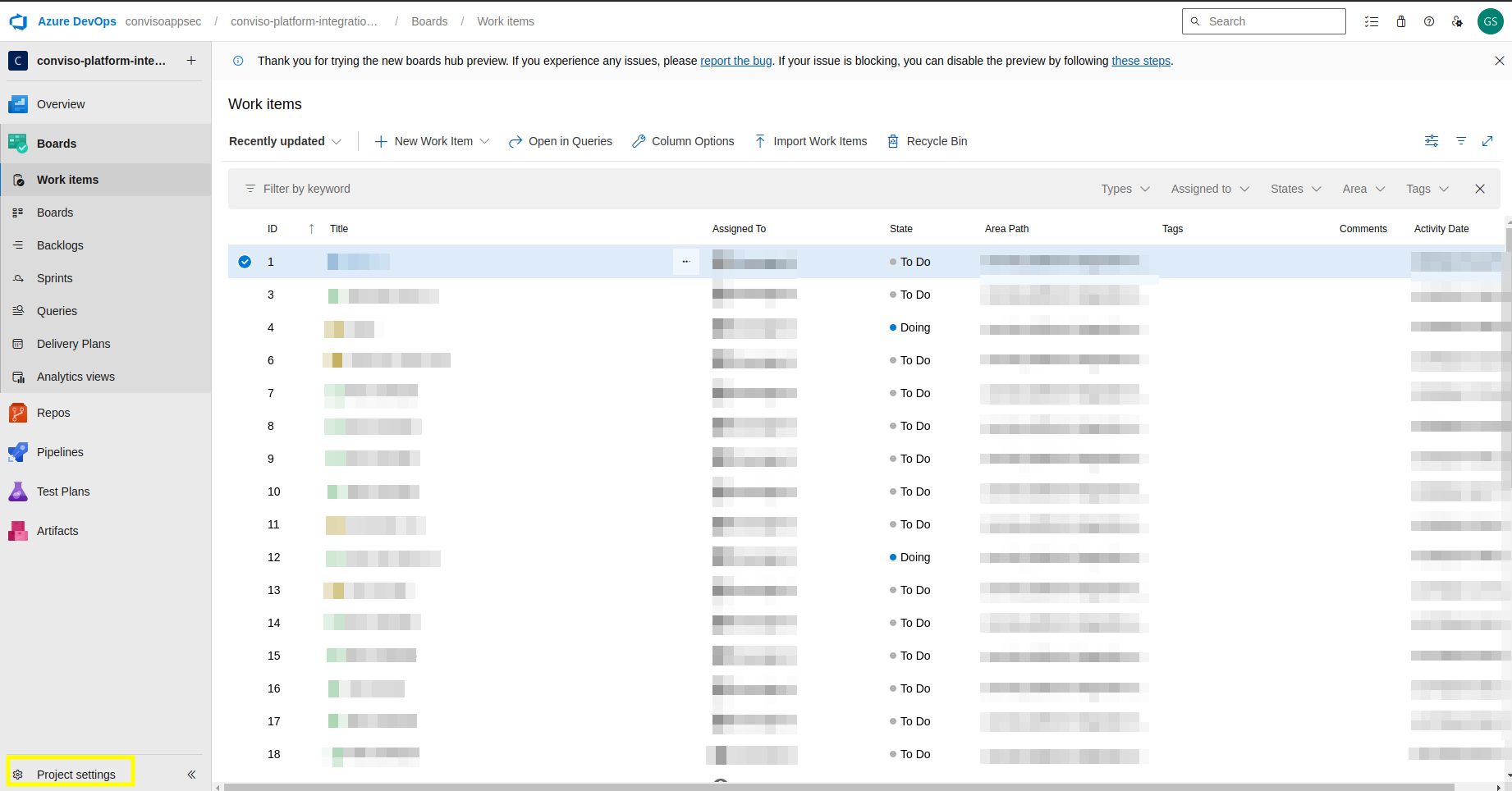
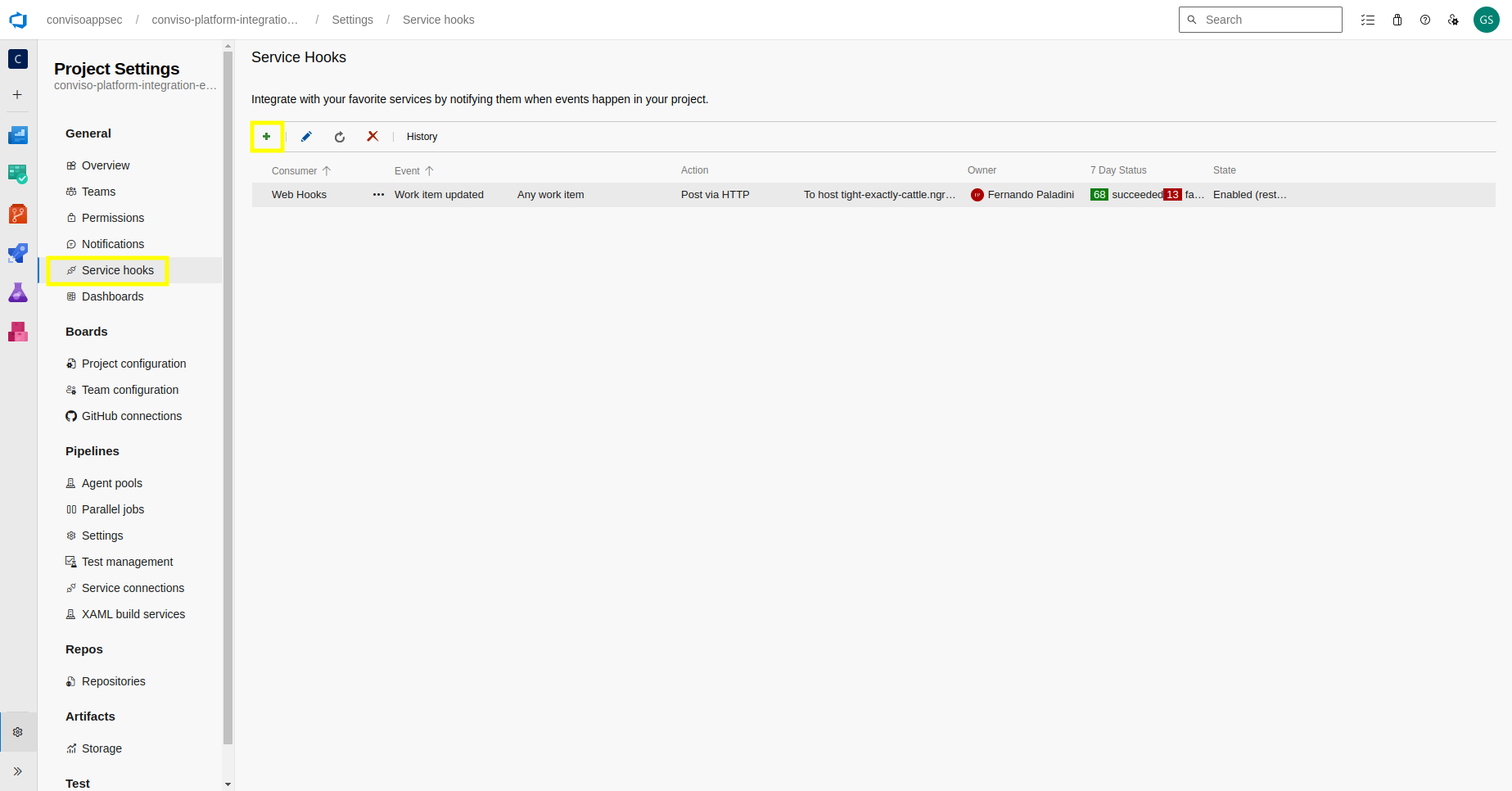
Step 3 - In the service hooks, choose the option Web Hooks.
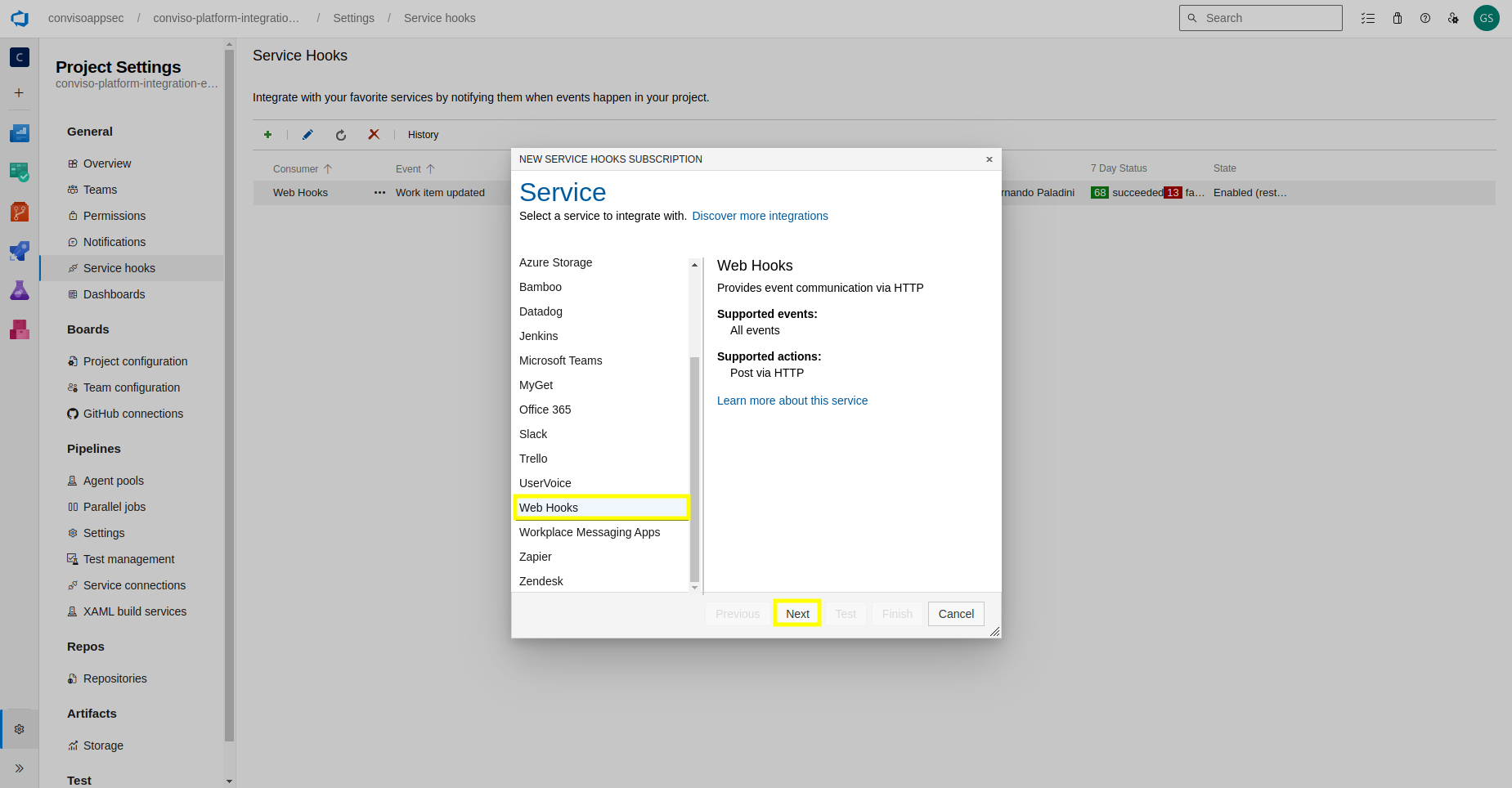
Step 4 - Select the Trigger(1) Work item updated, and select the Board Column option in the Field filter(2) and then click in Next.
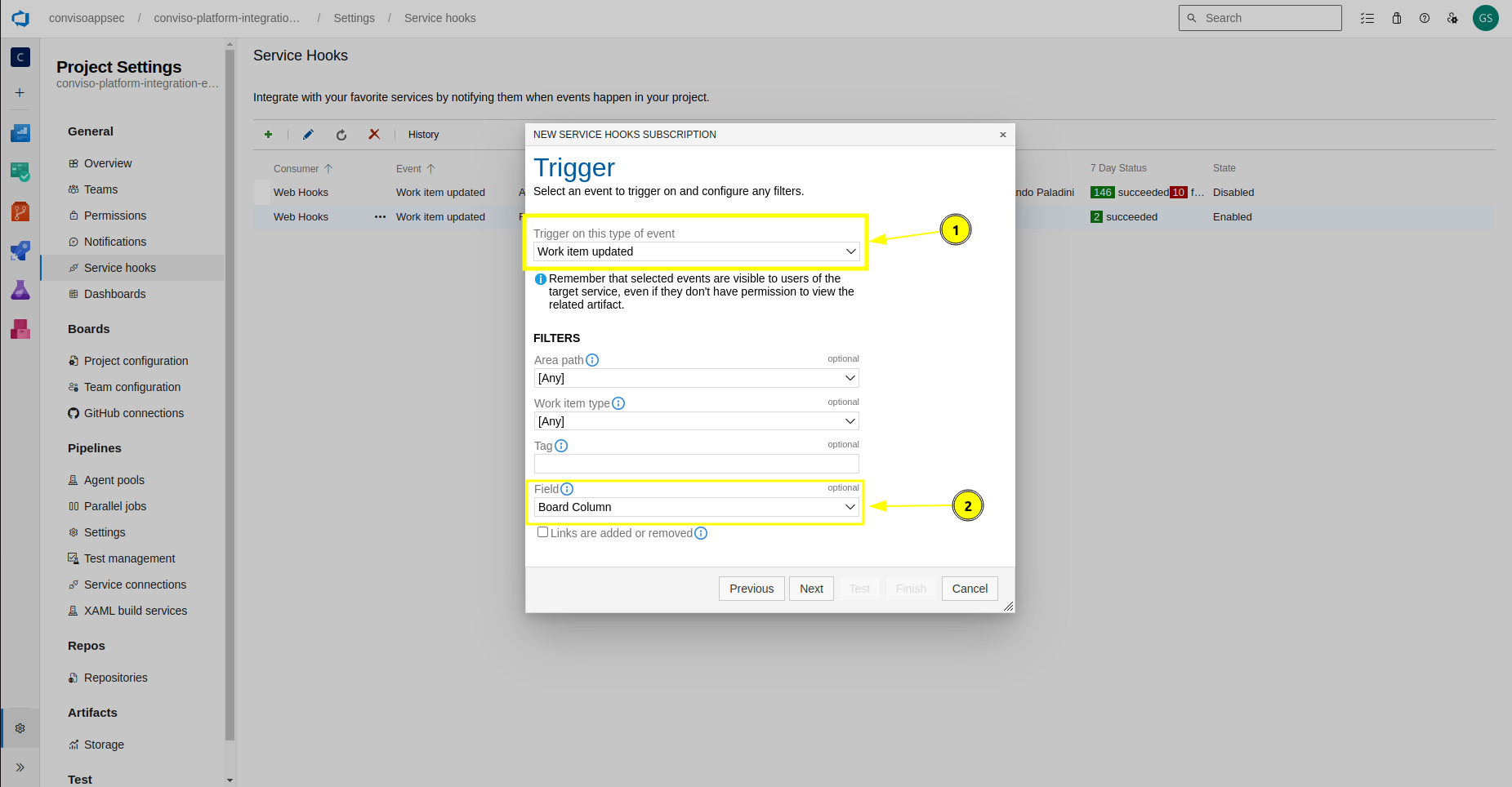
Step 5 - Paste your WebHook URL that you got from Conviso Platform and then click in Finish.
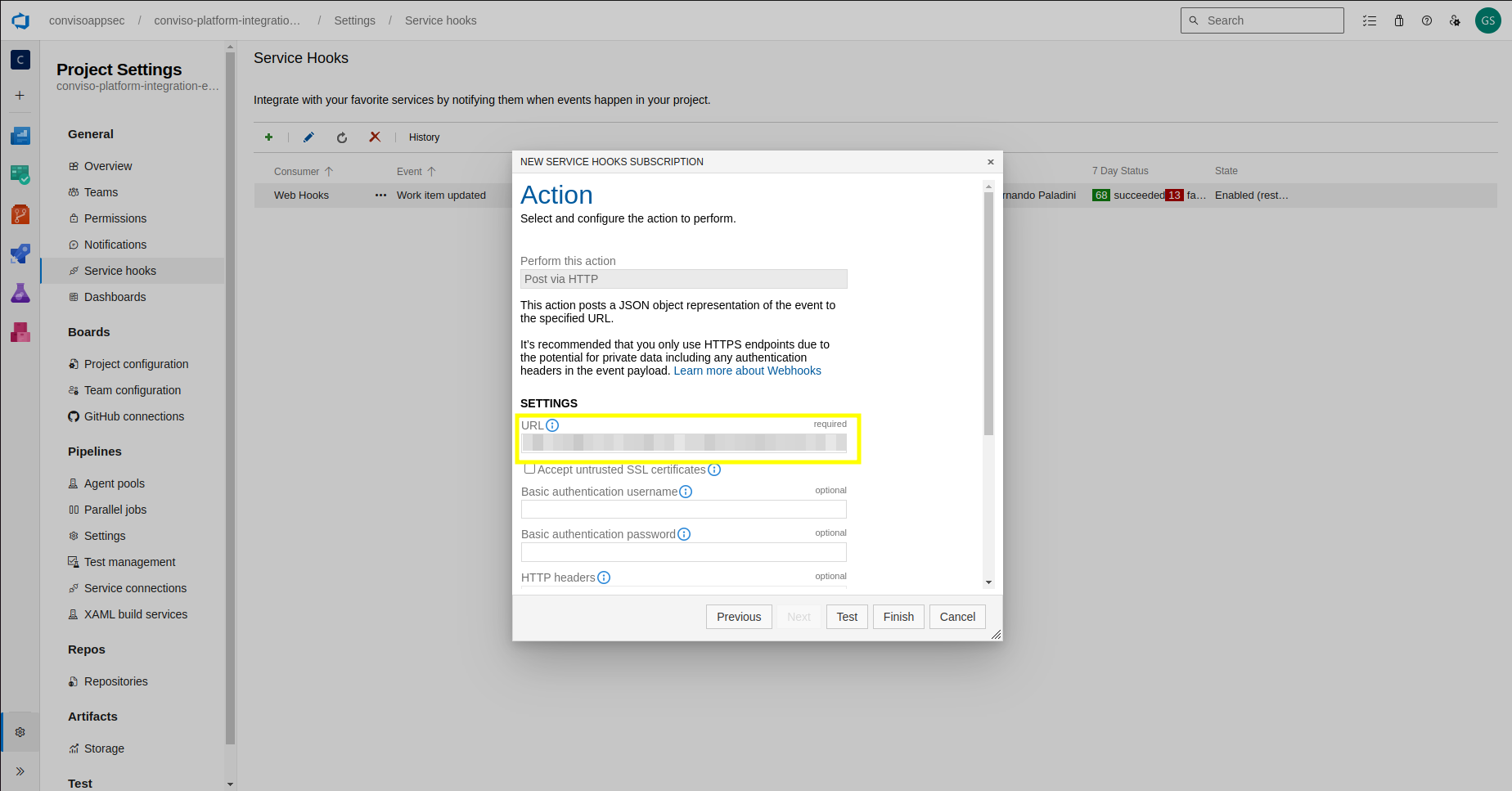
Step 6 - Now, let's add a second webook, clicking on add button and choosing the option Web Hooks.
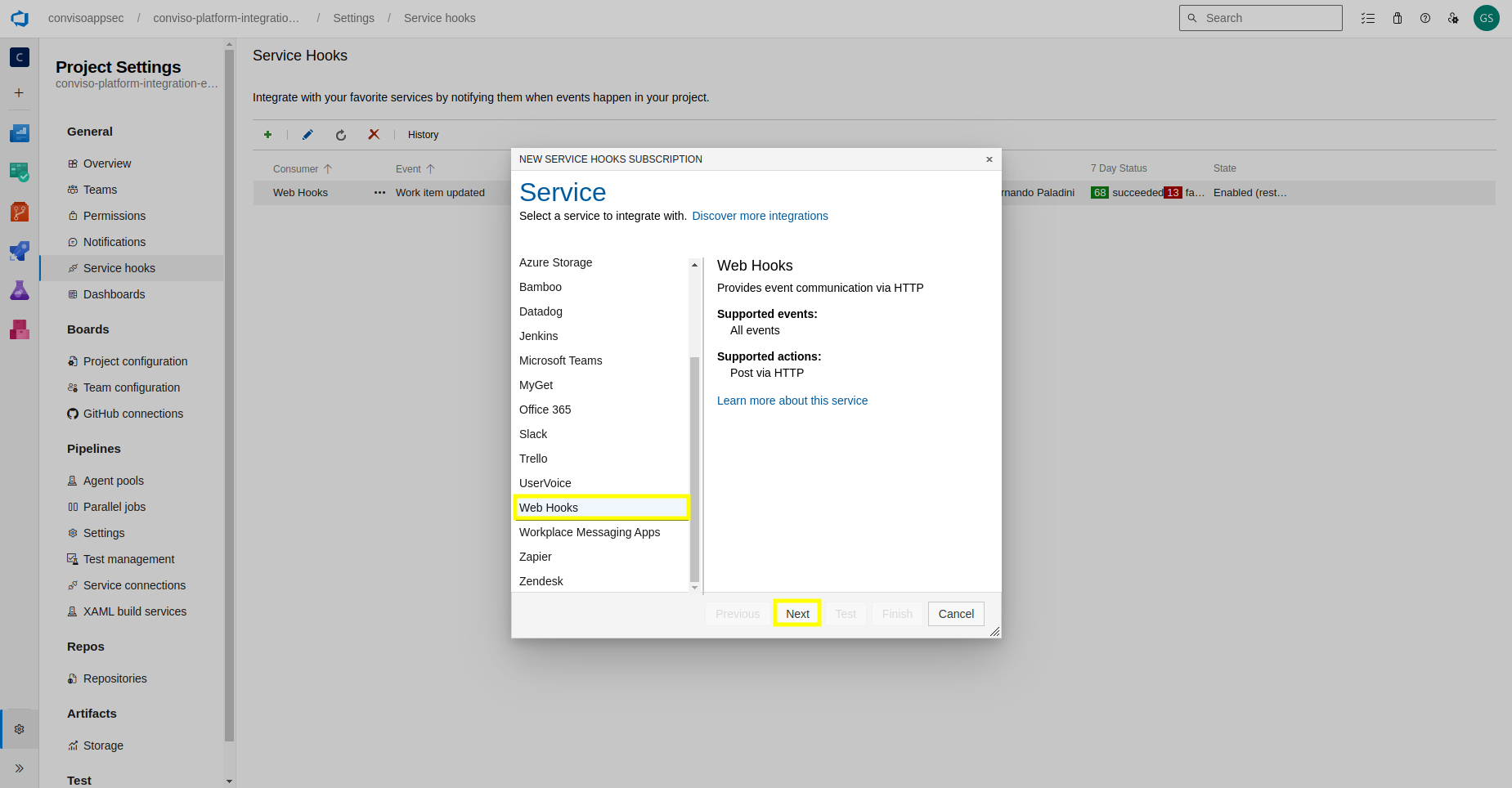
Step 7 - Select the Trigger(1) Work item updated, and select the State option in the Field filter(2) and then click in Next.
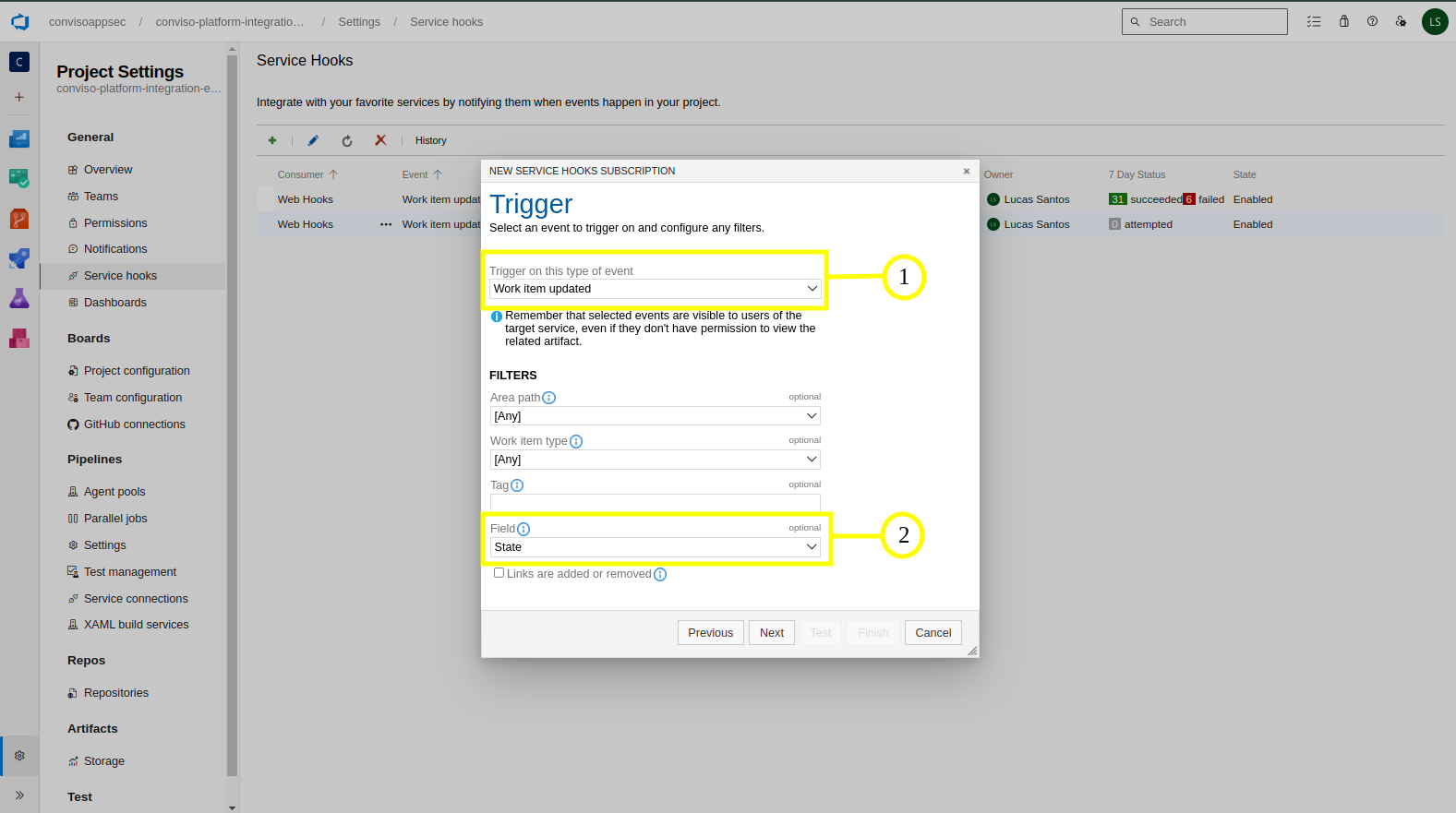
Step 8 - Paste your WebHook URL that you got from Conviso Platform and then click in Finish.
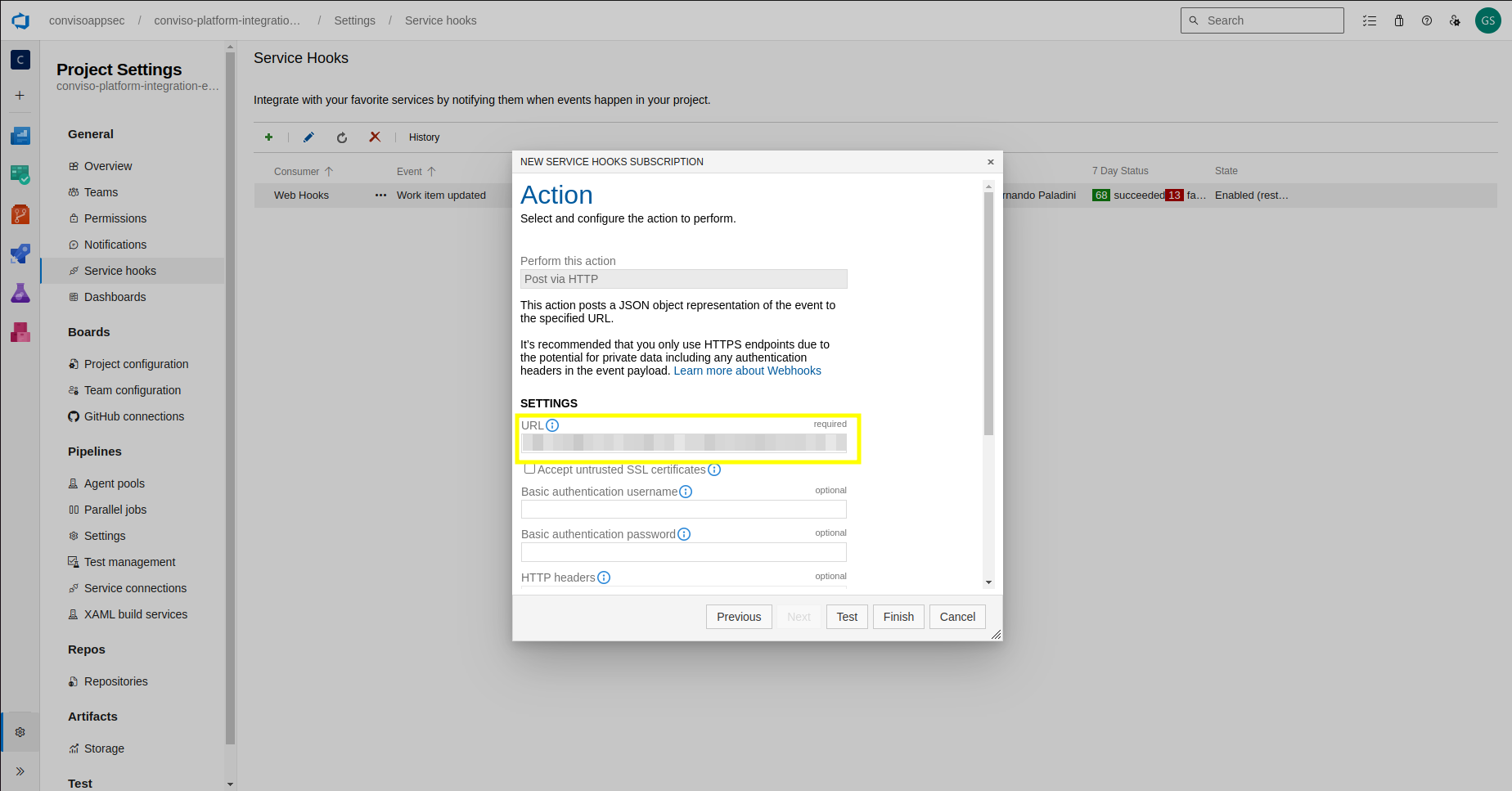
The integration with Azure Boards is done and every update in your boards will be updated in Conviso Platform as well.
Check integration status
In Configuration page, click on the Check connection (1) button to verify if the authentication is working properly (2):
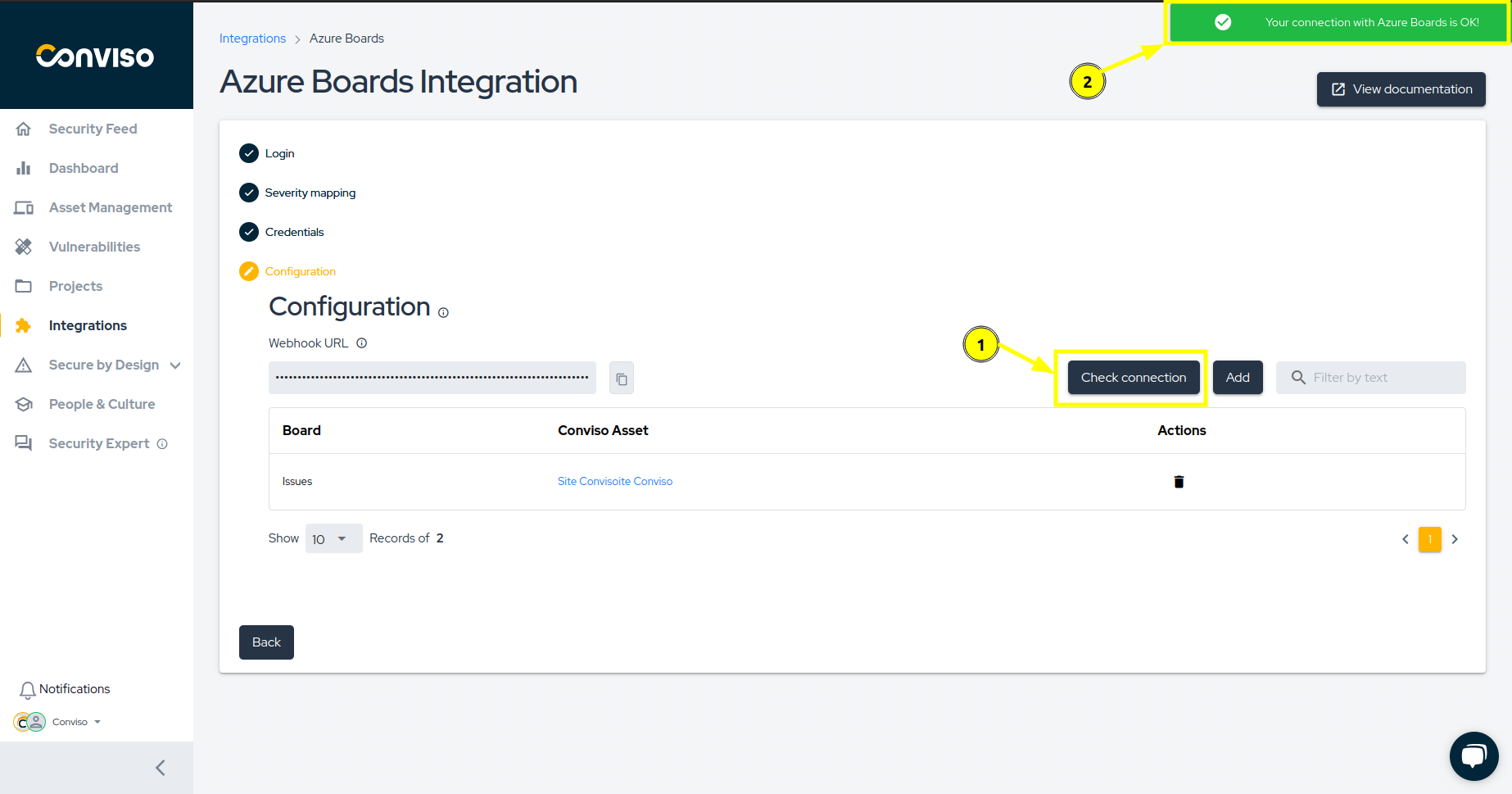
Card Creation and Update Logic
One vulnerability = one Azure Boards work item
- A work item is created when the vulnerability is first identified
- The same work item is updated throughout the vulnerability lifecycle
- No duplicate work items are created for the same vulnerability
If a vulnerability reappears after being marked as Fixed, the existing card is updated, reflecting the new status.
Retesting and Validation Behavior
What triggers validation? Validation occurs only when a new security scan is executed, such as:
- CI/CD pipeline scans
- Scheduled scans
- Manual scans
What does not trigger validation?
- Closing or completing a work item in Azure Boards
- Changing workflow state
- Manual status changes without scan execution
A vulnerability may remain marked as Fixed until a new scan runs. If the vulnerability still exists, it will automatically return to Identified.
Webhooks and Synchronization
Two webhooks must be configured in Azure Boards:
- Work item updated – Board Column
- Work item updated – State
These webhooks ensure that workflow updates are reflected in Conviso Platform, while security validation remains independent and scan-driven.
Support
Should you have any questions or require assistance while using the Conviso Platform, feel free to contact our dedicated support team.
Contribute to the Docs
Found something outdated or missing? Help us improve the documentation with a quick suggestion or edit.
How to contributeResources
By exploring our content, you'll find resources that will enhance your understanding of the importance of a Security Application Program.
Conviso Blog: Explore our blog, which offers a collection of articles and posts covering a wide range of AppSec topics. The content on the blog is primarily in English.
Conviso's YouTube Channel: Access a wealth of informative videos covering various topics related to AppSec. Please note that the content is primarily in Portuguese.