SBOM Management
Introduction
Today, it is almost impossible to develop software without using third-party libraries. Many solutions have already been designed and transformed into libraries that we can use and adapt in our software. However, this reliance on external libraries poses risks to our applications, as these third-party components may contain vulnerabilities and/or have licenses that conflict with our own applications.
For more information about SBOM in Conviso Platform, click here.
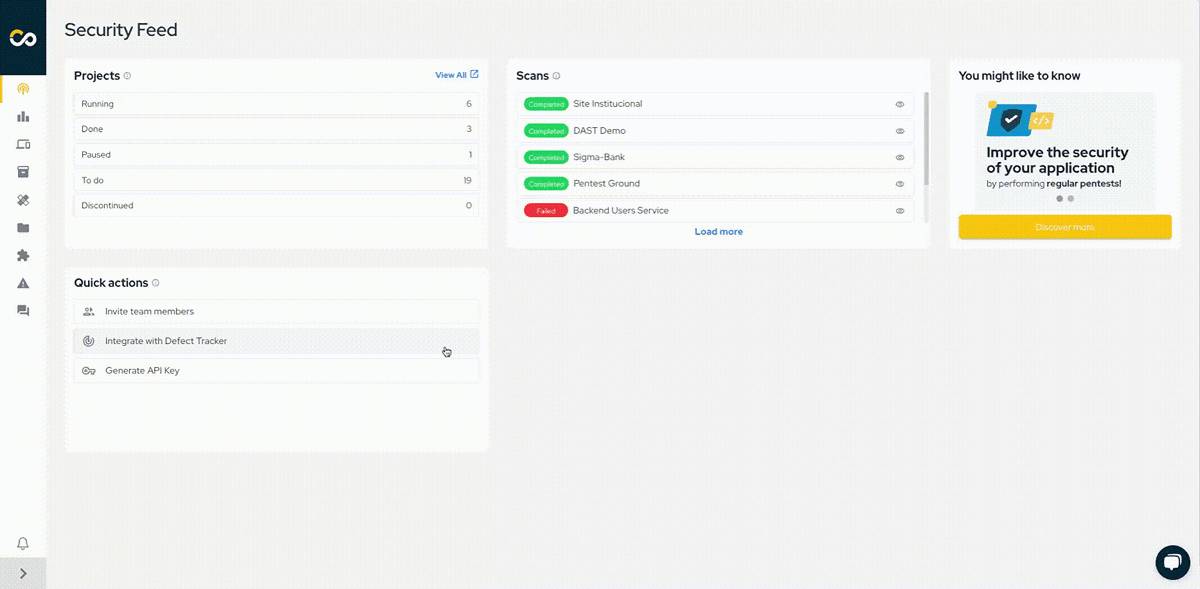
How to generate and view components in Conviso Platform
An SBOM file will be generated and sent to the respective asset each time you run conviso ast run, conviso sca run or conviso sbom generate.
After executing any of these commands, simply navigate to the SBOM Management section:
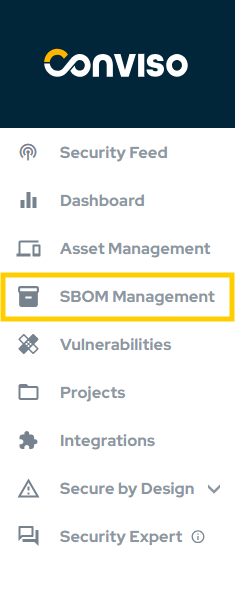
On this page, you'll see all components used in your assets, including the component name, version, technology, license (if available), package manager, CVEs, and open vulnerabilities. You can quickly filter by component name, as shown in the first reference in the image, and you can also display only components with vulnerabilities, as indicated in the second reference in the image.
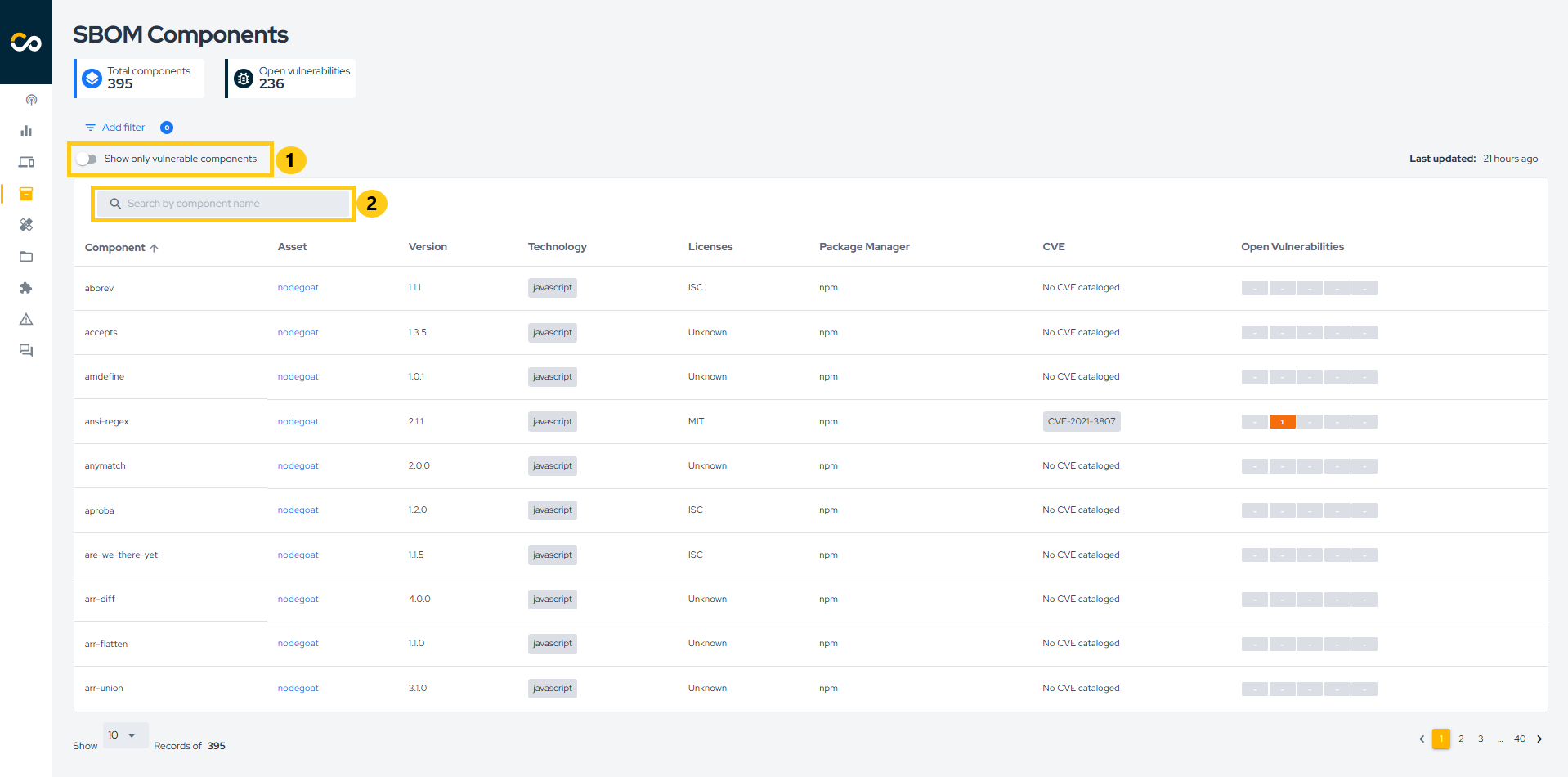
If a component has vulnerabilities, you can click on the severity to be redirected to the associated vulnerability or vulnerabilities, as shown in the image below.
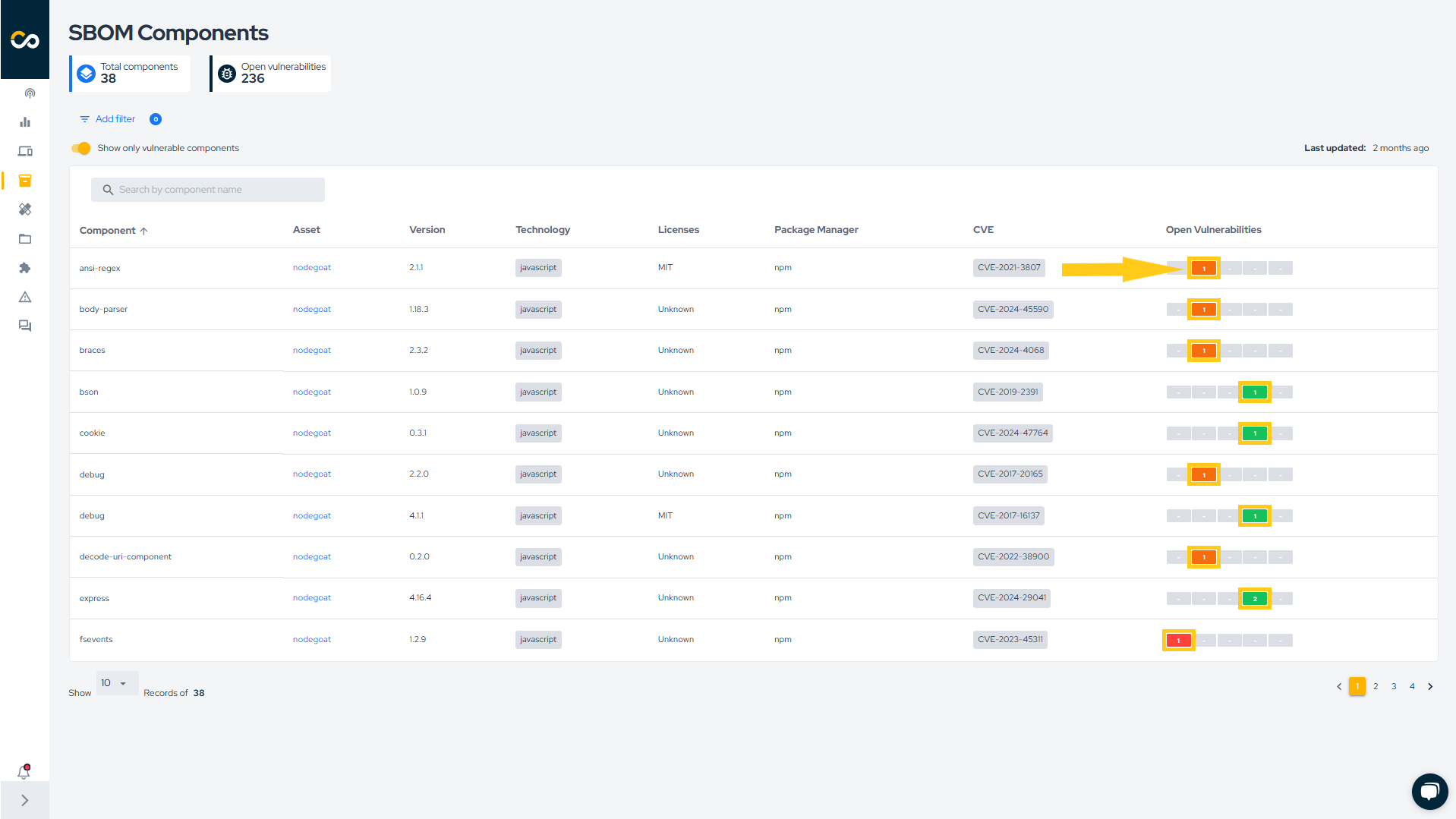
You can also filter by Asset name or Asset tag. To do this, click Add filter and select the desired filter, as demonstrated below:
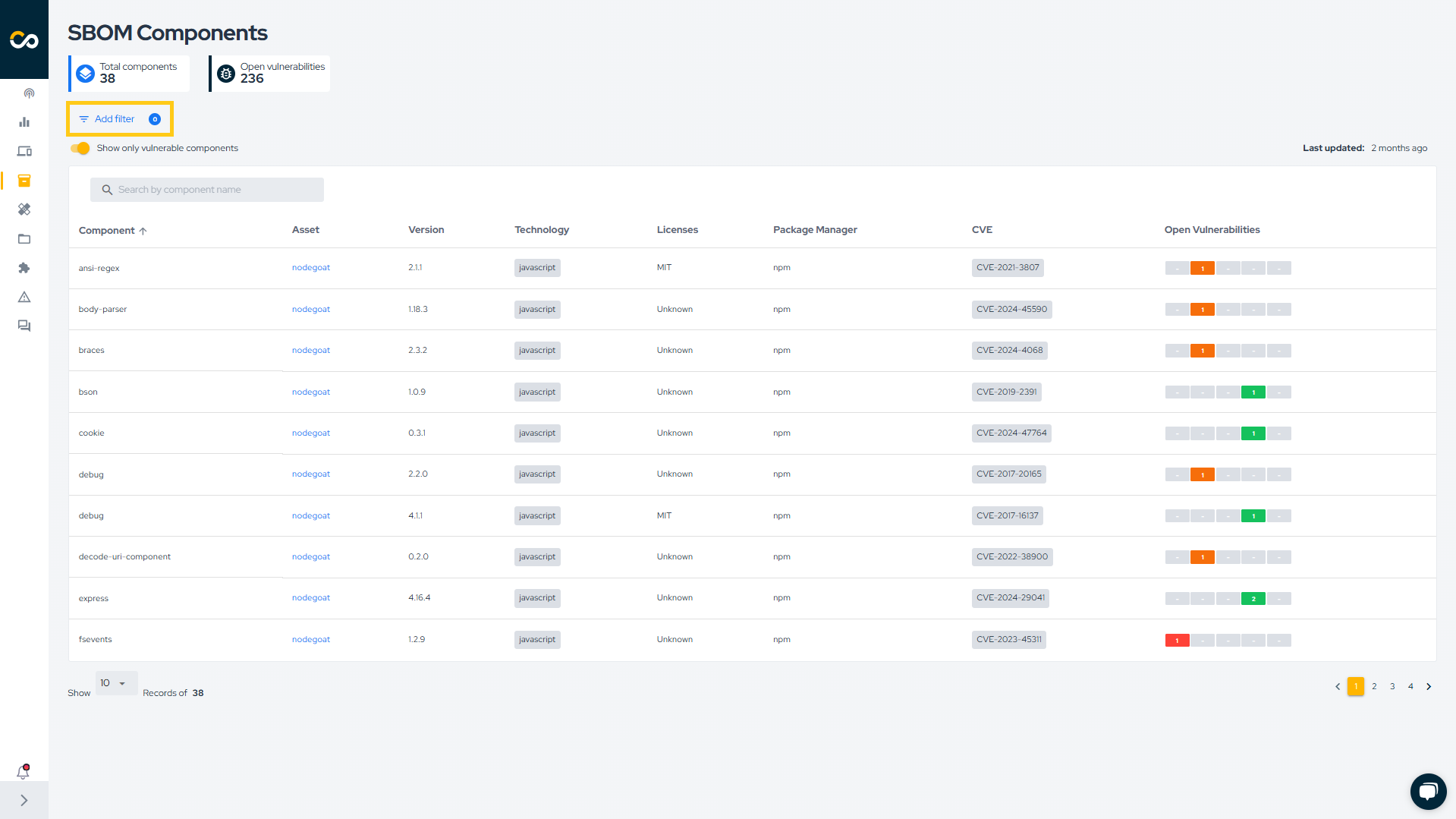
Support
Should you have any questions or require assistance while using the Conviso SBOM feature at any stage of the process, feel free to contact our dedicated support team.
Contribute to the Docs
Found something outdated or missing? Help us improve the documentation with a quick suggestion or edit.
How to contributeResources
By exploring our content, you'll find resources that will enhance your understanding of the importance of a Security Application Program.
Conviso Blog: Explore our blog, which offers a collection of articles and posts covering a wide range of AppSec topics. The content on the blog is primarily in English.
Conviso's YouTube Channel: Access a wealth of informative videos covering various topics related to AppSec. Please note that the content is primarily in Portuguese.
