Bitbucket Pipelines Integration

First time using Bitbucket? Please refer to the following documentation.
Introduction
With Conviso Platform integrated into your Bitbucket CI/CD Pipeline, you can automate your security processes, ensuring that your applications undergo through automated security assessments in new versions of your code.
You can run Conviso Platform AST (Application Security Testing). This product offers Static Application Security Testing (SAST), Software Composition Analysis (SCA), Infrastructure as Code (IaC) and enables Continuous Code Review performed by our Security Analysts directly on your Bitbucket pipeline.
Setting up a new repository without an existing pipeline
To set up a repository, follow the steps below:
- At the BitBucket project page, click at the Pipelines section;
- Click Select at the Starter Pipeline option;
- A text editor will appear; delete all of its content;
- As the first job, let's invoke the AST help menu. To do so, paste the snippet below:
image: convisoappsec/convisoast
pipelines:
branches:
master:
- step:
name: Conviso BitBucket Pipeline
script:
- conviso --help
services:
- docker
Setting up Environment Variable
In order for the environment to be ready for the execution of all Conviso AST resources, it is necessary to configure some environment variable. To accomplish that, follow the steps below:
- Generate API Key. This key is available for Conviso Platform users at the user profile page;
Generate API Key
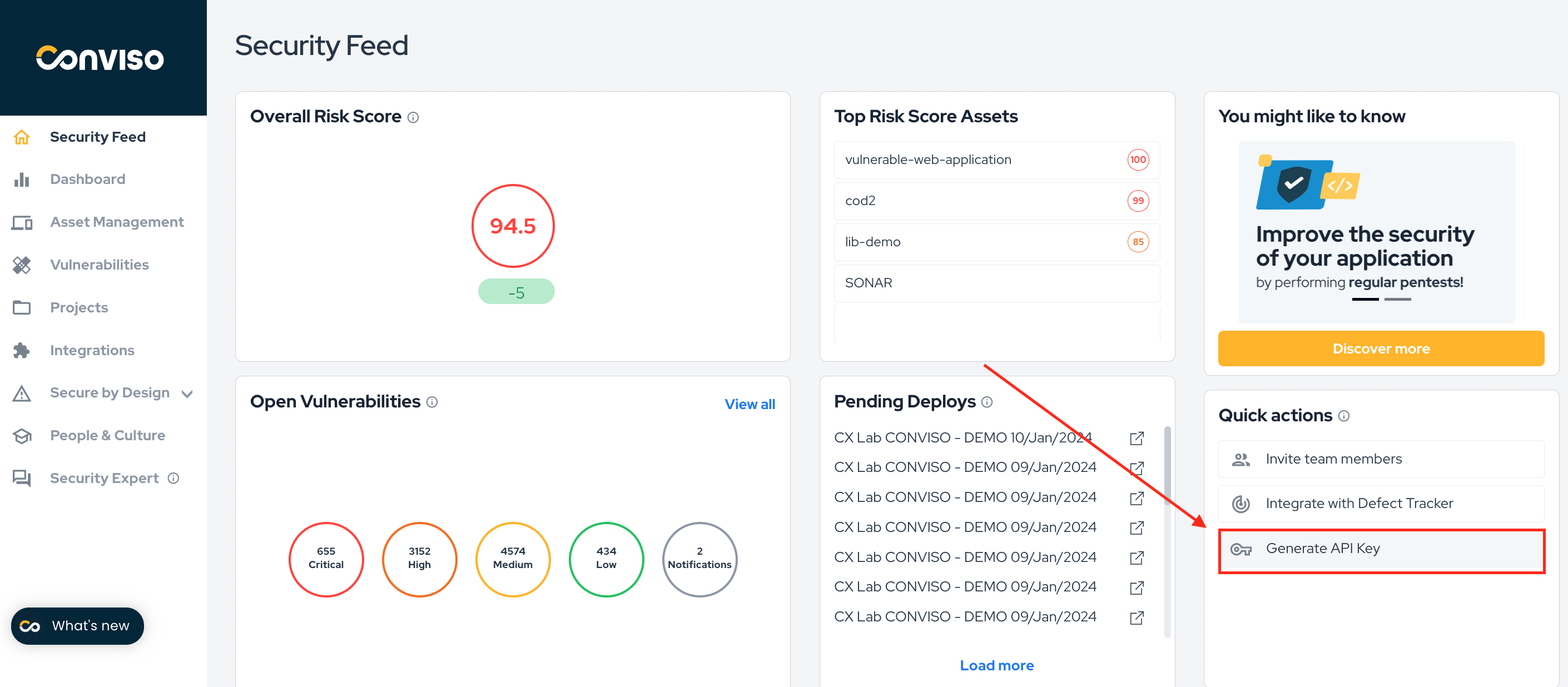
- Under Repository Settings, click at Repository Variables;
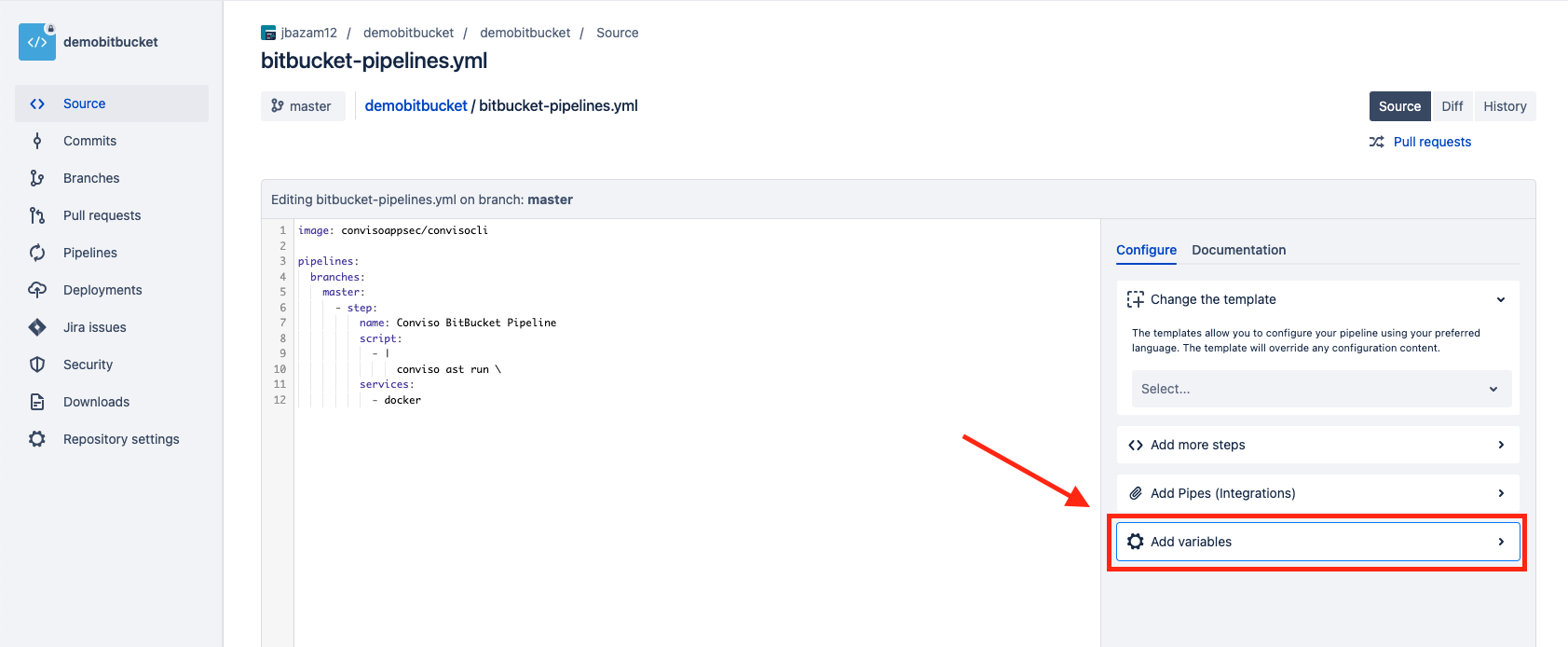
Conviso AST
You can run Conviso Platform AST (Application Security Testing). This product offers Static Application Security Testing (SAST), Software Composition Analysis (SCA), Infrastructure as Code (IaC) and enables Continuous Code Review to be performed by Security Analysts of Conviso (when supported in your plan) or by your own Security Analysts team.
image: convisoappsec/convisoast
pipelines:
branches:
master:
- step:
name: Conviso BitBucket Pipeline
script:
- |
conviso ast run --vulnerability-auto-close \
services:
- docker
Running the Conviso Containers
To perform the Conviso Containers, you can use the example configuration below:
image: convisoappsec/convisoast:latest
pipelines:
branches:
master:
- step:
name: Conviso Containers
script:
- export DOCKER_BUILDKIT=1
- export IMAGE_NAME="my-image"
- export IMAGE_TAG="latest"
- docker pull $IMAGE_NAME:$IMAGE_TAG
- docker build -t $IMAGE_NAME:$IMAGE_TAG .
- conviso container run "$IMAGE_NAME:$IMAGE_TAG"
services:
- docker
If you'd like to scan a public image available on DockerHub, modify the configuration as shown below:
image: convisoappsec/convisoast:latest
pipelines:
branches:
master:
- step:
name: Conviso Containers
script:
- export IMAGE_NAME="vulnerables/web-dvwa"
- export IMAGE_TAG="latest"
- docker pull $IMAGE_NAME:$IMAGE_TAG
- conviso container run "$IMAGE_NAME:$IMAGE_TAG"
services:
- docker
These are only examples. You are required to provide the image for scanning, and you can use alternative methods based on your environment.
The IMAGE_NAME and IMAGE_TAG are variables that should be adjusted based on your project. For example, you may want to name the image after your project or version it differently.
Troubleshooting
If you encounter authentication issues after loading the CONVISO_API_KEY variable, please ensure it has been properly loaded within the environment session of all tasks utilizing the AST.
Error. ‘credentials’ cannot be null.
To address this error, add the following lines to the configuration.
steps:
- checkout: self
persistCredentials: true
You have access to multiple companies, specify one using CONVISO_COMPANY_ID
To view the company ID, click on the company logo icon, as exemplified in the image.
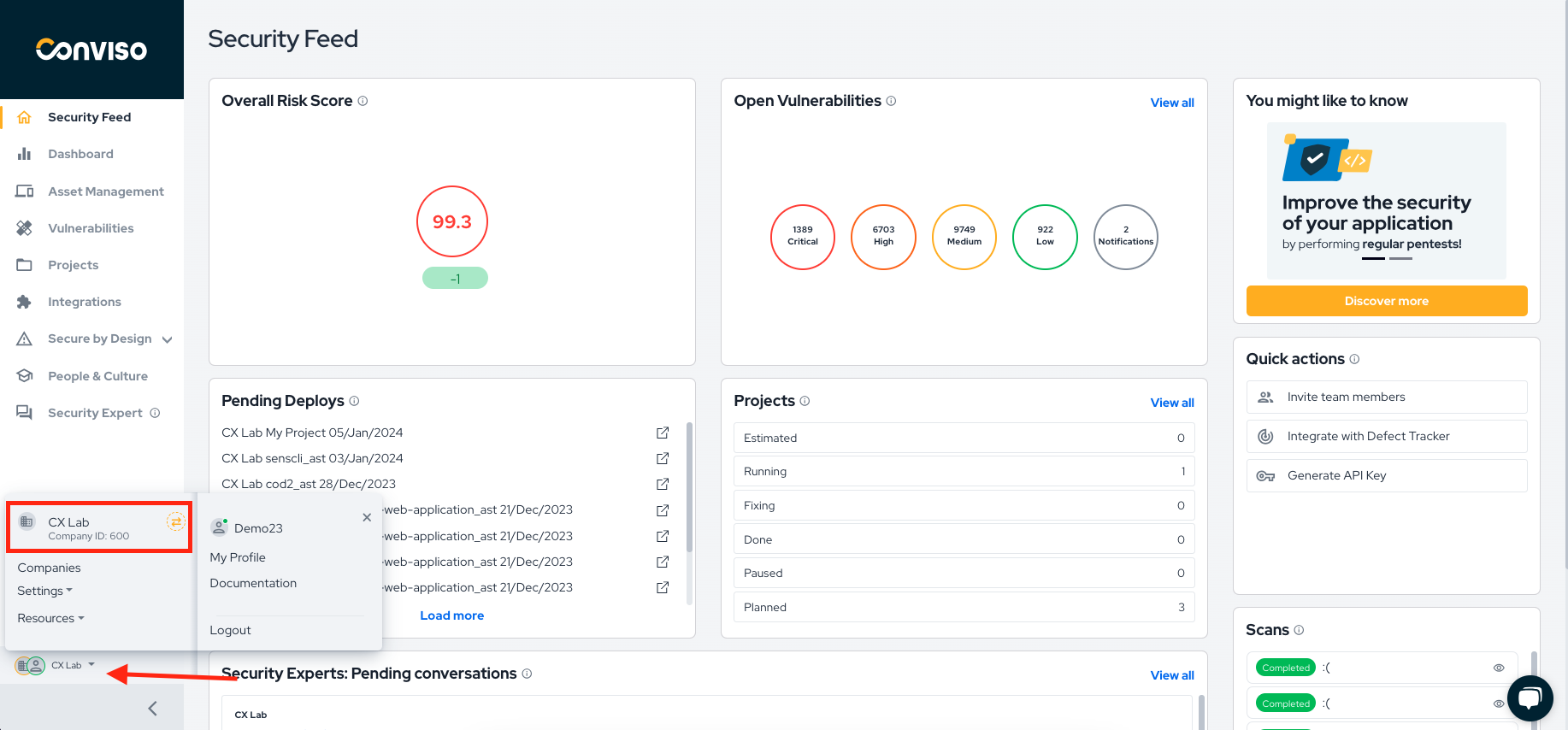
Example
- export CONVISO_COMPANY_ID=0000
- conviso ast run --vulnerability-auto-close
Support
If you have any questions or need help using our product, please don't hesitate to contact our support team.
Contribute to the Docs
Found something outdated or missing? Help us improve the documentation with a quick suggestion or edit.
How to contributeResources
By exploring our content, you'll find resources that will enhance your understanding of the importance of a Security Application Program.
Conviso Blog: Explore our blog, which offers a collection of articles and posts covering a wide range of AppSec topics. The content on the blog is primarily in English.
Conviso's YouTube Channel: Access a wealth of informative videos covering various topics related to AppSec. Please note that the content is primarily in Portuguese.