GitHub Advanced Security

First time using GitHub Advanced Security? Please refer to the following documentation.
Introduction
GitHub Advanced Security is a suite of security features provided by GitHub to help developers identify and remediate vulnerabilities early in the development process. This includes capabilities such as code scanning, secret scanning, and dependency review. By detecting security issues directly in your codebase, GitHub Advanced Security enables proactive management of potential threats.
This integration automatically imports vulnerabilities identified by GitHub Advanced Security into the Conviso Platform, allowing you to leverage the full range of Conviso's capabilities—such as risk scoring, tracking, and reporting—to efficiently manage and mitigate these issues.
Requirements
To integrate GitHub Advanced Security with the Conviso Platform, ensure you meet the following prerequisites:
- Administrator-level access on the Conviso Platform.
- Administrator-level access on the relevant GitHub repository or organization.
- GitHub Advanced Security enabled and executed on your target repository.
Conviso Platform Setup
To perform the integration between the two platforms, follow these steps:
- In the sidebar menu, click Integrations.
- Search for GitHub in the integrations list; you can use the Scanners filter to narrow down the results.
- Click the Integrate button to proceed:
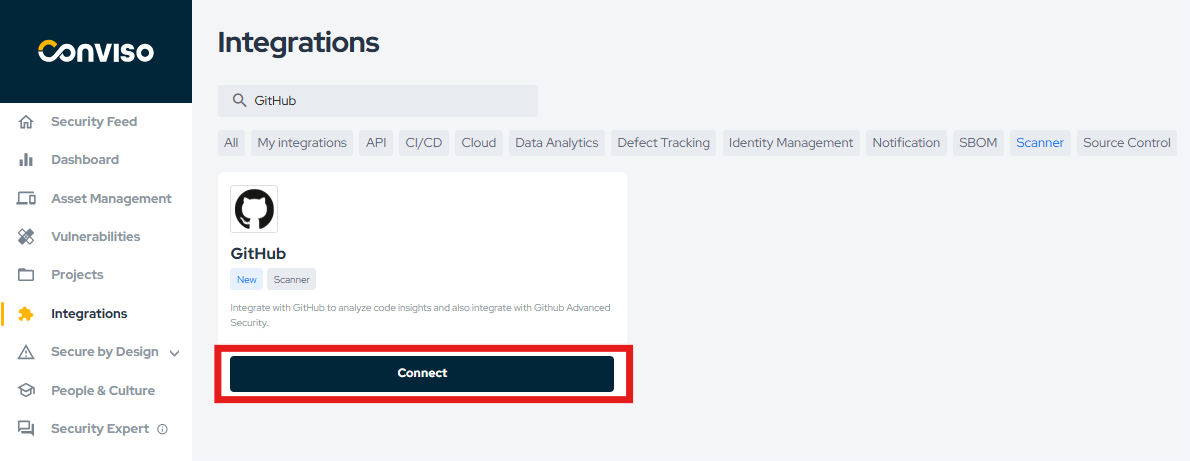
- Click the Authorize GitHub App button and complete the GitHub authentication process:
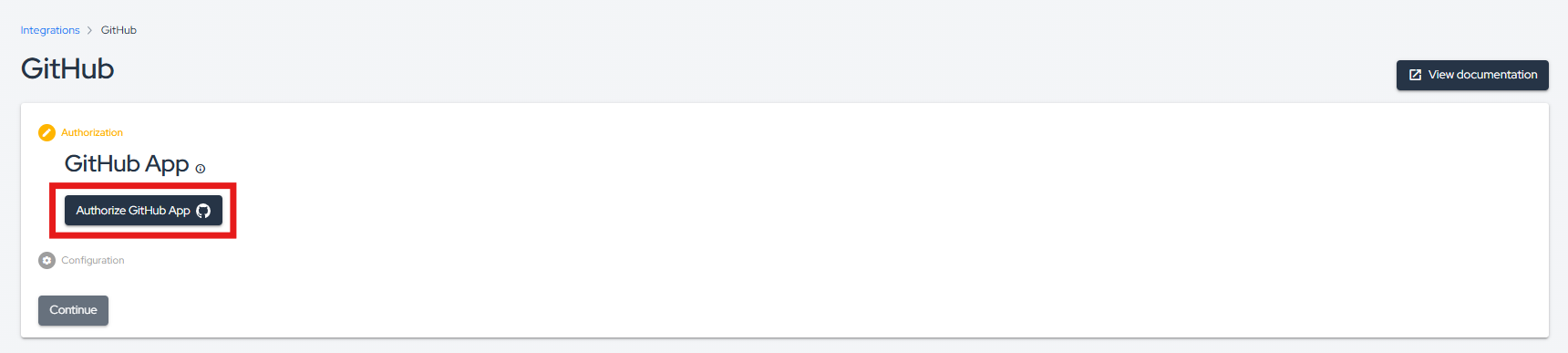
- Select your GitHub organization:
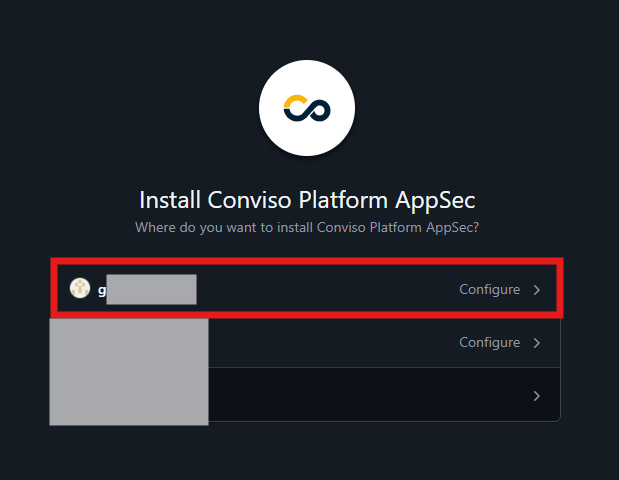
- Choose whether to install the Conviso App on all your repositories or only on selected ones:
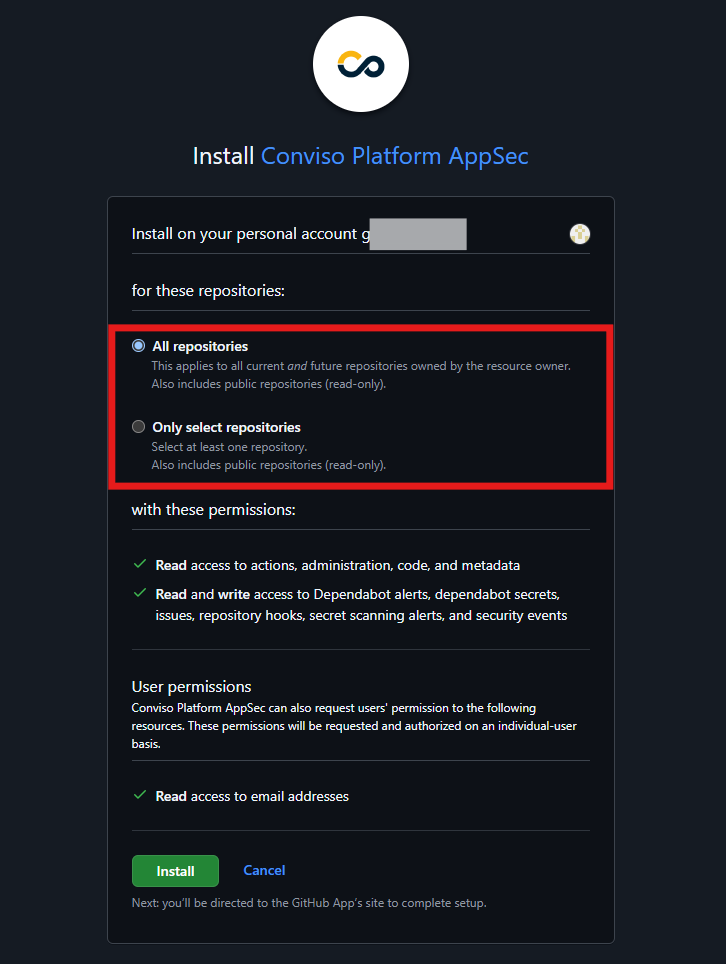
- Click Continue:
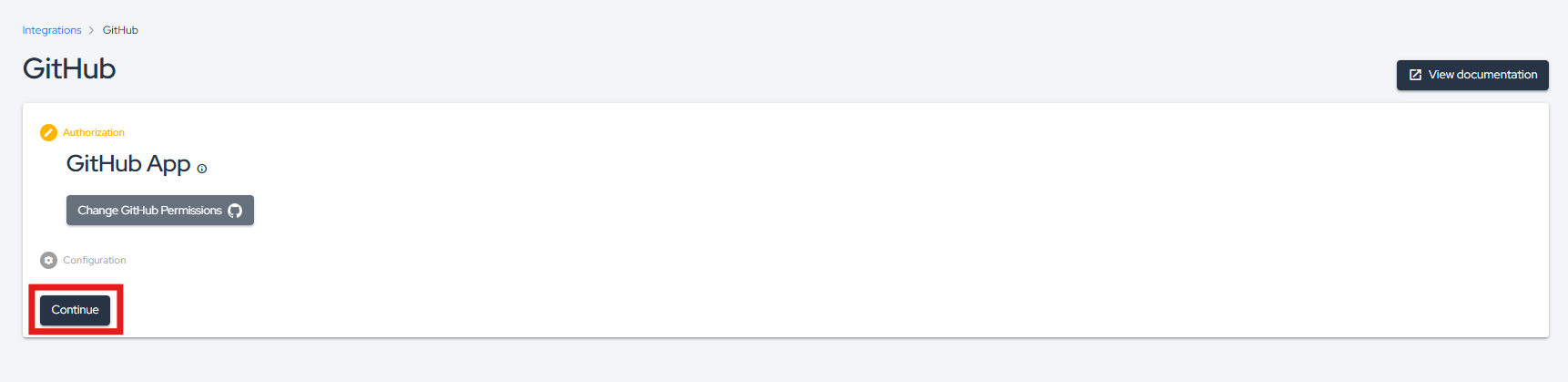
- Your repositories will be imported asynchronously. Wait a few moments, then refresh the page to view your imported assets.
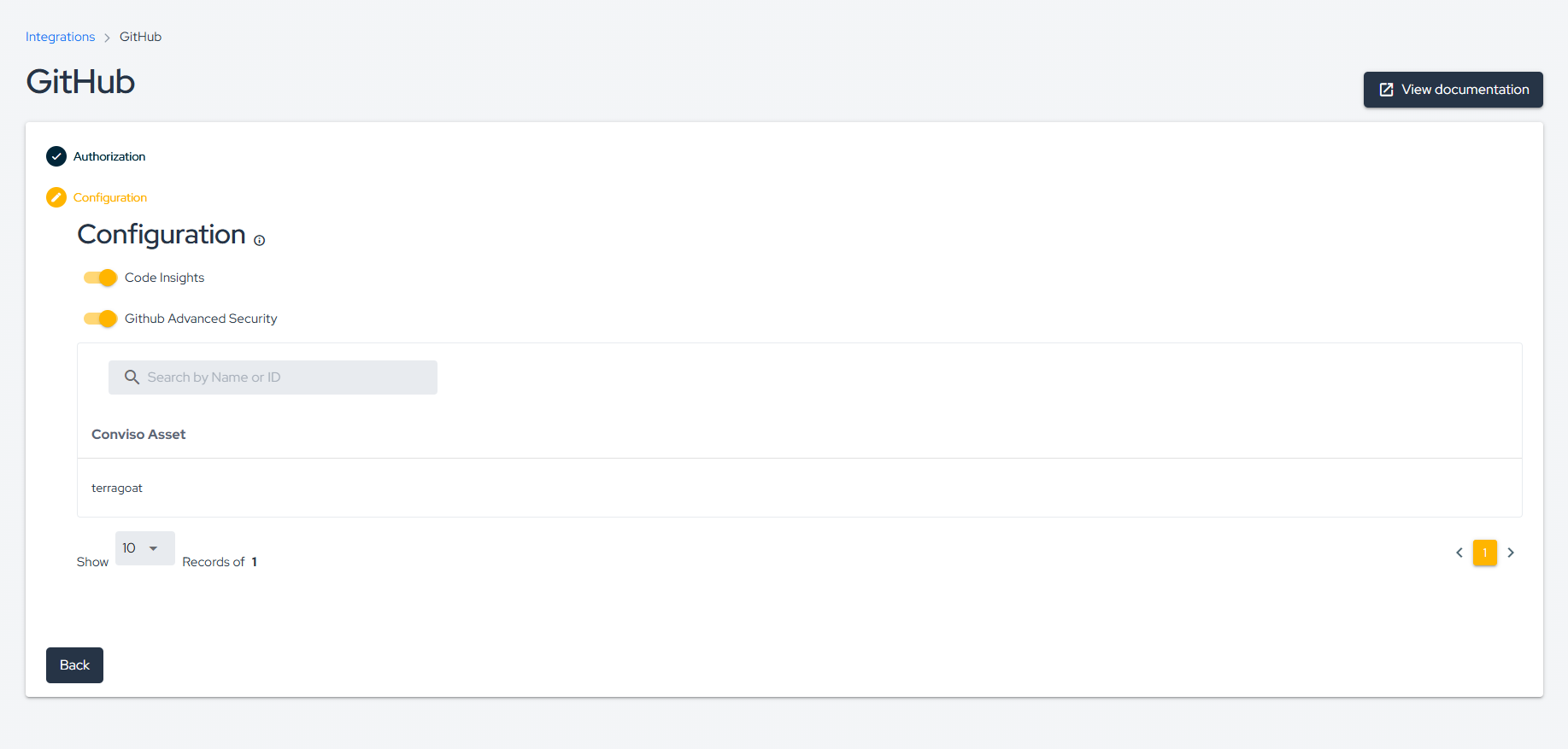
Alternatively, you can access your imported assets via the Asset Management page.

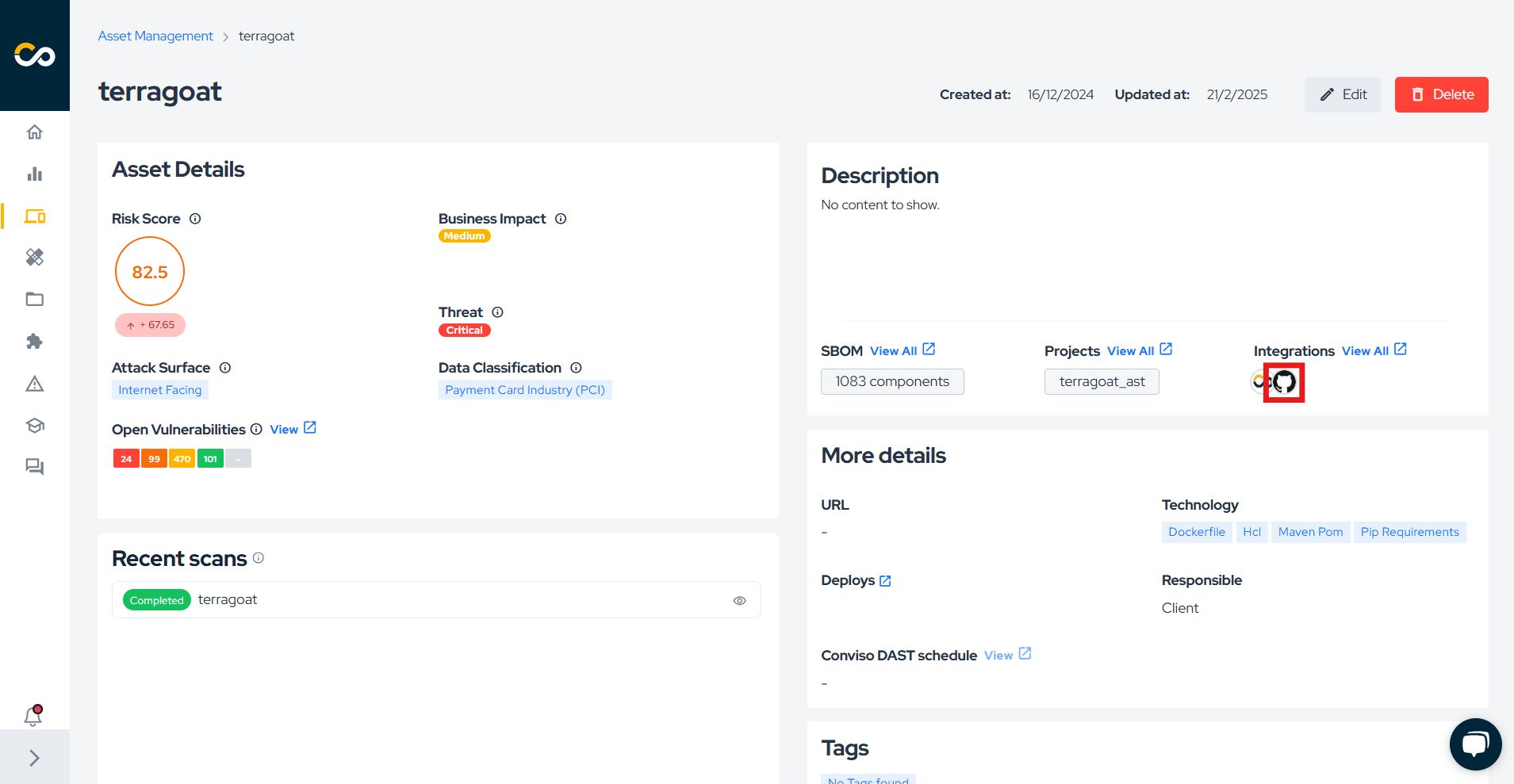
Analyzing your Results
Once asset synchronization is complete, all vulnerabilities will be imported into the platform. To view them, simply navigate to the asset (as shown above) and click on Open Vulberabilities:
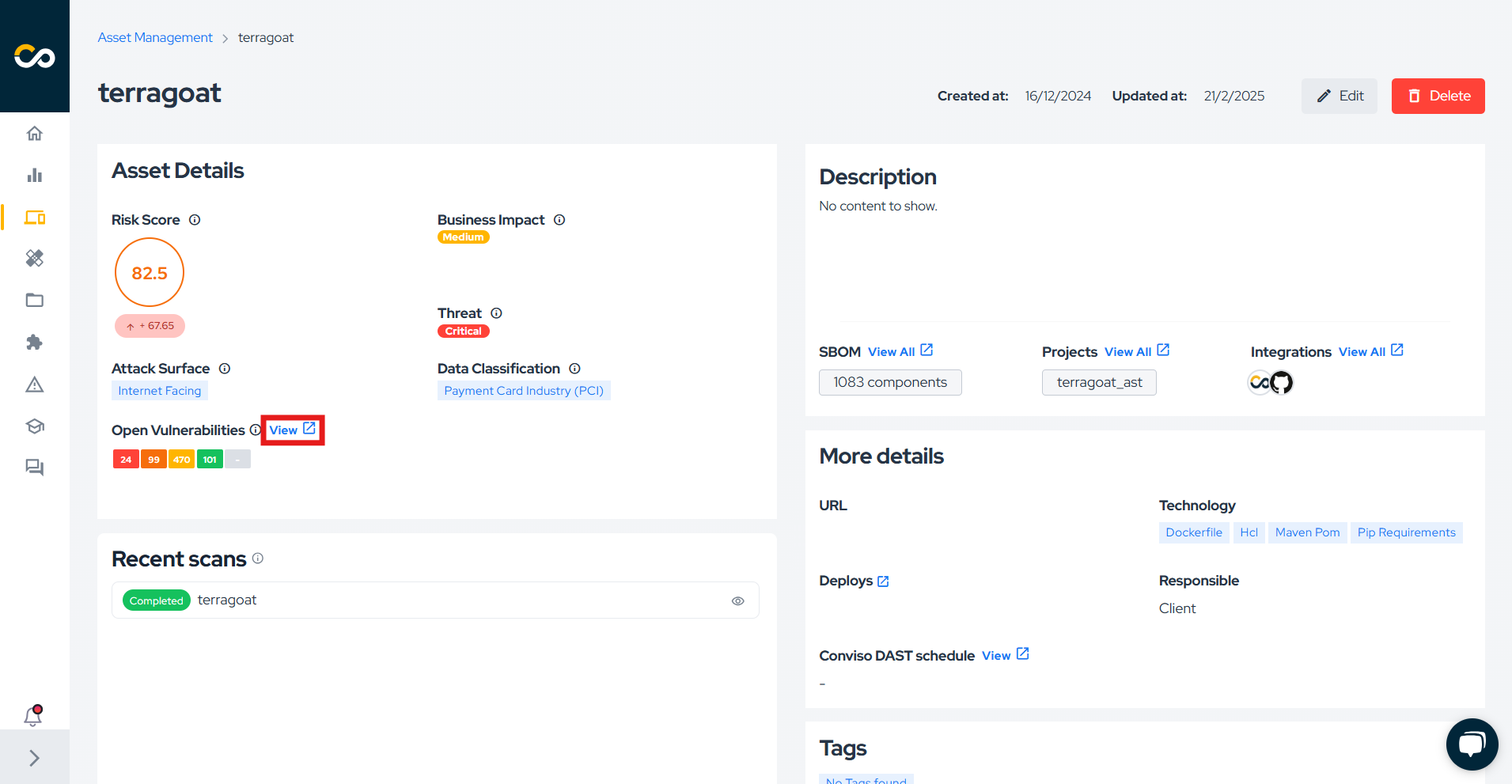
Next, click Add Filters and select GitHub, in the Source field:
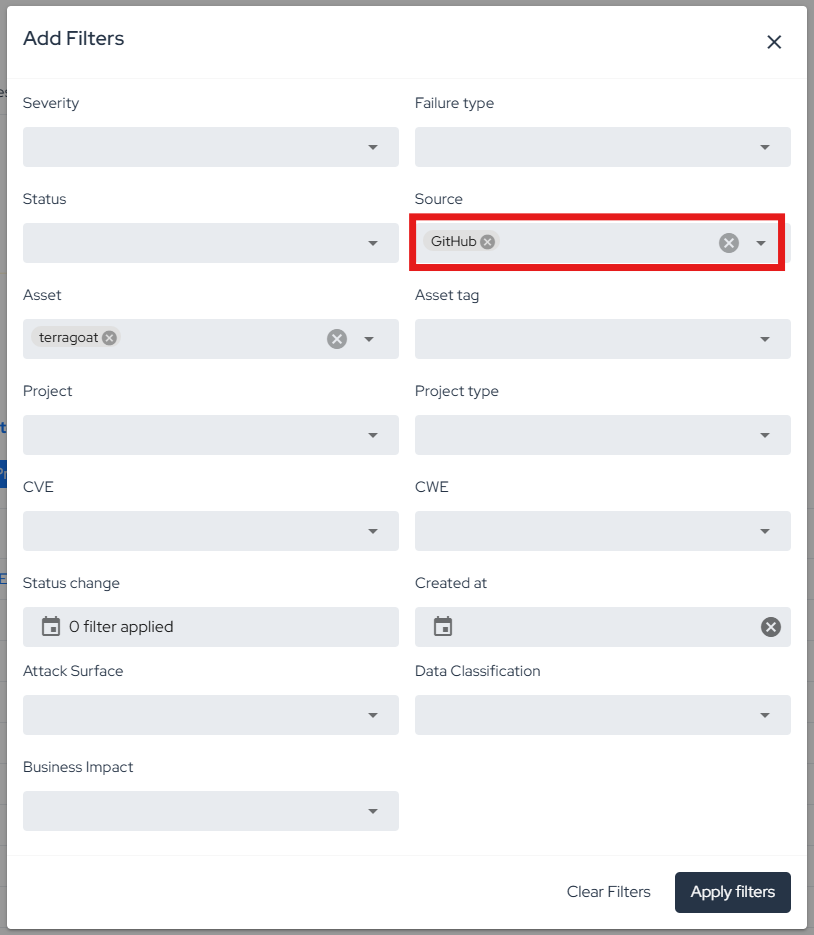
The imported vulnerabilities will then appear in the list:
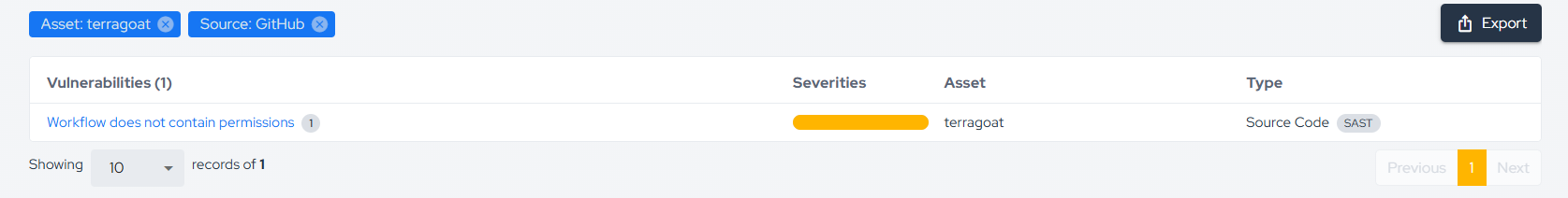
Simply click on a vulnerability title to view its details:
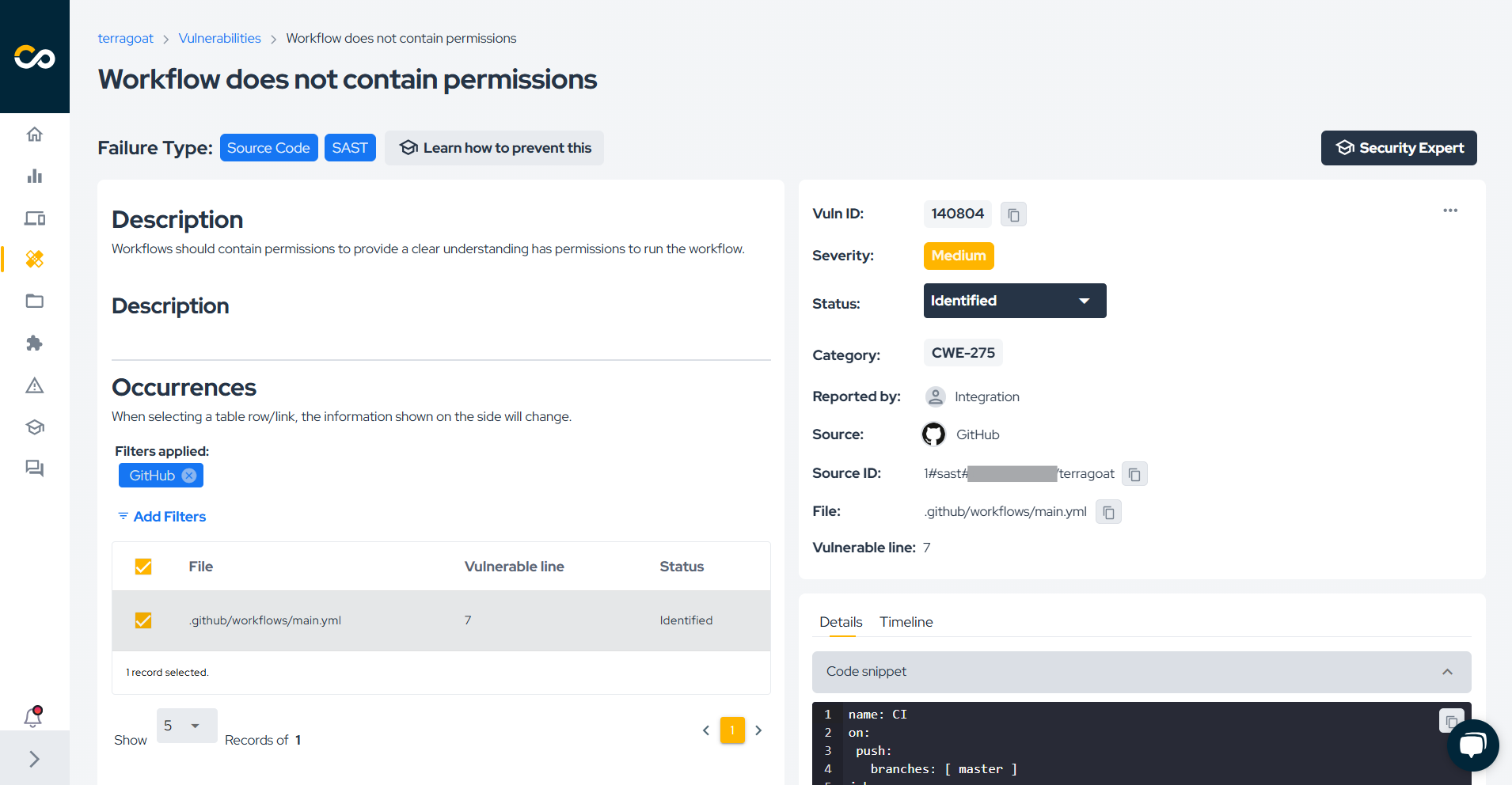
General Information on Operation
In this section, we will address crucial information about the integration's operation. This includes details about the synchronization process, as well as the status mapping between the involved platforms.
Status Mapping
When moving issues from one status to another, the Conviso platform will communicate and mark the issues in GitHub Advanced Security according to the following mapping:
SAST or Code Scanning vulnerabilities
| Conviso Platform | GitHub Advanced Security |
|---|---|
| Created | Open |
| Identified | Open |
| False Positive | Dismissed (with "False Positive" reason) |
| Risk Accepted | Dismissed (with "Won't fix" reason) |
| Fixed | Fixed |
SCA or Dependabot vulnerabilities
| Conviso Platform | GitHub Advanced Security |
|---|---|
| Created | Open |
| Identified | Open |
| False Positive | Dismissed (with "Tolerable Risk" reason) |
| Risk Accepted | Dismissed (with "Innacurate" reason) |
| Fixed | Fixed |
Secrets vulnerabilities
| Conviso Platform | GitHub Advanced Security |
|---|---|
| Created | Open |
| Identified | Open |
| False Positive | Resolved (with "False Positive" reason) |
| Risk Accepted | Resolved (with "Won't fix" reason) |
| Fixed | Revoked |
The modifications are bidirectional, meaning that when changes are made in the Conviso Platform, these changes will be replicated to GitHub Advanced Security, and the same applies in reverse.
When changing the status in the Conviso Platform, these changes will be replicated immediately to GitHub Advanced Security. However, if a change is first made in GitHub Advanced Security, it will only be replicated to the Conviso Platform after a synchronization between the platforms is performed.
Synchronization
To monitor or initiate a synchronization, you can follow the steps below:
- Go to the Asset Management page.
- Click on the name of the asset you want to synchronize.
- On the asset's detail page, click on View All next to Integrations, as shown in the image below.
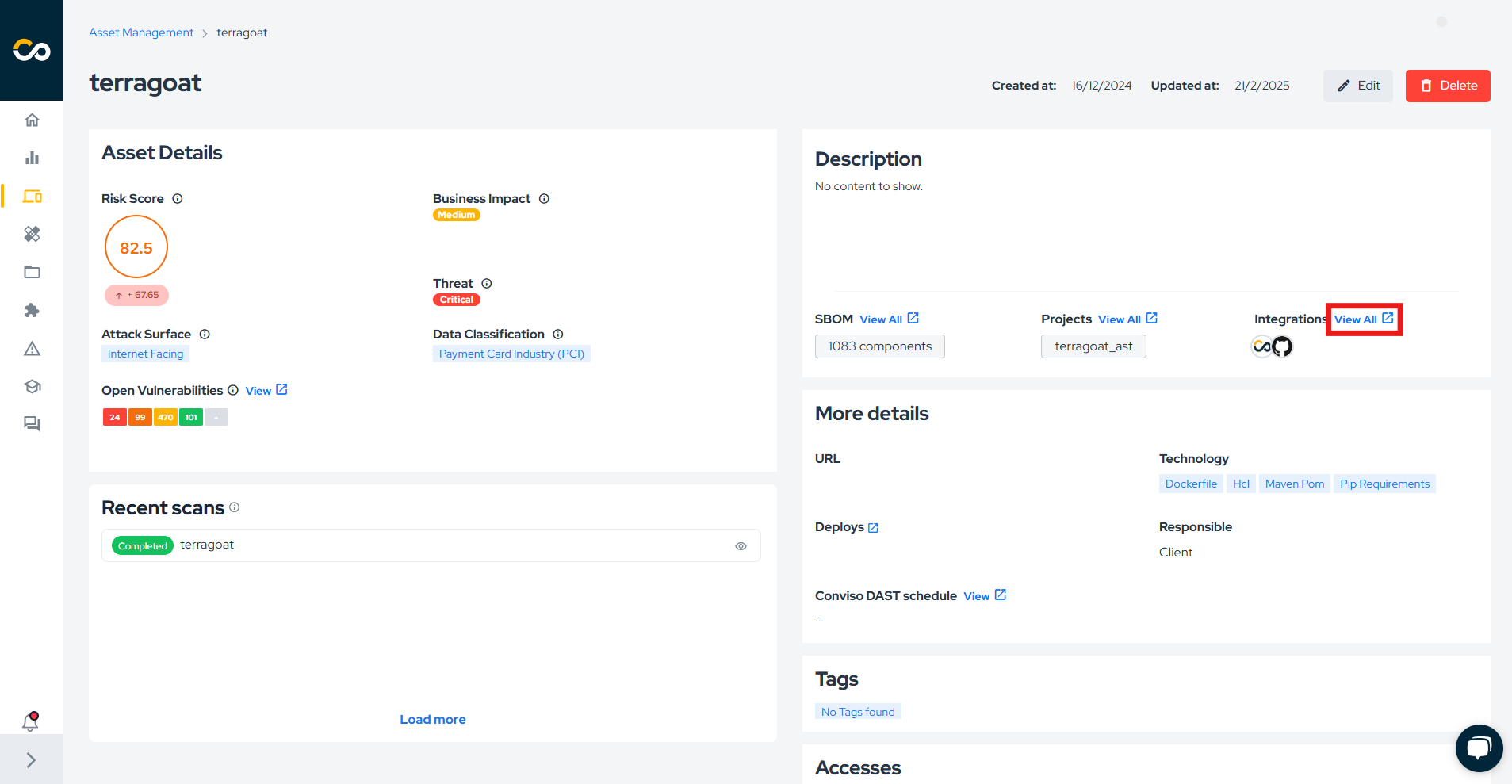
- A new screen will open, where you will find the button to initiate an integration, along with a progress bar indicating the status if the synchronization is in progress. In case of any errors, they will also be displayed on this screen.
Contribute to the Docs
Found something outdated or missing? Help us improve the documentation with a quick suggestion or edit.
How to contributeResources
By exploring our content, you'll find resources that will enhance your understanding of the importance of a Security Application Program.
Conviso Blog: Explore our blog, which offers a collection of articles and posts covering a wide range of AppSec topics. The content on the blog is primarily in English.
Conviso's YouTube Channel: Access a wealth of informative videos covering various topics related to AppSec. Please note that the content is primarily in Portuguese.
